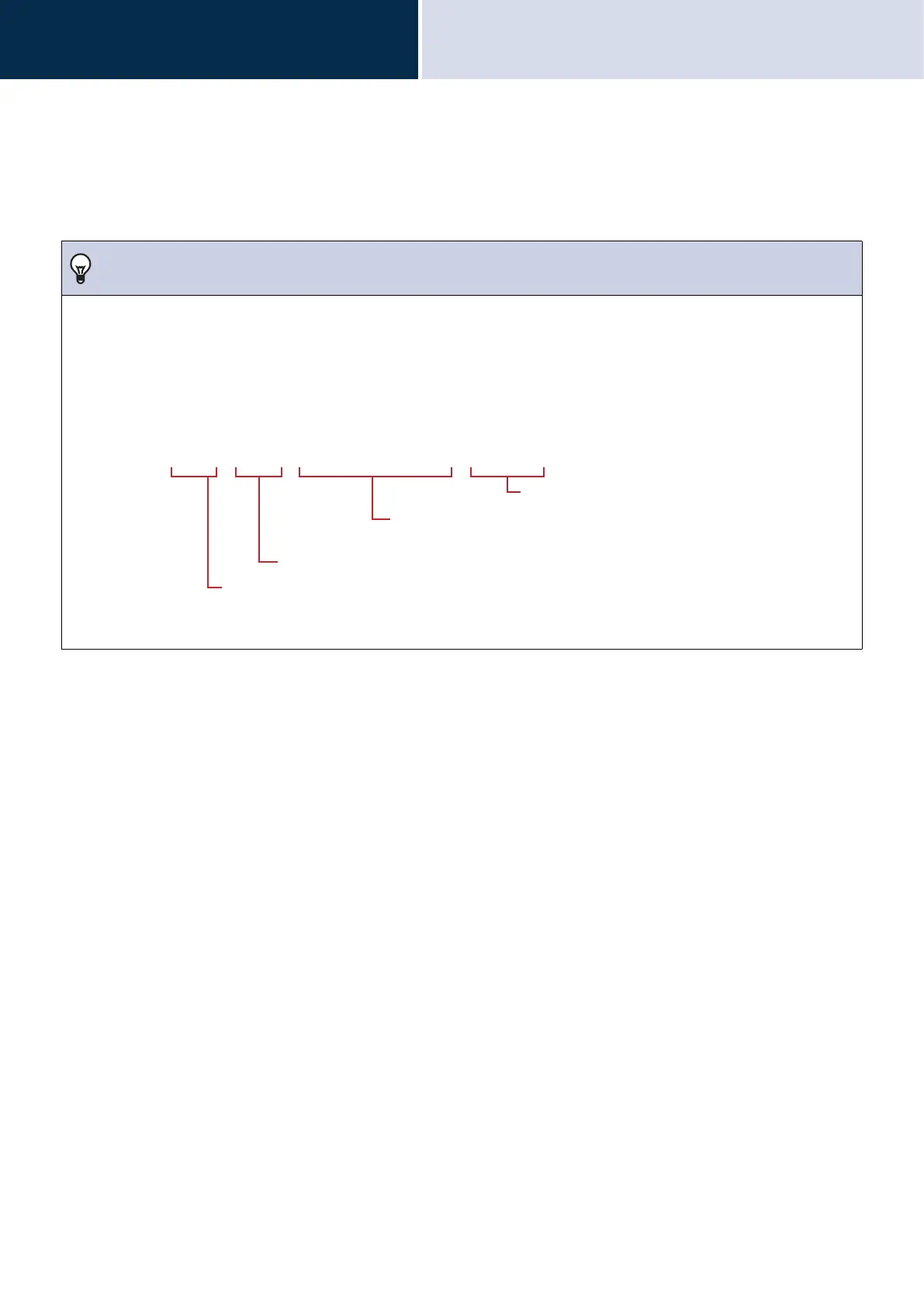63
How to use the device
Check the recorded video and audio
3
Playing Recorded Video/Audio on a PC
Insert the microSD card into the microSD card slot on the PC or into a microSD card reader connected to the PC to
play video/audio recordings recorded to the microSD card on the PC.
• Video/audio recordings (AVI format) can be played using a media player that supports the AVI format.
Note
System for video/audio files saved to microSD cards
• Video/audio file format: AVI
• Video/audio files are saved in the following folder.
/record
• Video/audio files are saved in the folder with the following file name.
The .png files are thumbnail images for video/audio recording in the history.
001001201811211015.avi
Date video/audio was recorded
File split number (starting from 001)
*This will be 001 only if the file is not split.
Video/audio recording start time
Video/audio recording number (starting from 001)