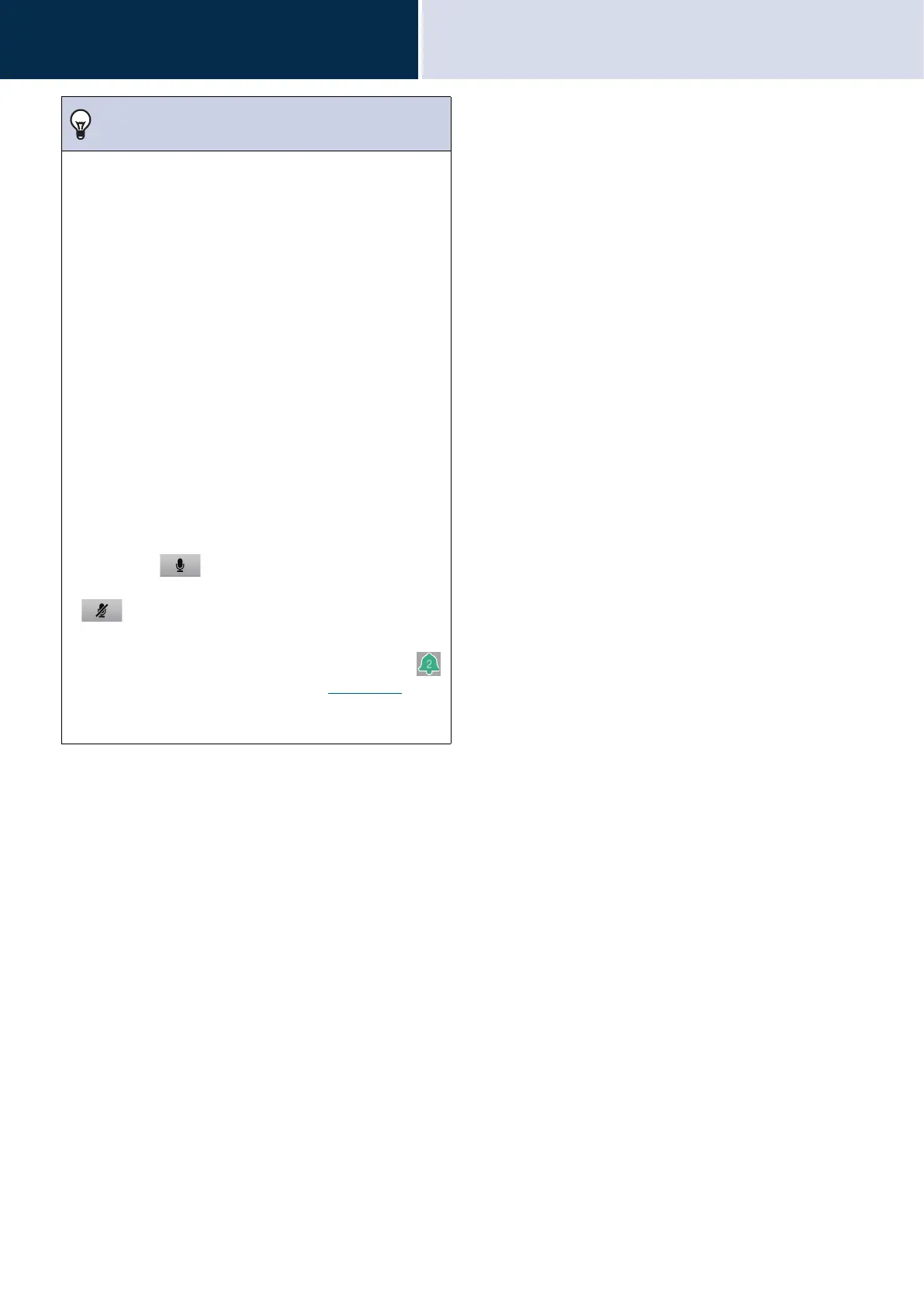39
How to use the device
To make a call / To respond to an incoming call
3
Note
• When calling a VoIP Phone, this will be the shorter time of
the time set for "Call Timeout" and the call duration set on
the IP-PBX.
• You may not be able to make an outgoing call depending
on the configuration of the station you are calling.
• The call is placed using the priority that was set during
programming.
• The calling tone may not play, depending on the
configuration.
• If the call duration that was previously configured on this
station (for calls with a VoIP Phone, the call duration
configured on the VoIP Phone) elapses, the call will
automatically end. A notification tone will play
approximately 10 seconds prior to the call ending. The
notification tone may not play, depending on the settings.
• If a page with a higher priority is received from another
station while making an outgoing call or during a call, the
outgoing call or call will be interrupted and the station will
switch to the page.
• You can tap during a call to turn the microphone
and camera image for the handset and main unit off. Tap
to turn them back on.
• If you receive another call while talking, a notification tone
will be heard from the handset or built-in speaker. Tap
to choose the station with which to talk.
(→page 73)
• If a call recipients include a VoIP Phone configured to
automatically take the call, that VoIP Phone will answer.