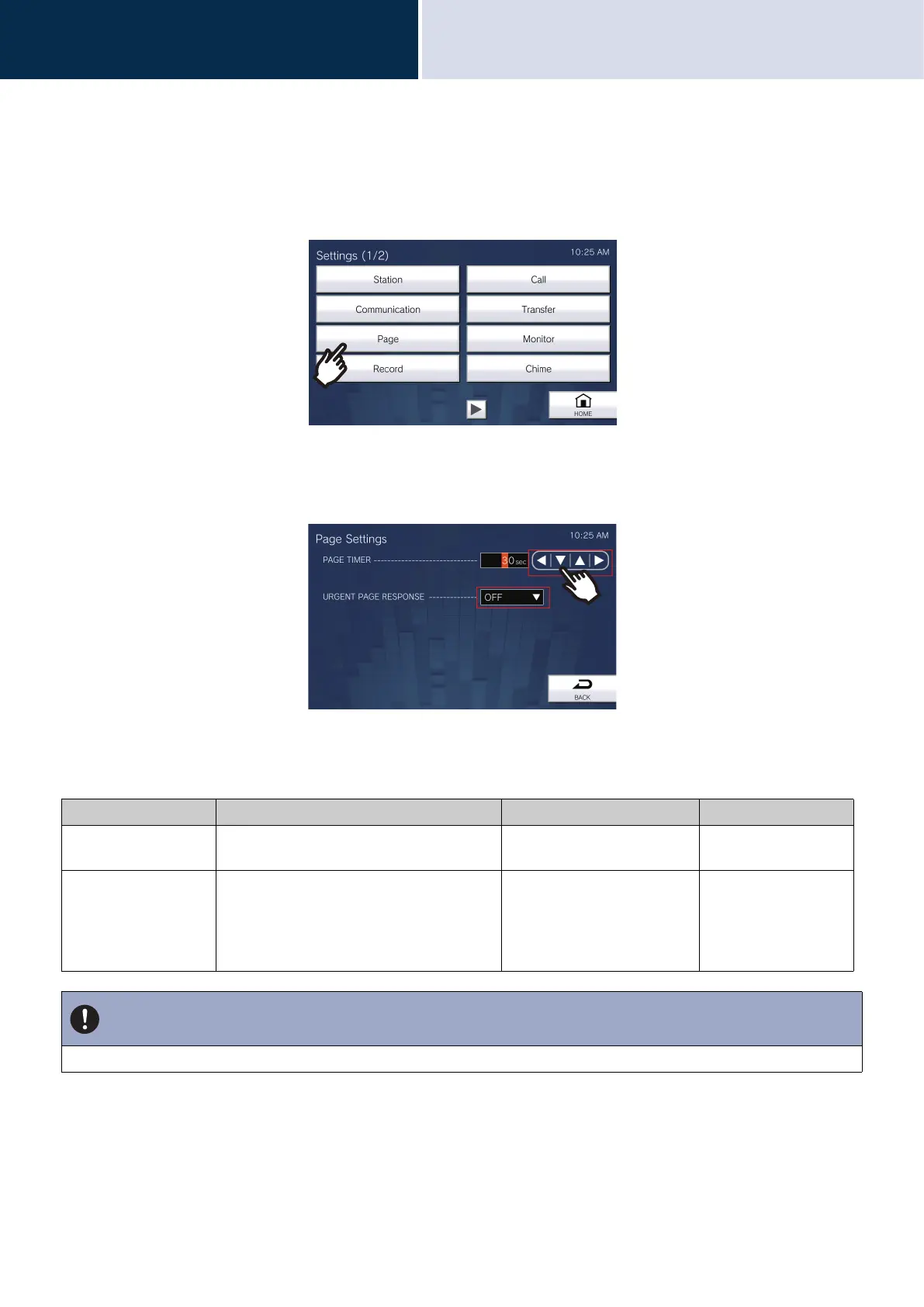123
Settings and Adjustments
Configure on the device.
4
Page
Configure settings related to paging.
1. Tap [Page] on the Settings (1/2) screen.
• The Paging Settings screen is displayed.
2. Change the settings.
3. Tap [BACK].
• The settings are saved.
Entry Description Settings Default values
PAGE TIMER Configure the time to continue paging when
a page is received.
10 - 600 sec (by 1 sec) 30 sec
URGENT PAGE
RESPONSE
(administrator
privileges only)
Configure whether to refuse call answer or
end operations on the station being called,
when an urgent page is sent. Urgent
message pages and urgent external input
pages cannot be refused.
• ON (refuse)
• OFF (do not refuse)
OFF
Important
• If the station being called is IX-MV, end operations can be performed even if refuse urgent pages is set to "ON."
