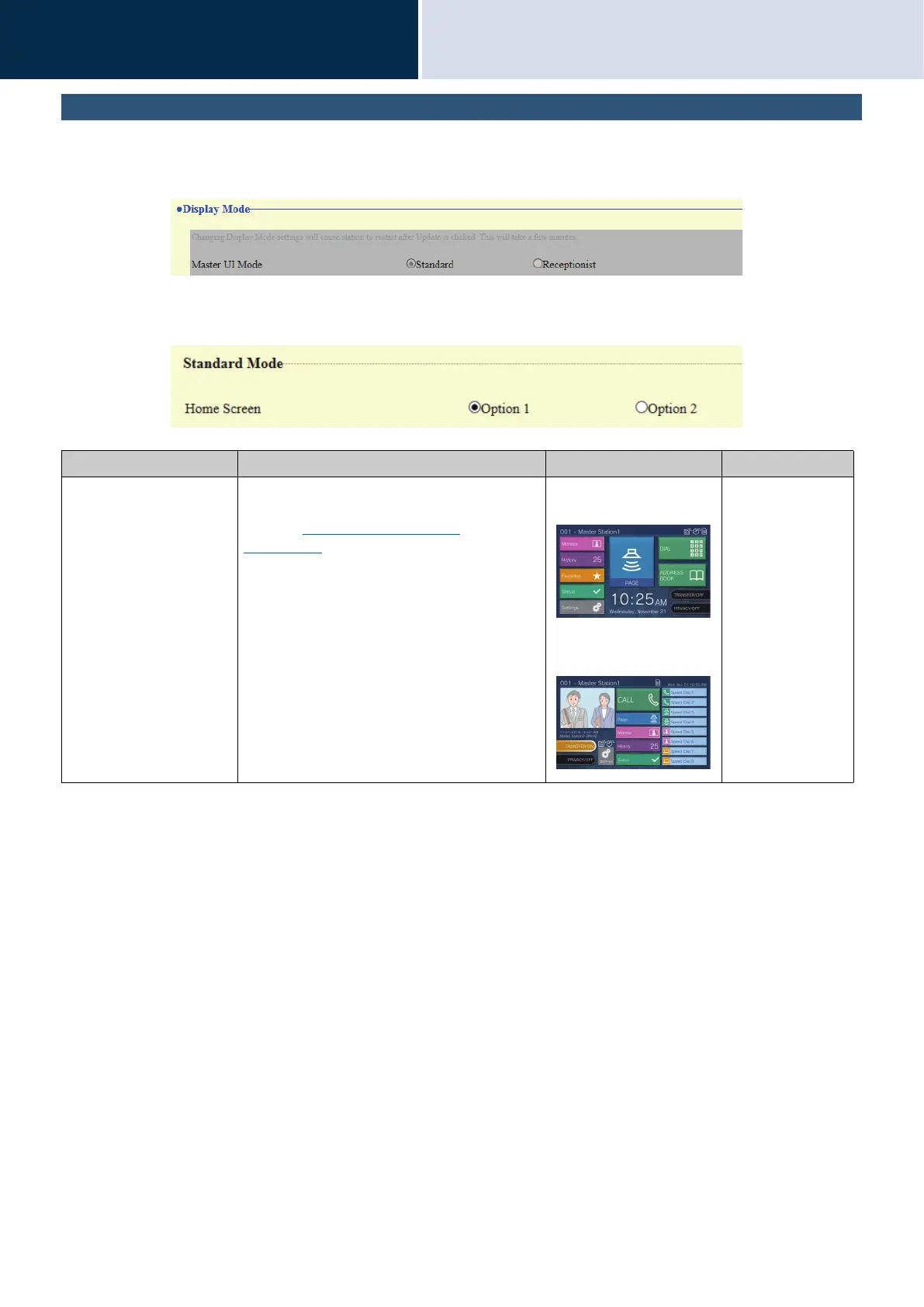194
Settings and Adjustments
Configuring the device on a PC
4
Display Mode
Configure details for "Standard Mode" and "Receptionist Mode" configured in Screen Mode Settings (administrator
setting). The configured screen mode can be confirmed on the Web configuration screen.
■ Standard Mode
Entry Description Settings Default values
Home Screen If the screen mode is "Standard Mode,"
configure the main screen. Confirm main screen
details in
“How to View the Screen
(→page 14)”.
• Option 1
• Option 2
Option 1
