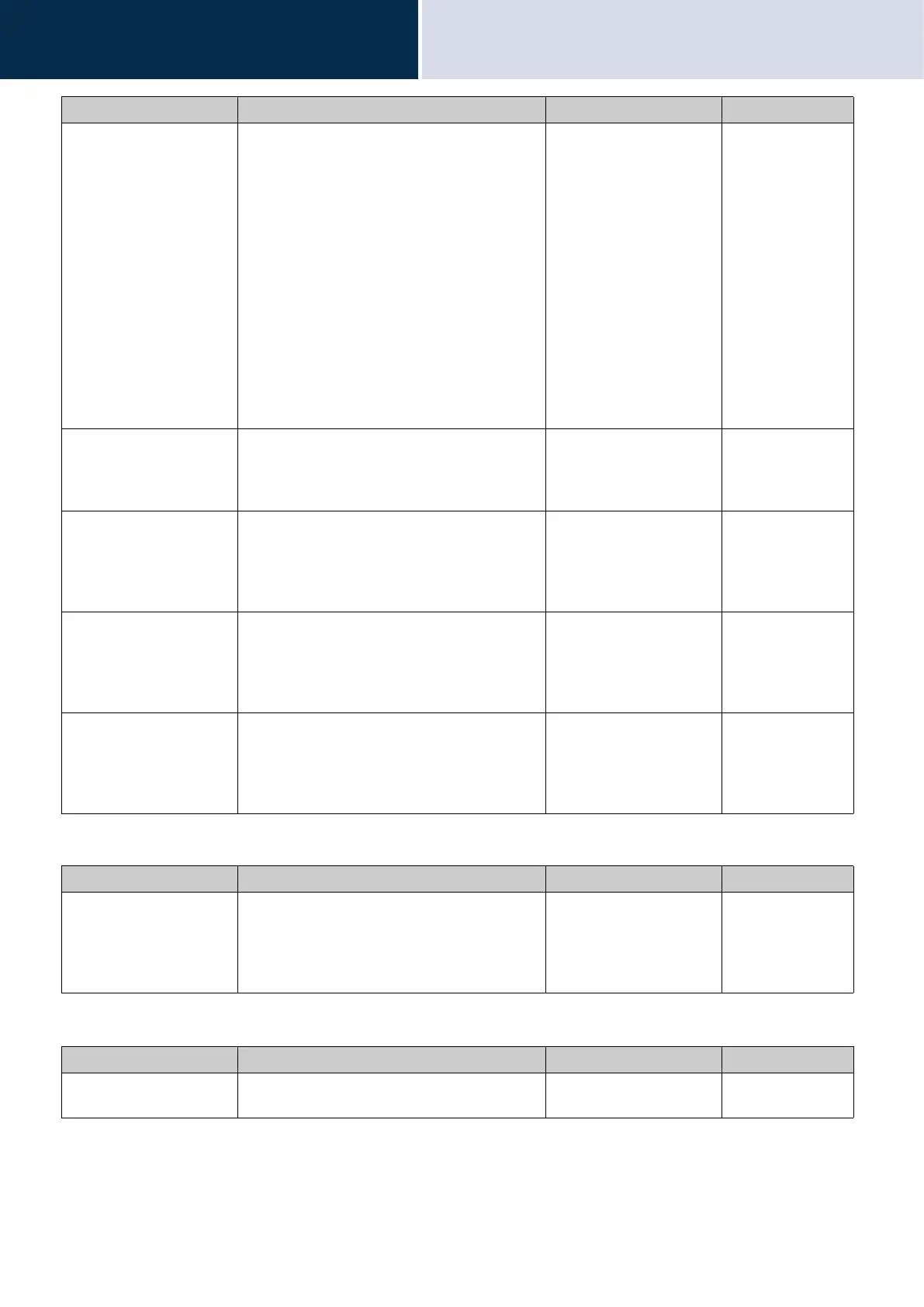201
Settings and Adjustments
Configuring the device on a PC
4
Group Call Destination
Reject Incoming Call
Button 4 Configure the function for button 4. • Group Call: Calls the
group configured in
"Group Call
Destination."
• Select By Name: Select
the call recipient from
the station name and
group name.
• Select By List: Select
the call recipient from
the group list.
• Enter Number: Select
the call recipient from
the station number.
• Hide: Do not display the
button.
Hide
Button Name for Group
Call
Configure the names of the buttons, when
"Group Call" is selected for "Button 1" through
"Button 4." If "Group Call" is set to multiple
buttons, they will all share the same name.
1 - 24 alphanumeric
characters
-
Button Name for Select By
Name
Configure the names of the buttons, when
"Select By Name" is selected for "Button 1"
through "Button 4." If "Select By Name" is set to
multiple buttons, they will all share the same
name.
1 - 24 alphanumeric
characters
-
Button Name for Select By
List
Configure the names of the buttons, when
"Select By List" is selected for "Button 1"
through "Button 4." If "Select By List" is set to
multiple buttons, they will all share the same
name.
1 - 24 alphanumeric
characters
-
Button Name for Enter
Number
Configure the names of the buttons, when
"Enter Number" is selected for "Button 1"
through "Button 4." If "Enter Number" is set to
multiple buttons, they will all share the same
name.
1 - 24 alphanumeric
characters
-
Entry Description Settings Default values
Group Call Destination Configure the call destination group number
when a button is pressed, when "Group Call" is
selected for "Button 1" through "Button 4." If
"Group Call" is set to multiple buttons, they will
all share the same call destination group.
01-99 -
Entry Description Settings Default values
Reject Incoming Call Configure to not accept incoming calls when in
receptionist mode.
• Enable
• Disable
Disable
Entry Description Settings Default values