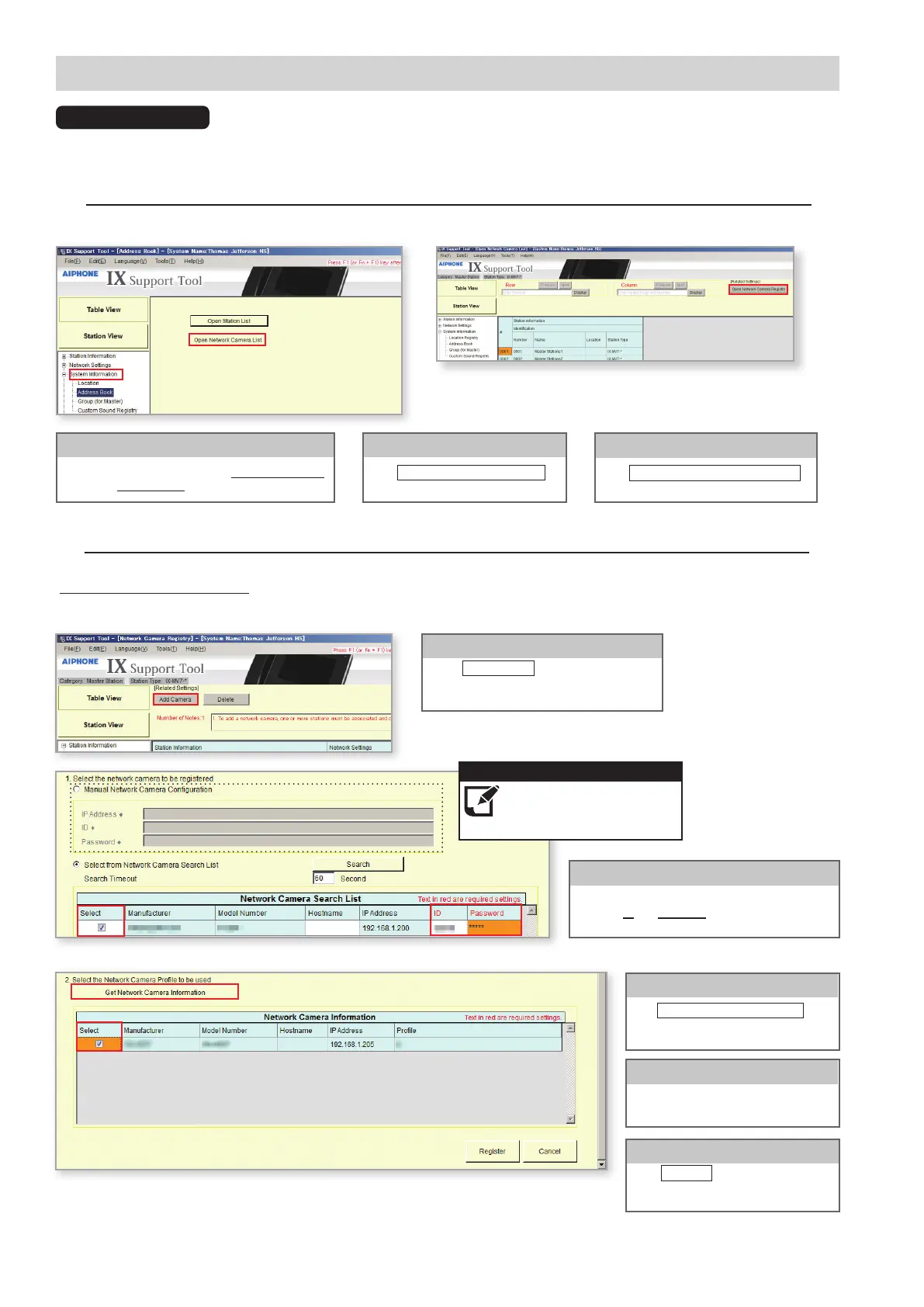18 | IX Series Quick Start Programming Guide
Getting Started
Step 1: Opening Network Camera Registry
Network Cameras will rst need to be registered in Support Tool.
Click
Open Network Camera Registry
.
Network Camera Registry
Step 2: Registering a Network Camera
Support Tool will search for available Network Cameras on the network, and any camera found will be listed in the
Network Camera Search List. If a known camera is not found, place the programming PC on the same network switch as
the camera(s), and attempt the search again.
IP Camera Integration
Select
Add Camera
and the Support Tool will
search the network of all compatible network
cameras.
Add Camera
Check the box of each IP camera to be register. Then,
enter the ID and Password required for each selected
camera.
ID and Password
Click
Get Network Camera Information
to
automatically nd the IP camera's video
prole information.
IP Camera Information
Check the box of each IP camera video
prole to use with the system.
Select a Prole
Click
Register
to apply the selected
settings and register chosen network
cameras.
Register
The IX Series allows integration of IP cameras that are ONVIF prole S compliant. These cameras can be called up by either
audio or audio/video stations, as well as individually monitored by master stations.
2
From the menu on the left expand System Information,
and select Address Book.
Address Book
Click
Open Network Camera List
.
Network Camera List
A Network Camera's IP Address
and ID/Password may be entered
to manually add the device.
Note:
