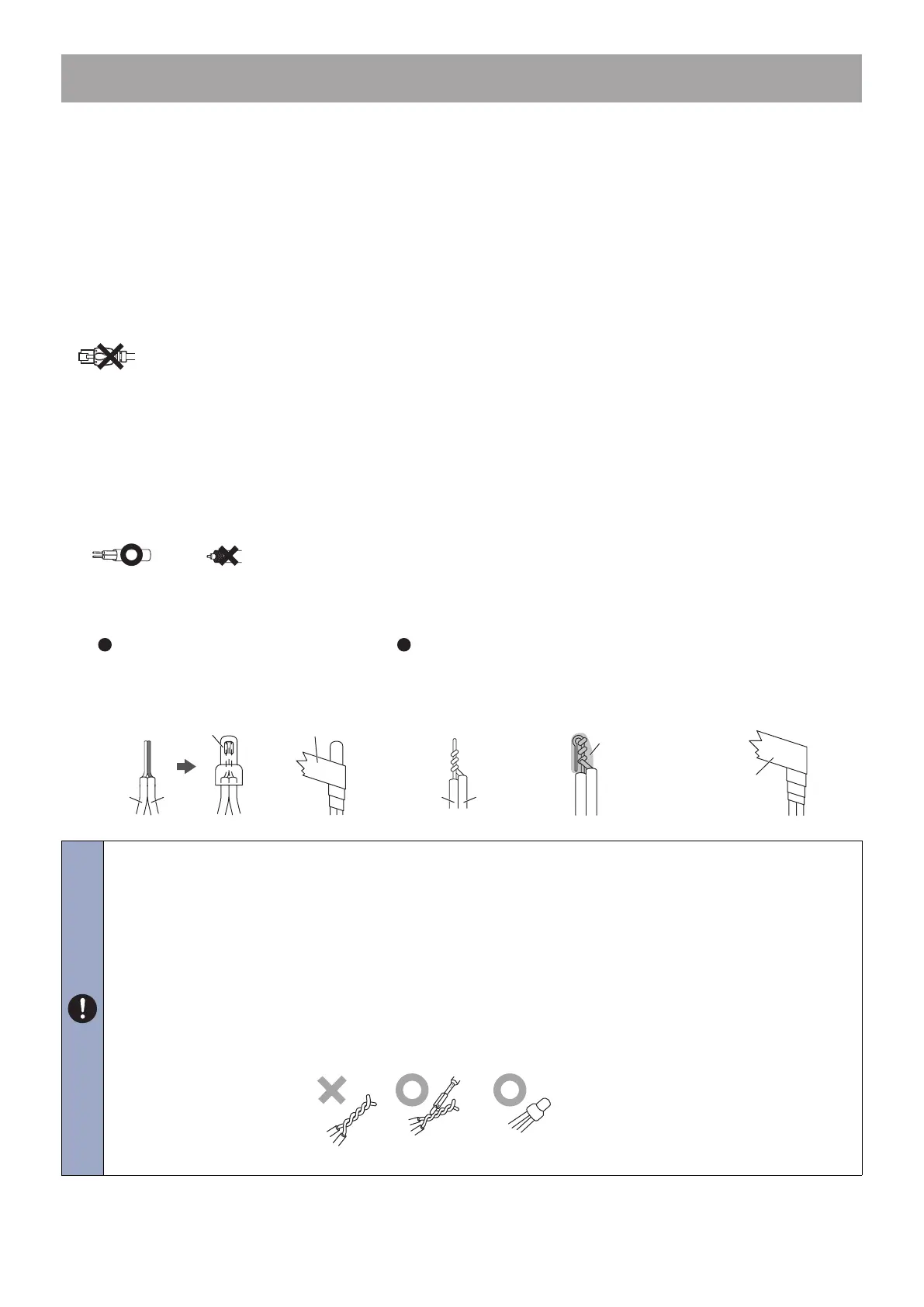- 12 -
How to Connect
■ Connection Precautions
● Cat-5e/6 cable
• For connection between devices, use a straight-through cable.
• If necessary, when bending the cable, please observe the manufacturer's recommendations. Failure to do so could cause a
communication failure.
• Do not strip away the cable insulation any more than is necessary.
• Perform termination in accordance with TIA/EIA-568A or 568B.
• Before connecting the cable, be sure to verify conduction using a LAN checker or similar tool.
• A RJ45 covered connector cannot be connected to the LAN ports of the master stations or the door stations. Use cables without
covers on the connectors.
• Be careful not to pull on the cable or subject it to excessive stress.
● Precautions regarding low-voltage line
• Use PE (polyethylene)-insulated PVC jacketed cable. Parallel or jacketed conductors, mid-capacitance, nonshielded cable is
recommended.
• Never use twisted-pair cable or coaxial cable.
• 2Pr quad V twisted pair cables cannot be used.
• When connecting low-voltage lines, perform the connection using either the crimp sleeve method or soldering, then insulate the
connection with electrical tape.
• If the connector-attached lead wire is too short, extend the lead with an intermediate connection.
• As the connector has polarity, perform the connection correctly. If the polarity is incorrect, the device will not operate.
• When using the crimp sleeve method, if the end of the connector-attached lead wire has been soldered, first cut off the
soldered part and then perform crimp.
• After completing connection of wires, check that there are no breaks or inadequate connections. When
connecting low-voltage lines in particular, perform the connection using either soldering or the crimp sleeve
method and then insulate the connection with electrical tape. For optimal performance, keep the number of
wiring connections to a minimum.
Simply twisting low-voltage lines together will create poor contact or will lead to oxidization of the surface of the low-
voltage lines over long-term use, causing poor contact and resulting in the device malfunctioning or failure.
Coaxial cableParallel cable
Crimp terminal
Solid
wire
Stranded
wire
Solid
wire
Stranded
wire
Electrical tape
Soldering
Electrical tape
Line up the solid wire
and stranded wire and
crimp them together.
1.
Overlap the tape by at
least a half width and
wrap the connection at
least twice.
2.
Twist the stranded
wire around the solid
wire at least 3 times.
1.
After bending down the
point, perform soldering,
with care that no wires
protrude from the
soldering.
2.
Overlap the tape by at
least a half width and
wrap the connection
at least twice.
3.
Crimp sleeve method Soldering method
Soldering method Crimp sleeve method
