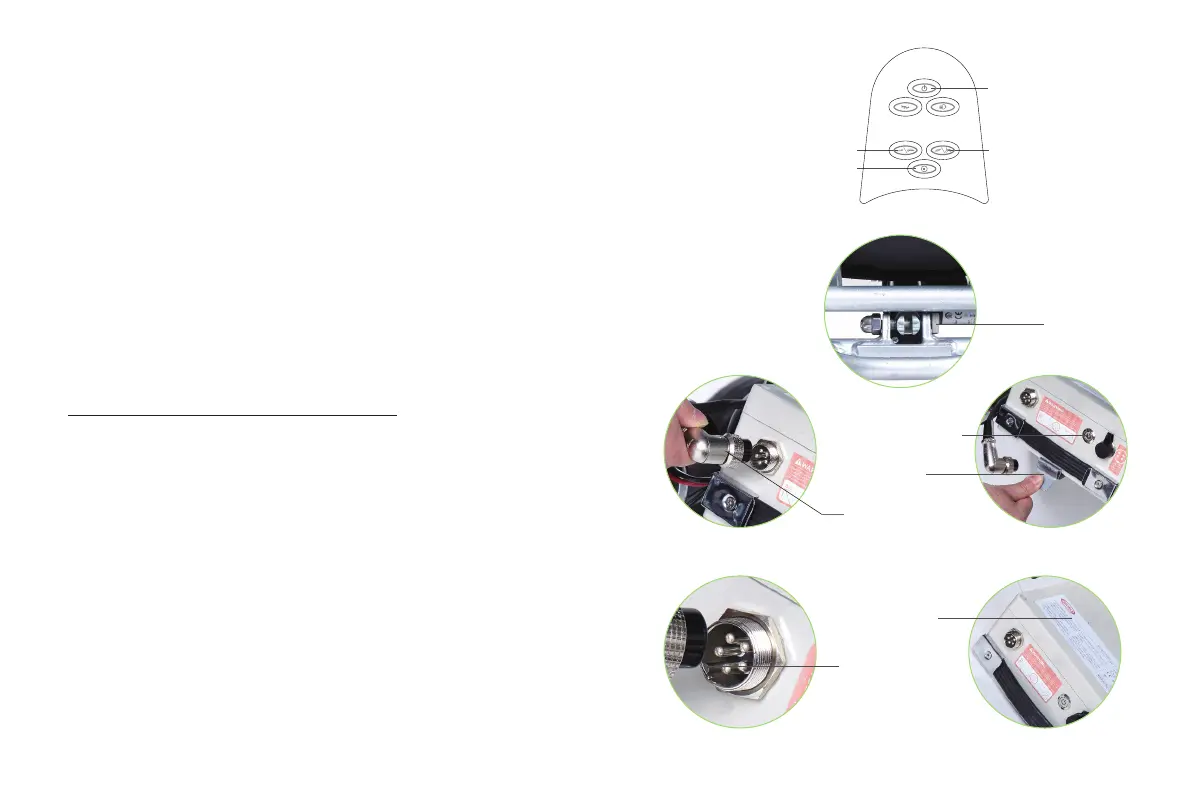- 4 -
Installation and usage
When removing the battery case, rst make sure that the main power
switch is off. Unplug the battery bus connector (as shown in Figure 1-1),
press the spring clip and pull out the battery case (Figure 1-2); when the
battery is installed, insert the battery box directly until the spring clips the
battery box, then put Insert the battery bus plug into the battery bus jack.
Note: 1. Pay attention to the front and back of the battery case, and the
side with the sticker facing up.
2. When the battery bus is plugged in and out, please align the
card slot with the protrusion (as shown in Figure 1-3).
3. Do not touch the main wires and charging port with metal
objects when the main battery switch is turned on, to prevent
damage to accessories and danger.
If the wheelchair cannot be folded automatically due to a
malfunction of the electrical parts, please use the given tools to
remove the screws located at the rear of the wheelchair (see
Picture 4-2) to fold/unfold it manually.
1. Battery disassembly instructions
Notes:
4-2
Screw
1-1
1-3
1-2
Main power
switch
bus bump
bus plug
shrapnel
top sticker
Press and hold the up/extension button 1 on the controller for 3
seconds in the off state (as shown in Figure 4-1). When the controller
panel lights up. Release the button when the “Drip” sound appears,
wait for the wheelchair to automatically expand. After the expansion
is completed, press
③
to exit the expansion and contraction.
Turn on the power switch
④
and start to use (Figure 4-1).
4.Unfold the wheelchair
4-1
Power Switch
Speed up /
Unfold
Speed down / Fold
Stop folding /
unfolding
④
①
②
③
