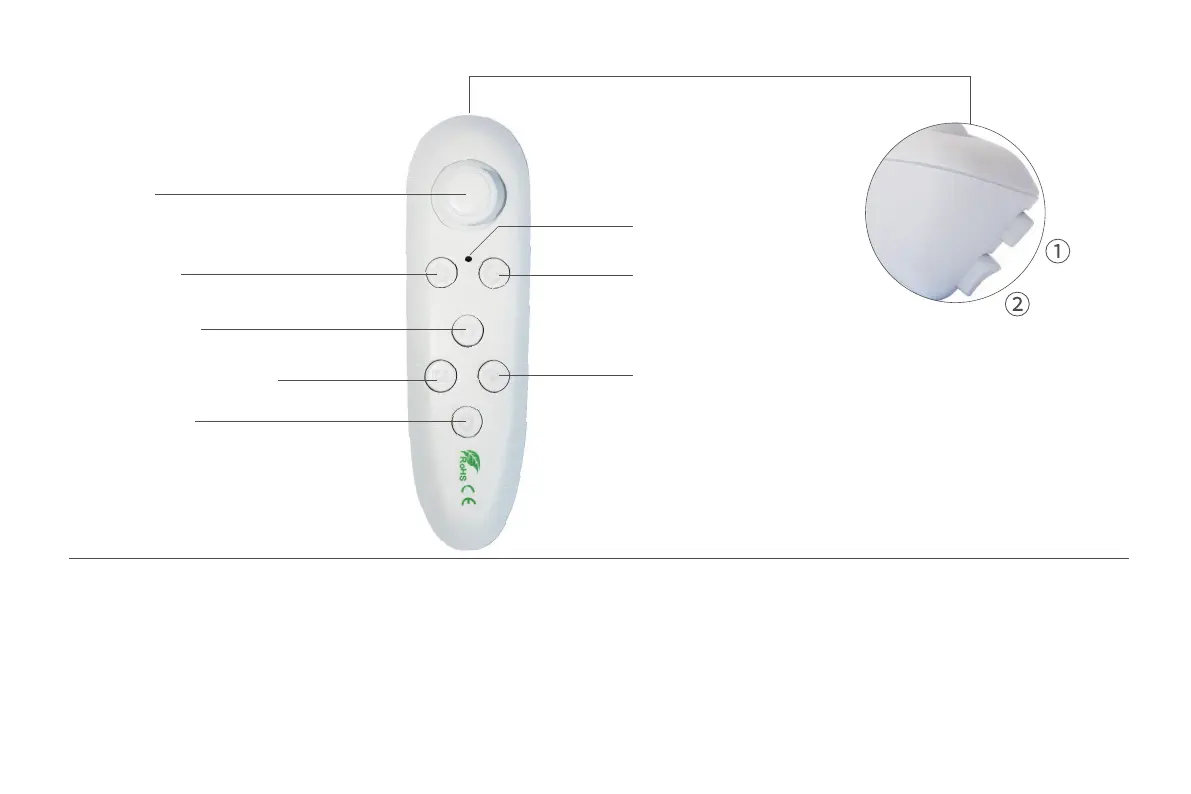- 18 -
Remote control blutooth pairing
1.Put AAA battery into the handle, power on, The green light ashes once in an instant;
2.Let the remote control close to the wheelchair in 1 meter, Short press "Power button", The green light is always on,
then press the “@” button quickly, the green light starts to breathe slowly and enters the pairing (do not move the
joystick during the pairing process);
Bluetooth remote control(
if have this optional
)
Joystick
@ (pairing)
C (gear-high)
B (folding-shrinking)
D (gear-low)
Power button
Indicator light
A (fold-extension)
① Upper side
big button (horn)
② Lower side big
button (headlights)
