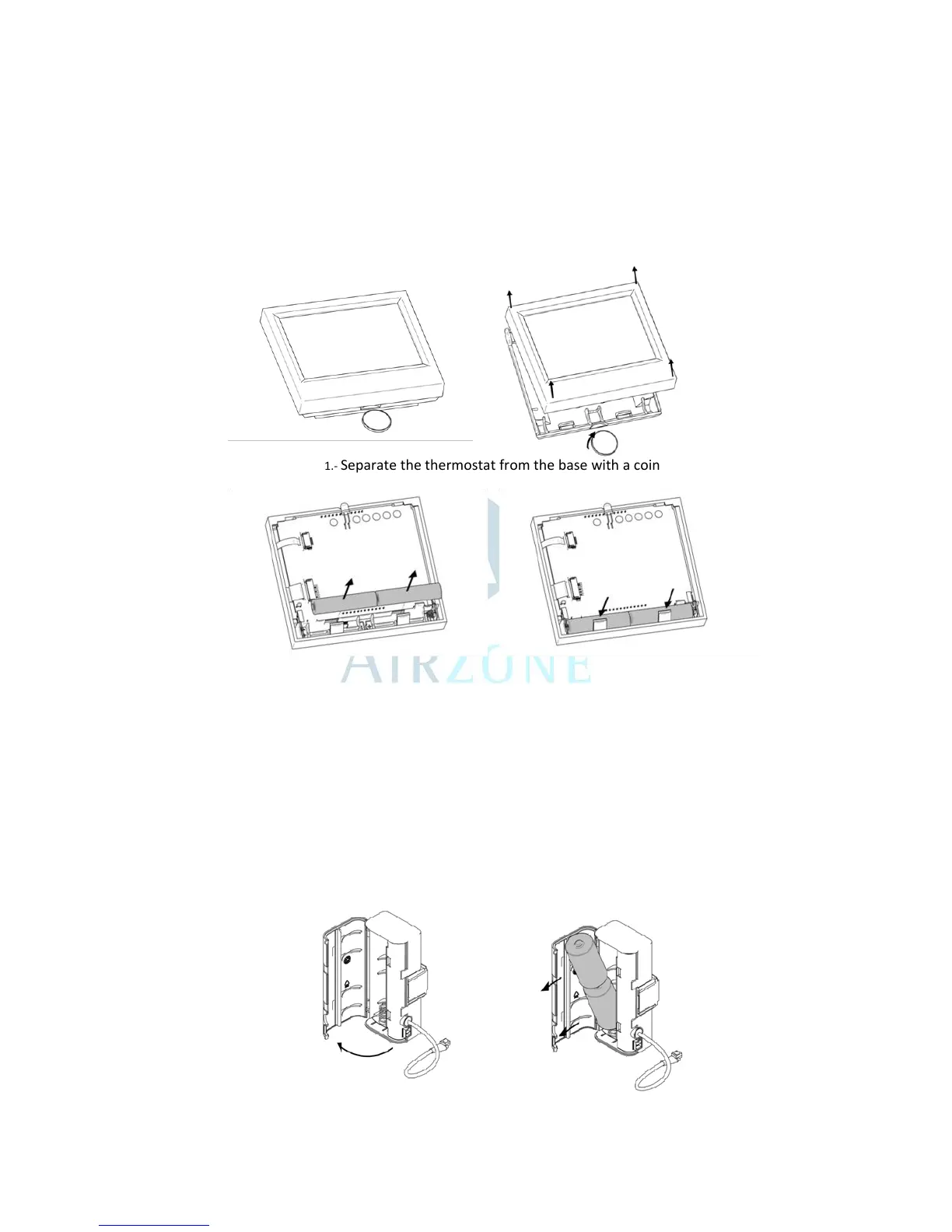Thermostat battery replacement
To replace the batteries, insert a coin into the slot on the bottom of the thermostat and turn it 45 ° to separate the
thermostat from the base.
Once separated the touch screen, replace the batteries housed inside maintaining the same polarity (2 AAA
batteries 1.5V). Reassemble both parts to snap back to its original position.
1.- Separate the thermostat from the base with a coin
2.- Remove the exhausted batteries
3.-Insert the new bateries
Replacement of the damper control module batteries
When the batteries are reaching the end of its useful life for the damper, a red LED, next to the infrared sensor will
begin to flash. When this happens, it is time to change the batteries..
You'll need to remove the grille as you did to install the damper and access control module box.
Remove the battery holder box from the damper.
1- Open the lid, separating the latches.
