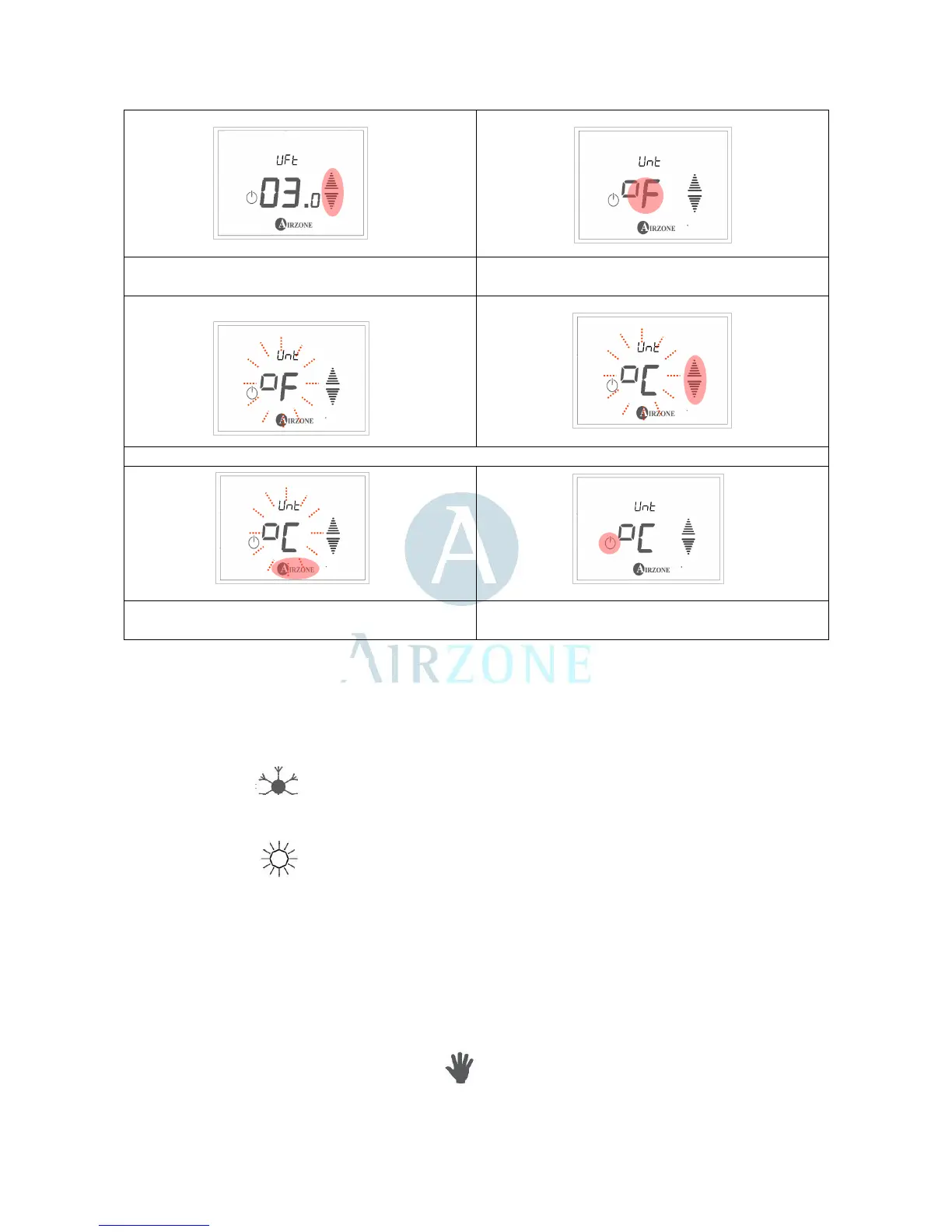3.- Cycle with the arrow keys until the units setting
appears in the screen.
4.- Touch on the units display. These will begin to
flash
5,- Select the units type (°F or °C).
6.- Confirm the selection with a touch on the Airzone
icon
7.- To exit configuration mode, touch the ON / OFF.
The thermostat will be turned off.
OneZone operation modes
The operation mode establishes how the OneZone system is going to work, wheather in COLD or HEAT. The
operation mode will not modify the AC unit mode, but it must be the same, to be able to reach the comfort
temperature. The operation modes that can be selected are:
• COLD
In this operation mode, the system works as the cold mode of the AC unit. There will be demand
(the damper will remain open) whenever T
setpoint
< T
ambient
.
• HEAT
In this operation mode, the system works as the heat mode of the AC unit. There will be
demand (the damper will remain open) whenever T
setpoint
> T
ambient
Thermostat Utilization
The thermostat can work in MANUAL or AUTOMATIC mode, following a time programming schedule.
MANUAL Operation.
The MANUAL operation is indicated by the icon: and allows to activate/ deactivate the air conditioning of the
zone where the thermostat is installed and to define the comfort set point temperature for this zone. The
activation/deactivation of the air conditioning is performed by pressing the icon ON/OFF.
