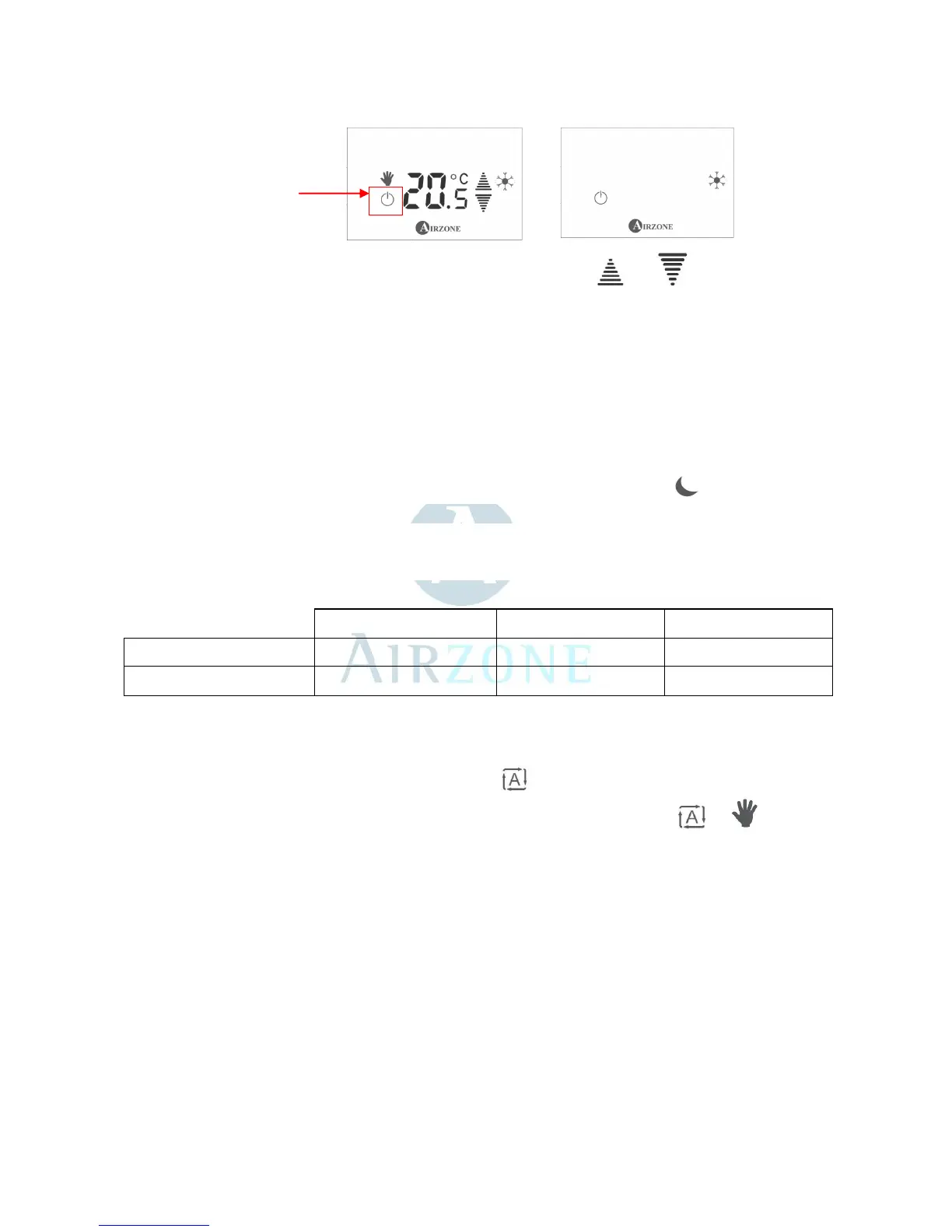The comfort temperature selection will be set with the selection arrows: and The temperatura range is
from 65 to 85°F in 1°F steps.
Additional functionalities of the OneZone thermostat
The OneZone thermostat has additional capacities that contribute to the energy efficiency and individual comfort,
like the functions ECHO and timed schedule programming. A detailed description of how to use these functions are
available in our web page www.airzoneusa.com/onezone/manual.
ECO Functionality Activation
The ECO function is activated and deactivateed by directly pressing on the ECO icon. .
When ECO mode is activated, the set point temperatura will be shifted by 1ºF every 30 minutes, with a maximum
shift of 4ºF. This shift, increases the set point temperature, if the operation mode is COLD, or decreases the set
point temperature, if the operation mode of the system is HEAT.
Time Scheduled Program Activation
The automatic mode operation is indicated with the icon:
The change between MANUAL and AUTOMATIC mode is made by touching the icons: or . Depending on
the active icon at a given time, it will appear the options at that time. When the one that is wished is selected, this
one will begin to blink.
The OneZone thermostat allows to set time scheduled programs (Start Time, end time and temperature set point in
that time slot), allowing up to 3 separate programs for each day of the week, group of days (weekdays and
weekends) and full week.
Setup and modification of the Day and hour
* Before making any time schedule programming,it is required to set the thermostat clock.
