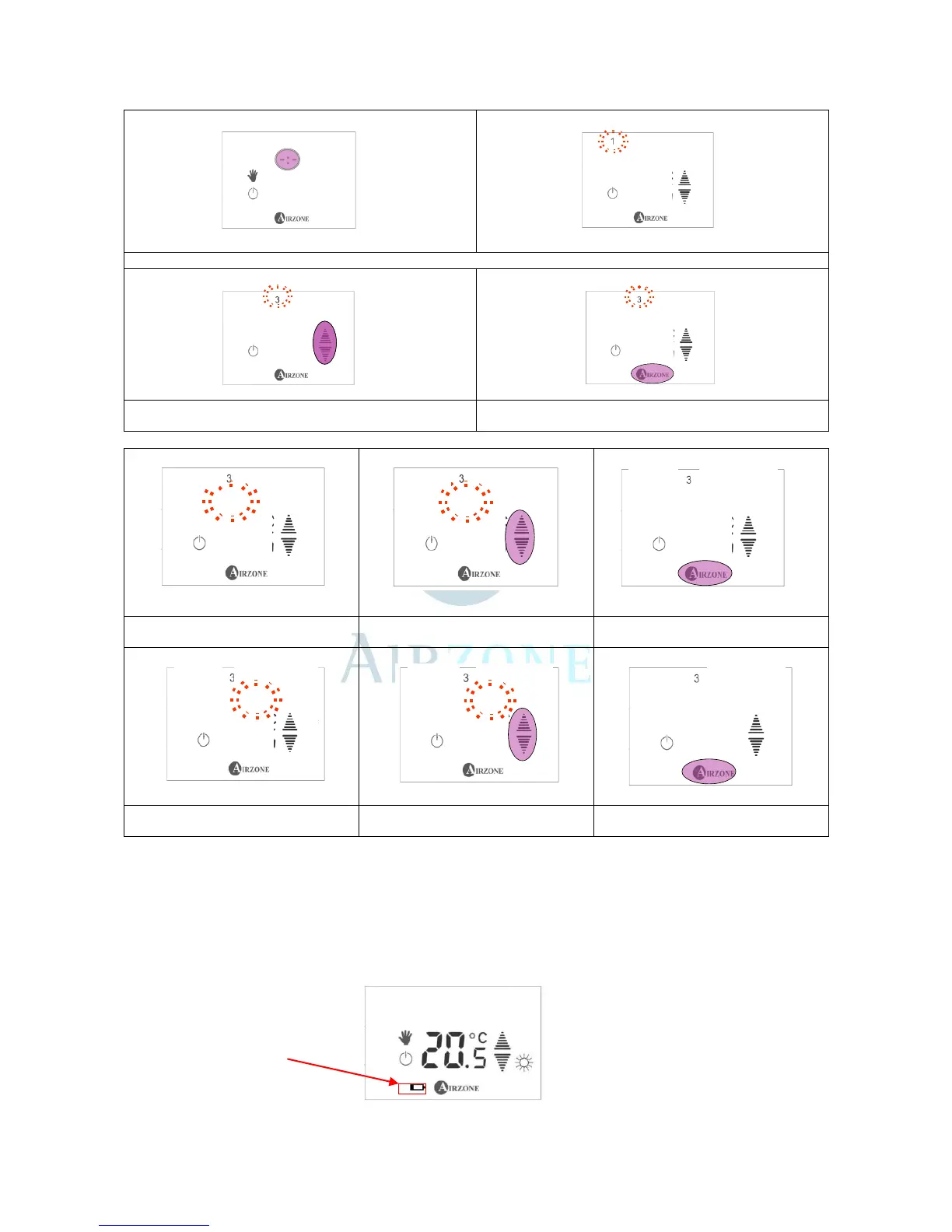1.- To enter the time setting mode, press and hold on the time display until the day of the week appears blinking.
2.- Select the day of the week with the arrows. Sunday is number
1
3.- Confirm the selection with a short touch in the Airzone icon
4.- The hour digits will start blinking
5.- Select the hour with the arrows. Hours
are in 24Hrs format.
6.- Confirm the selection with a short
touch in the Airzone icon
7.- The minute digits will start blinking
8.- Select the minutes with the arrows.
9.- Confirm the selection with a short
touch in the Airzone icon
Batteries replacement
When the LOW BATTERY icon appears on the thermostat screen indicates that the thermostat batteries are at the
end of their life span, and must be replaced.
::
:
::