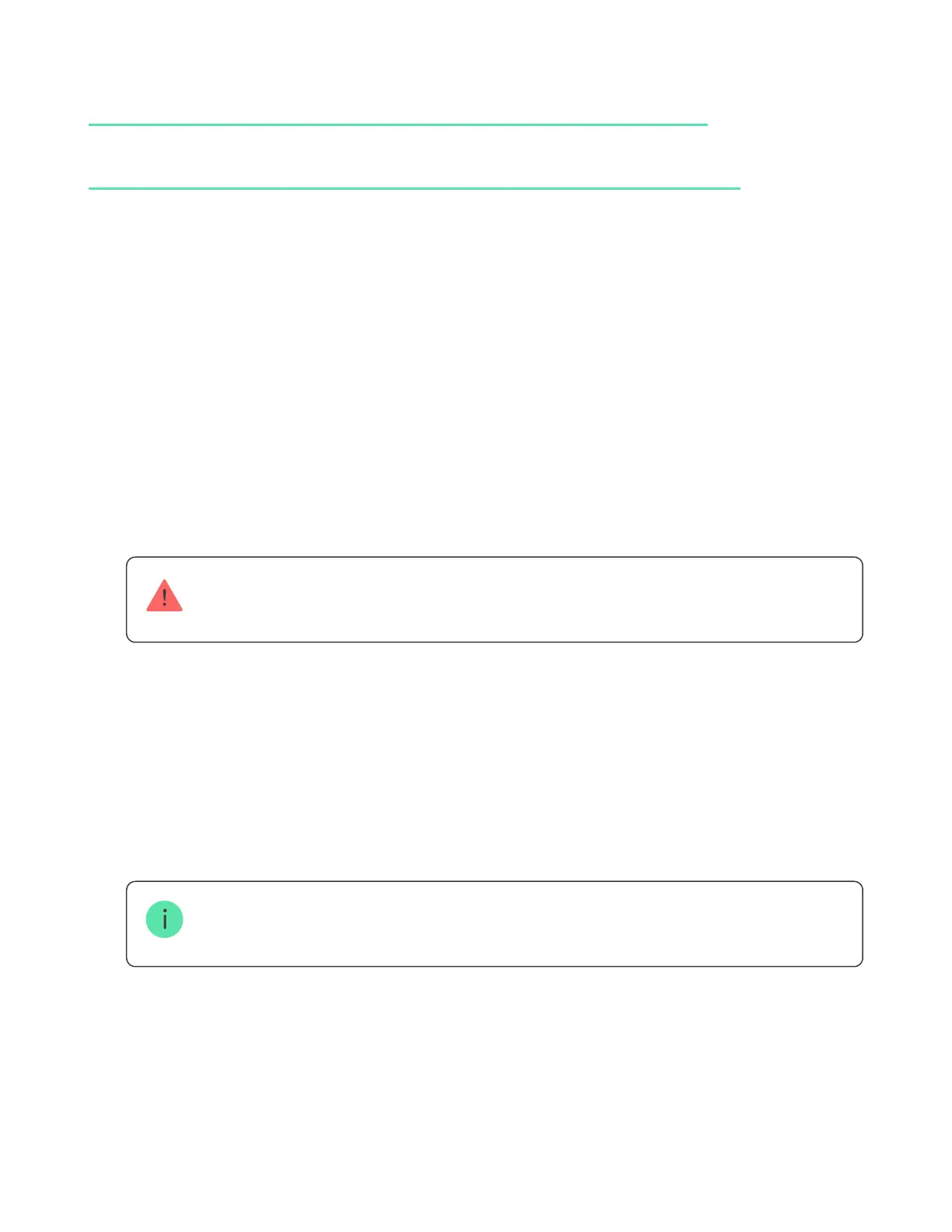DoorProtect Plus. The function is available for the devices with firmware version
5.53.1.0 and higher.
Installation
Before installing the detector, make sure that you have selected the optimal
location that follows the guidelines of this manual!
Maintenance
How to find the firmware version or the ID of the sensor or device?
How to connect the roller shutter motion detector to DoorProtect Plus
1. Fix the SmartBracket attachment panel using bundled screws. If you use any
other attachment tools, make sure that they do not damage or deform the
attachment panel.
Use double-side adhesive tape only for temporary attachment of the detector. The tape
runs dry with time, which can cause falling, false triggering, and detector malfunction.
2. Put the detector on the attachment panel. When the detector is fixed in
SmartBracket, it blinks with LED, signaling that the tamper is closed. If LED
doesn’t blink after fixing in SmartBracket, check the status of the tamper in the
Ajax app and then the fixing tightness of the panel.
If someone detaches the detector from the surface or takes it off the attachment panel,
the security system notifies you.
3. Put the magnet on the attachment panel.
