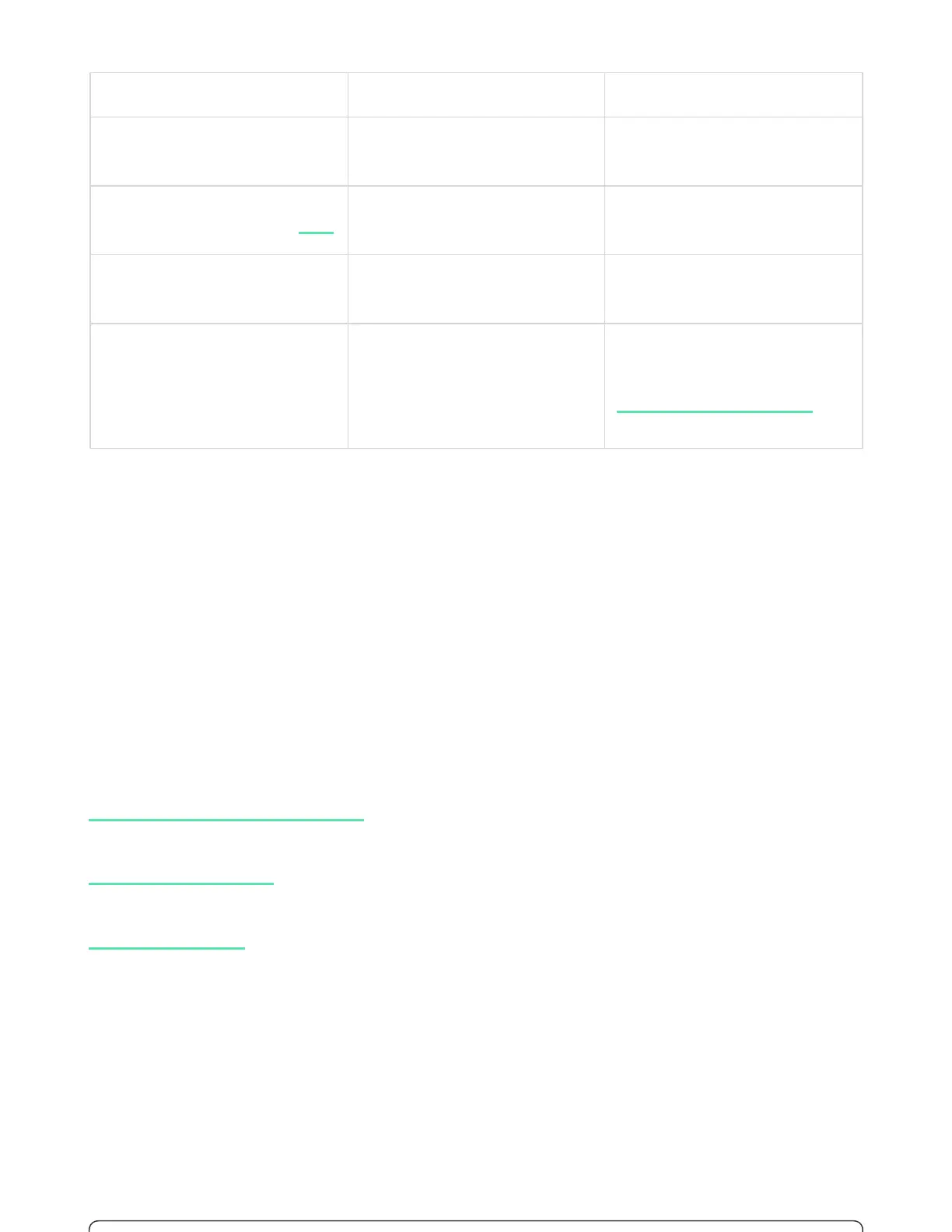Indication
Event Indication Note
Switching on the detector
Lights up green for about one
second
Detector connection to the
Lights up continuously for a few
seconds
Alarm / tamper activation
Lights up green for about one
second
Alarm is sent once in 5 seconds
Battery needs replacing
During the alarm, it slowly lights
up green and slowly goes out
Replacement of the detector
battery is described in the
manual
Performance testing
The Ajax security system allows conducting tests for checking the functionality of
connected devices.
The tests do not start immediately but within 36 seconds by default. The starting
time depends on the ping interval (the paragraph on “Jeweller” settings in hub
settings).
Installing the Detector
The location of DoorProtect Plus depends on its remoteness from the hub, and
obstacles hindering the radio signal transmission: walls, floors, large objects inside
the room.
hub
Battery Replacement
Jeweller Signal Strength Test
Detection Area Test
Attenuation Test
