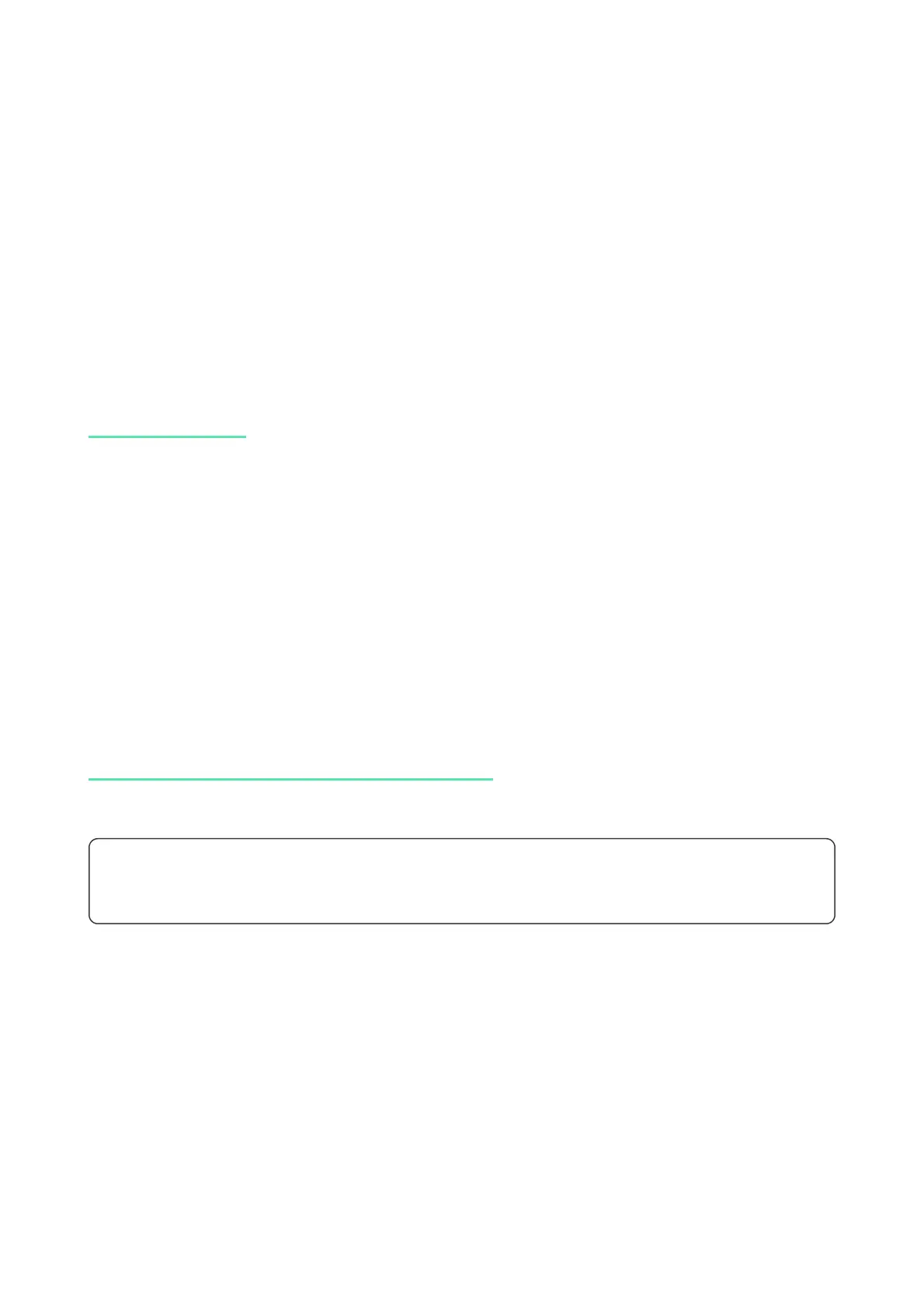Enter the access code and press the arming / disarming / Night Mode
activation key.
For example: 1234 →
Security management of the group using an access code
Enter the access code, press the
*, enter the group ID and press the arming /
disarming / Night Mode activation key.
For example: 1234 →
*→ 2 →
Using Duress Code
Duress Code allows you to raise a silent alarm and imitate alarm deactivation. A
silent alarm means that the Ajax app and sirens will not shout and expose you.
But a security company and other users will be alerted instantly. You can use
both personal and general duress codes. You can also set up a duress access
code for people not registered in the system.
Scenarios and sirens react to disarming under duress in the same way as to normal
disarming.
To use a general duress code:
Enter the general duress code and press the disarming key .
For example: 4321 →
To use a personal duress code of registered user:
Enter user ID, press
*, then enter the personal duress code and pressthe
disarming key .
What is Group ID
What is Duress Code and how do you use it
