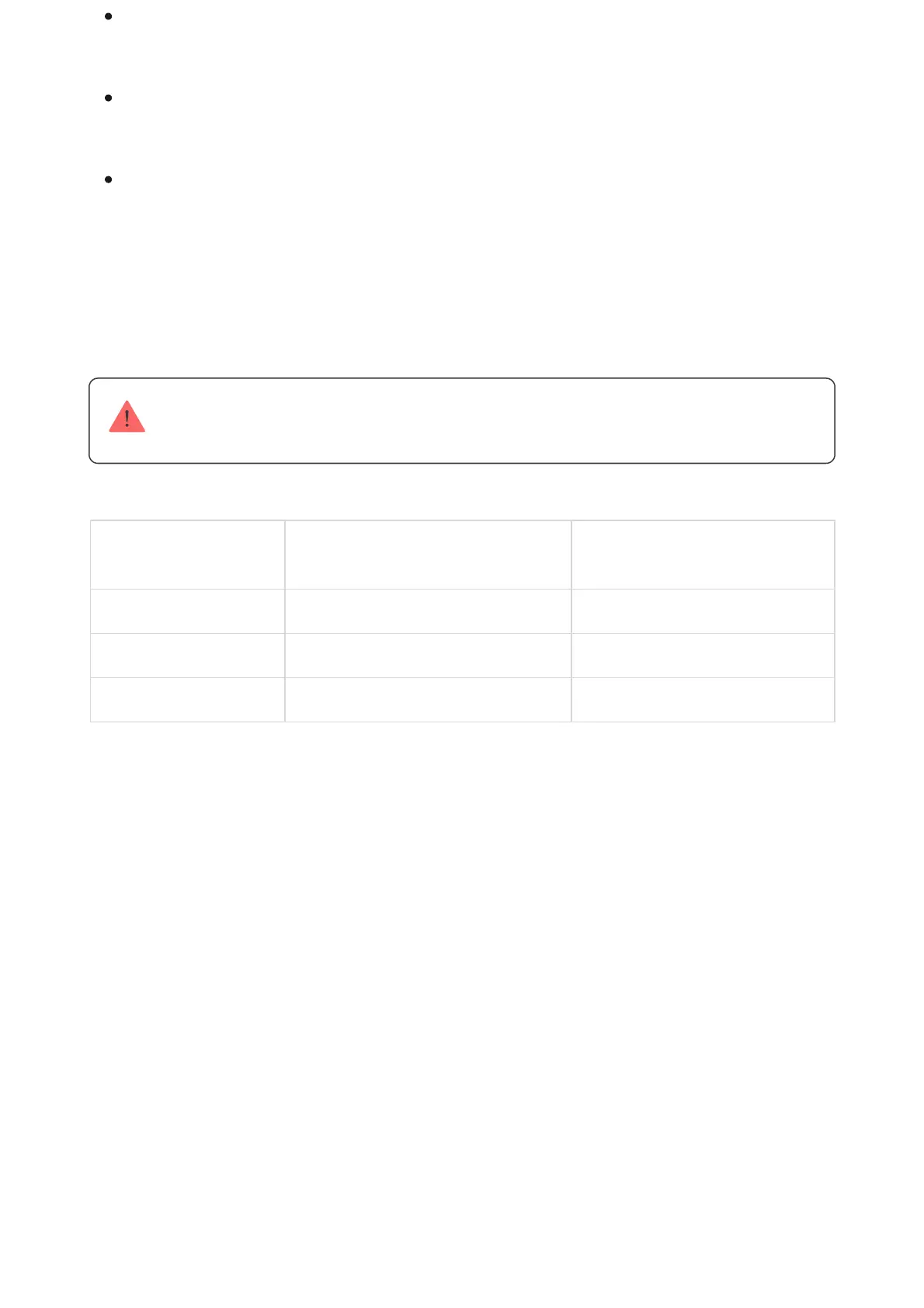If the detector keeps reacting to interference and raising false alarms, but it is
impossible to install it anywhere else, the Correlation Signal Processing can be
enabled in the settings.
Please note that if the Correlation Signal Processing is enabled, the range of motion
detection is reduced depending on the detector sensitivity chosen
Sensitivity
Motion detection range w/ Signal
Correlation Processing *
Motion detection range w/o
Signal Correlation Processing *
Low Up to 6 m Up to 11 m
Normal Up to 7 m Up to 13 m
High Up to 8 m Up to 15 m
*at an ambient temperature of 23°C
If possible, avoid situations where the detector identies movement at a longer
distance than required. The best place to install it is within an enclosed place.
For instance, to detect movement in an archway, install the detector in it. This
way, the detector will be triggered only by a person that enters it.
Near metal objects and mirrors that cause the attenuation or interfere with
radio signals
Within any premises with the temperature and humidity beyond the
permitted range
Closer than 1 m to a hub
