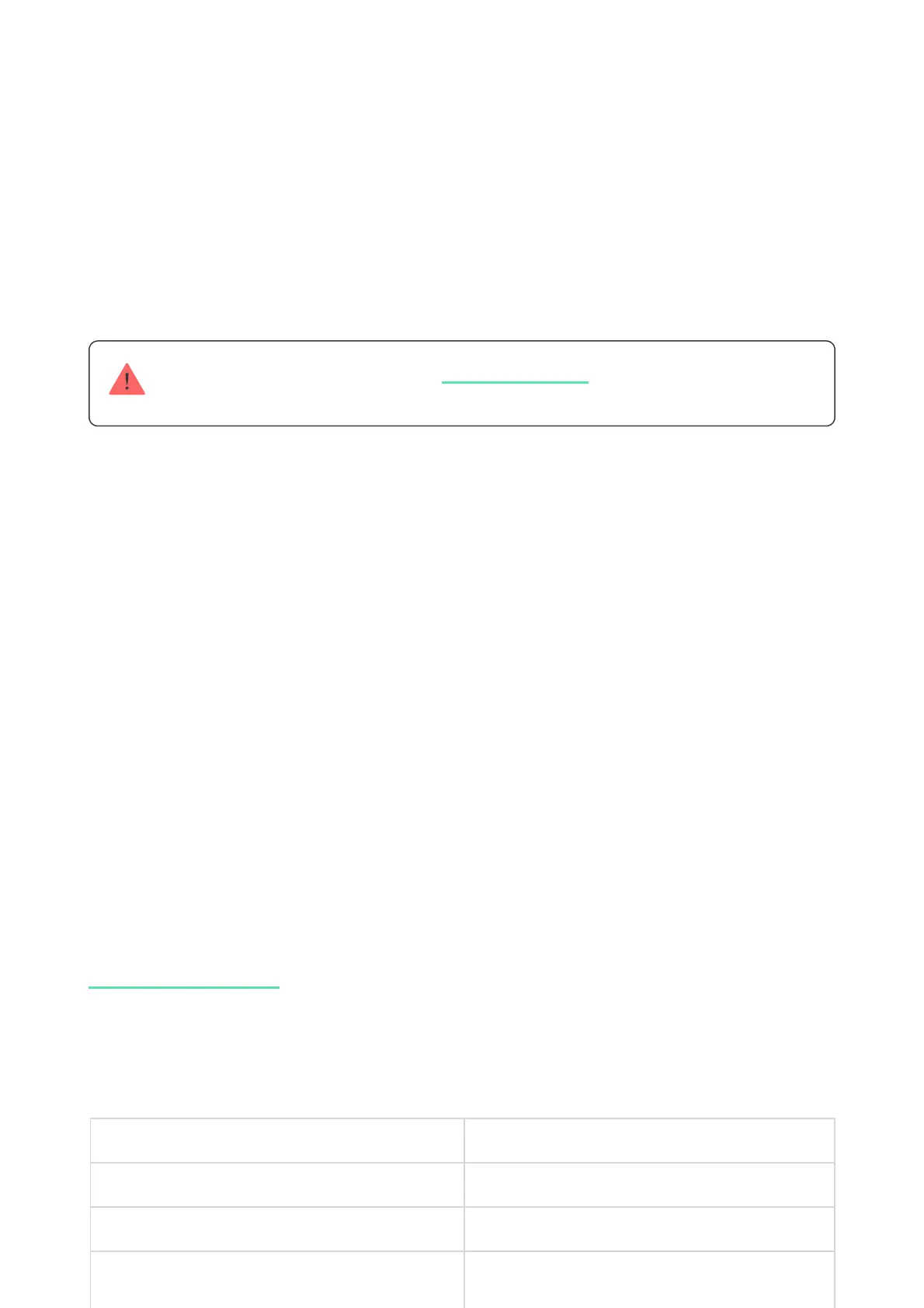The double-sided adhesive tape should be used only for the temporary
installation of the detector. It will dry out eventually, becoming unable to reliably
hold the detector and possibly causing false alarms in the security system. The
fall of the device may also result in its damage.
If the detector’s LED fails to light up after the device is attached to the
SmartBracket, check the tamper status in the Ajax app and then check if it ts
tightly onto the attachment panel. If you try to detach the detector from the
surface or the panel, you will receive a notication.
Having installed the detector, run the . In case of incorrect operation,
the detector needs to be relocated.
Detector Care and Battery Replacement
Check the integrity of the MotionProtect Curtain detector regularly. Clean the
detector body from dust, spider webs, and other contaminations as they appear.
Use soft dry cloth suitable for equipment care.
Do not clean the detector with any substances containing alcohol, acetone,
gasoline, or any other active solvent. Wipe the lens carefully and gently—any
scratches on the plastic may reduce the detector’s sensitivity.
The pre-installed battery ensures up to 3 years of autonomous operation (at a
polling interval of 3 min). If the detector battery is nearly depleted, the security
system will send a notication, and the LED will smoothly light up and go out
when the detector detects any motion or if the tamper is activated.
Specications
Sensor PIR sensor, 2 pcs
Detection angles Horizontal — 6°; vertical — 90°
Placement Indoor only
Motion detection range Up to 15/13/11 m (up to 8/7/6 m with
Detection Zone Test
Battery replacement
