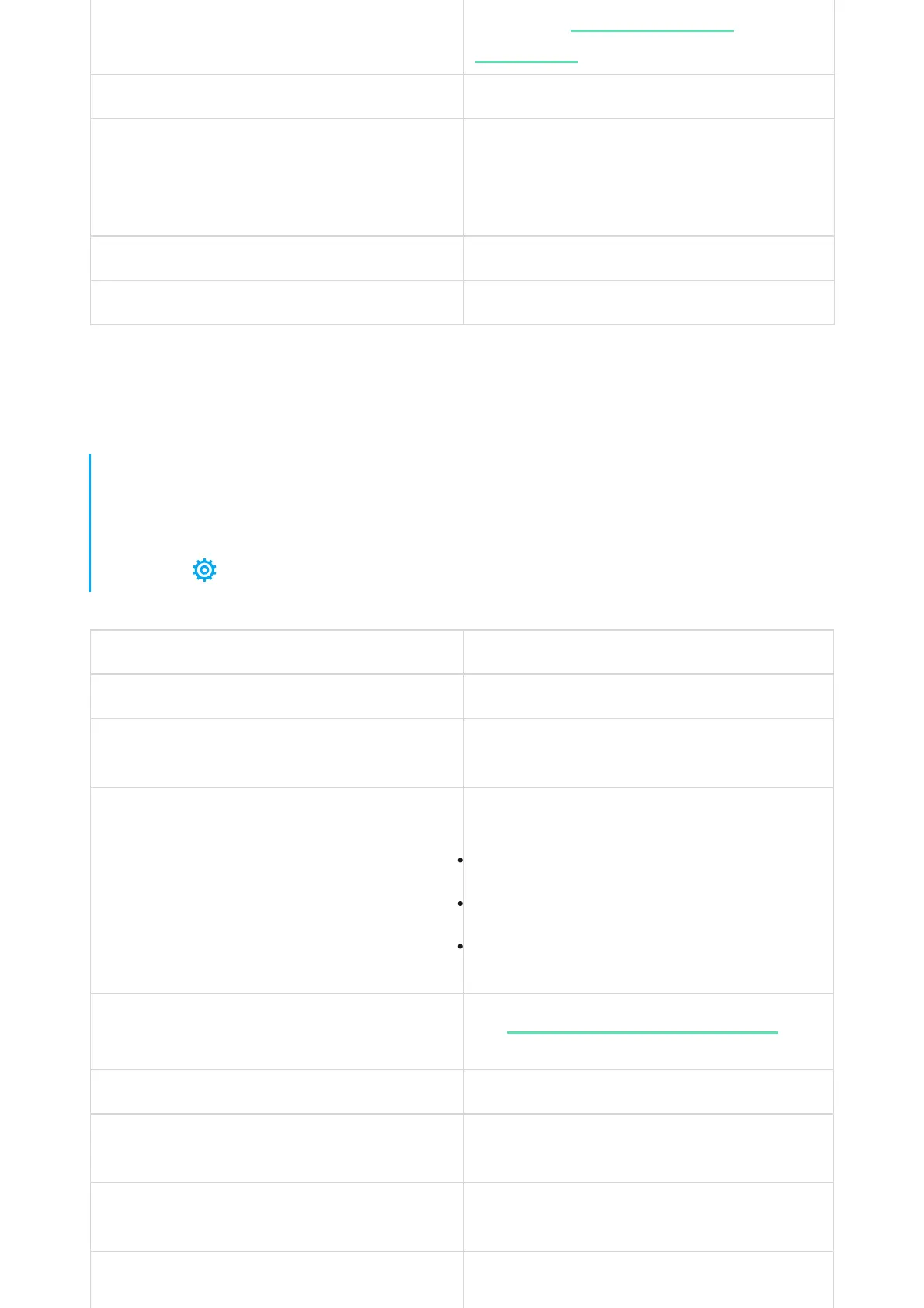Correlation signal processing
Status of the
functionality
Always Active If enabled, motion detection is active always
Temporary Deactivation
Shows the status of the device: active,
completely disabled by the user, or only
notications about triggering of the device
tamper button are disabled
Firmware The detector’s rmware version
Device ID Device identier
Detector Setup
Setting Value
First eld Detector name (editable)
Room
The virtual room to which the device can be
assigned
Sensitivity
The detector sensitivity selector:
Correlation signal processing
The
function toggle
Always active If enabled, motion detection stays active always
Delay When Entering, sec
The delay for security system activation when
entering the premises
Delay When Leaving, sec
The delay for security system activation when
leaving premises
Delays in Night Mode The delay for security system activation in
signal correlation
processing
1. Devices
2. MotionProtect Curtain
3. Settings
High
Normal
Low
correlation signal processing
