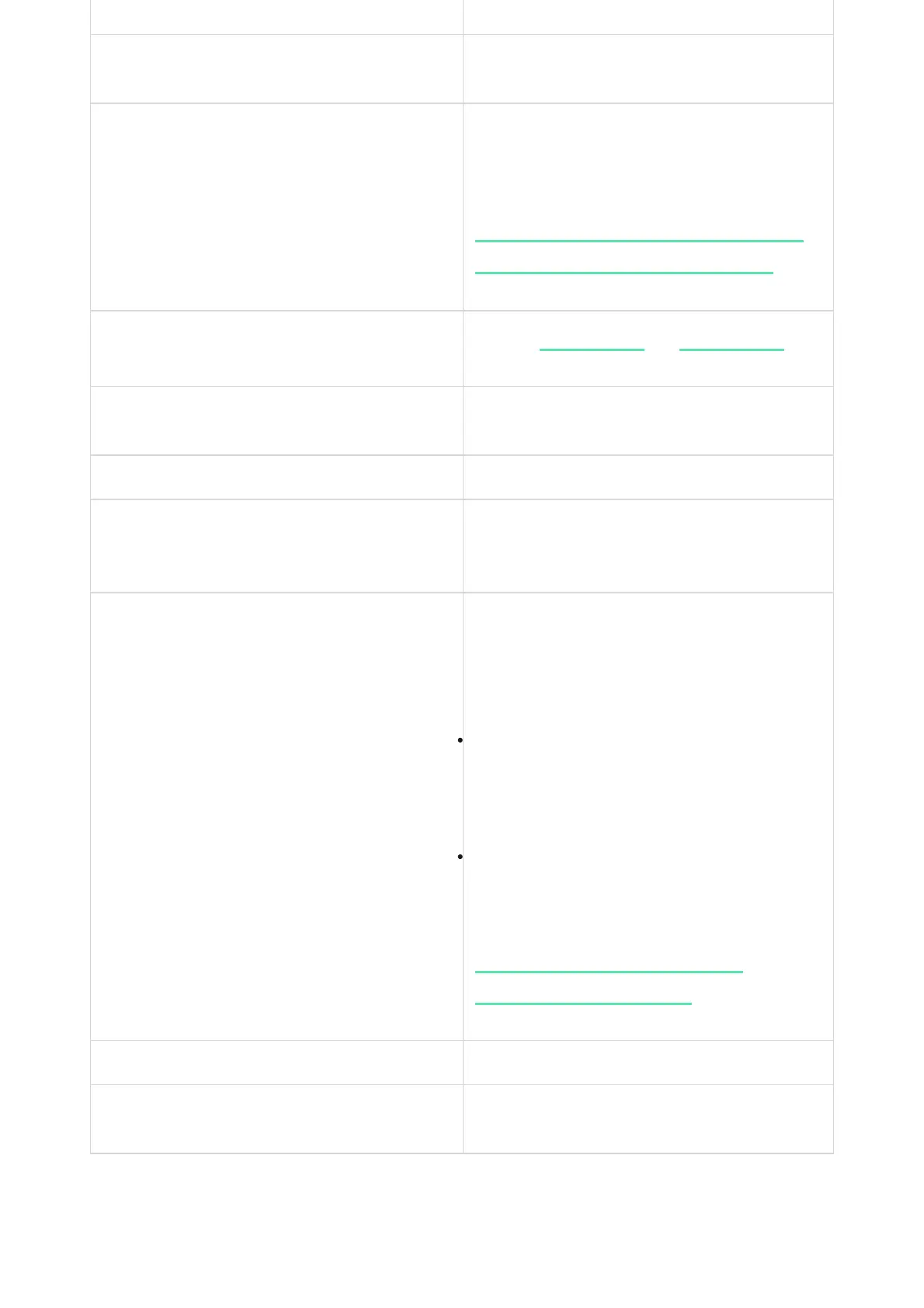Night Mode
Arm in Night Mode
If active, the detector becomes armed once
system enters Night Mode
Alarm LED indication
Allows you to disable the ashing of the LED
indicator during an alarm. Available for devices
with rmware version 6.53.1.1 or higher
Alert with a siren if motion detected
If active, and are
activated if the motion is detected
Signal Strength Test
Switches the detector into the signal level test
mode
Detection Zone Test Switches the detector to the detection area test
Attenuation test
Switches the detector into the signal
attenuation test mode (available in detectors
with rmware version 3.50 or later)
Temporary Deactivation
Allows the user to disconnect the device
without removing it from the system.
Two options are available:
User Guide Opens the detector User Guide
Unpair Device
Unpairs the detector from the Hub and resets
its settings
Detector Indication
How to nd the rmware version or
the ID of the detector or device?
HomeSiren StreetSiren
Deactivate entirely — the device will not
execute system commands or participate in
automation scenarios, and the system will
ignore device alarms and other notications
Deactivate lid notications — the system will
ignore only notications about the triggering of
the device tamper button
Learn more about temporary
deactivation of devices
