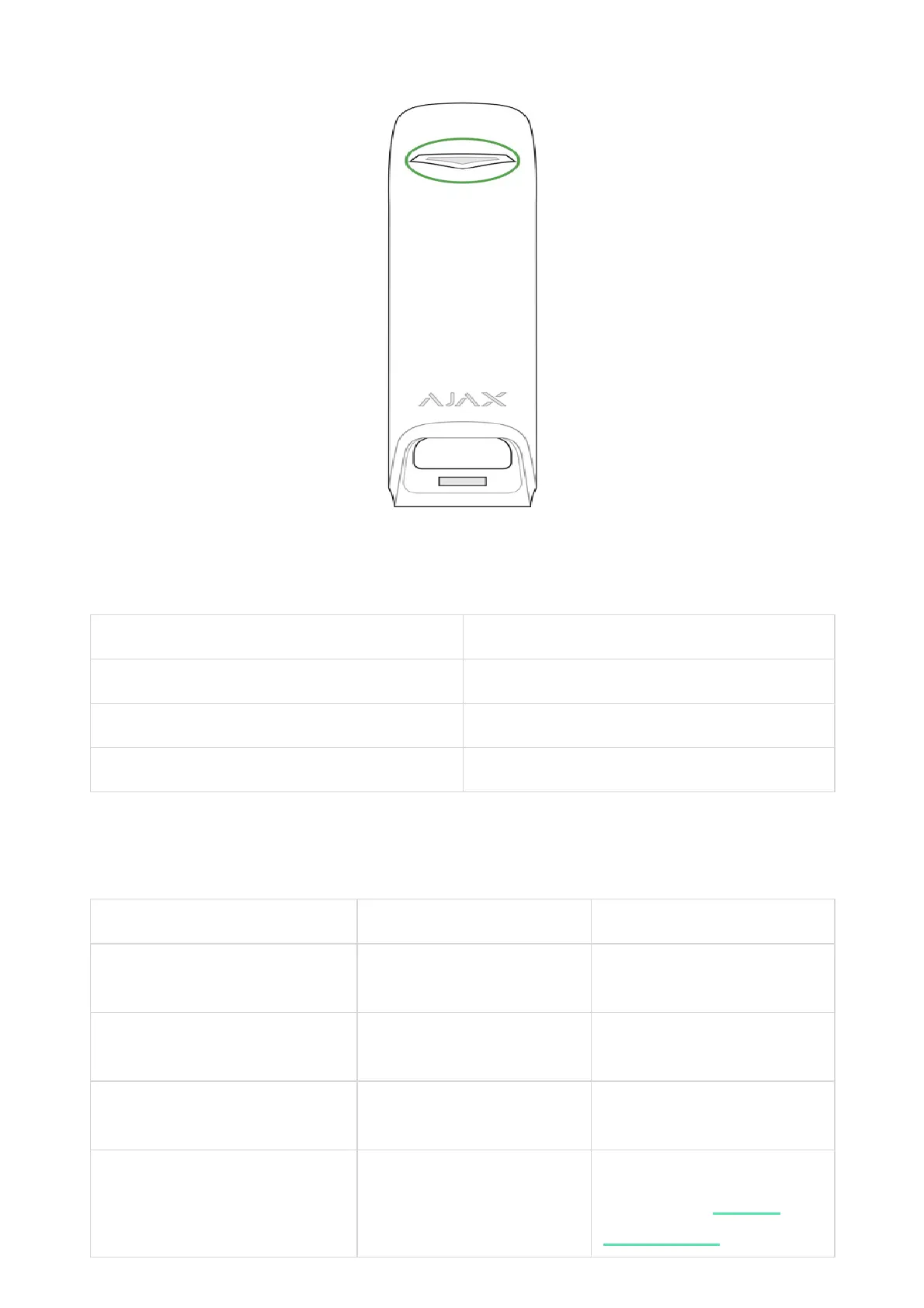The MotionProtect Curtain indicator LED may turn red or green, depending on
the status of the device.
Indication when pressing the power button
Event Indication
The power button is pressed (detector is on) Lights up red while the button is held
Turning on Lights up green while the device is turning on
Turning off Lights up red, then ashes three times
Active detector indication
Event Indication Note
Connecting the detector to the
hub
Lights up green for a few
seconds
Hardware error Flashes red continuously
The detector needs to be
repaired, contact support
Motion or tamper alarm triggered
Lights up green for about 1
second
Battery replacement needed
Smoothly lights up green
and goes off
For battery replacement
procedure, see
manual
Battery
replacement
