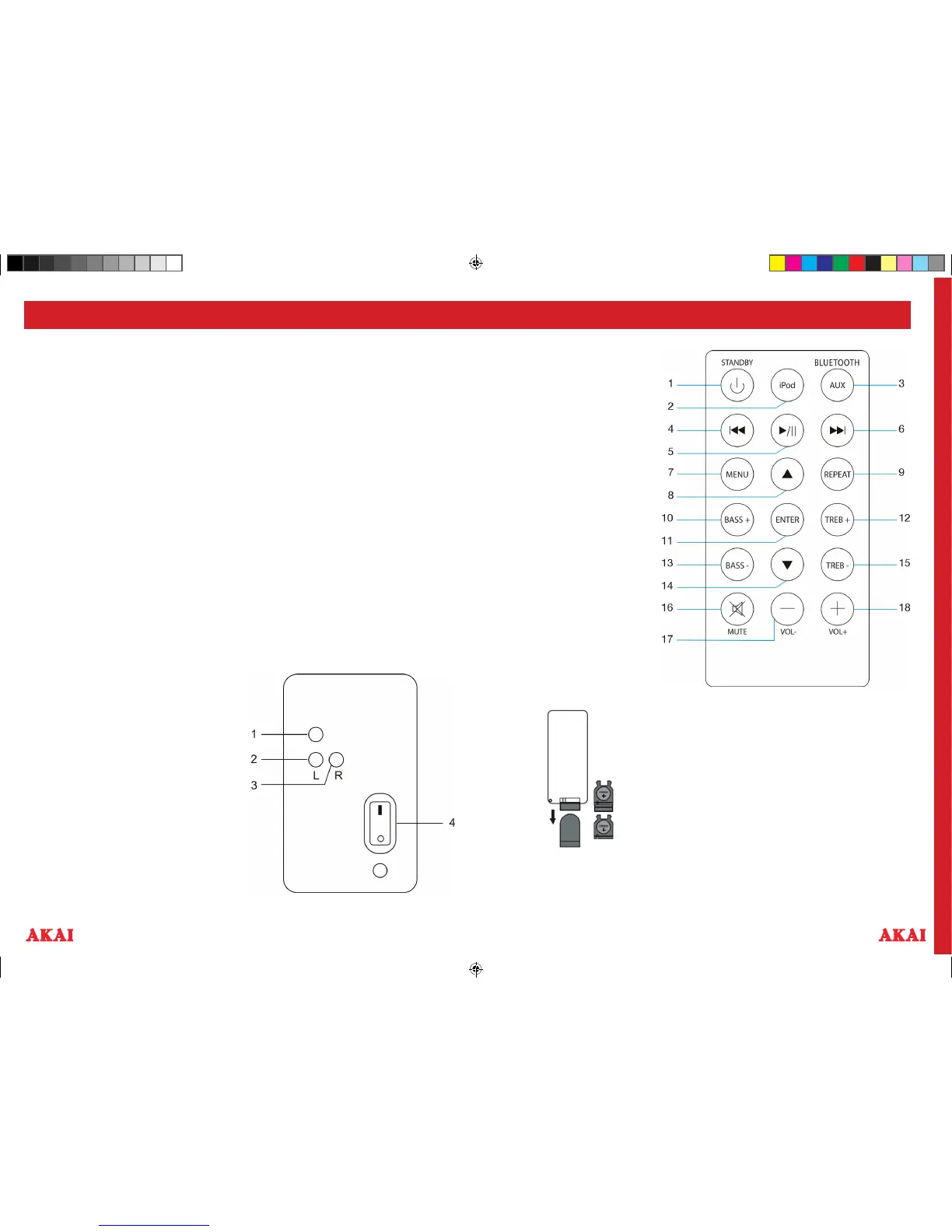TOMORROWS TECHNOLOGY TODAY TOMORROWS TECHNOLOGY TODAY
54
USING YOUR APPLIANCE
USING YOUR APPLIANCE
GETTING STARTED
REMOVE THE EQUIPMENT FROM THE BOX.
REMOVE PACKAGING AND PLACE INSIDE THE BOX TO STORE FOR FUTURE REFERENCE AND /OR USE.
FEATURES
BACK PANEL
1. VIDEO OUTPUT
2. AUX IN 2 (L) (AUXILIARY INPUT RCA TYPE)
3. AUX IN 2 (R) (AUXILIARY INPUT RCA TYPE)
4. ON/OFF SWITCH
REMOTE CONTROL
1. STANDBY / ON
2. IPOD
3. AUX / BLUETOOTH
4. SKIP BACKWARD
5. PLAY / PAUSE
6. SKIP FORWARD
7. MENU
8. SCROLL UP
9. REPEAT
10. BASS +
11. ENTER
12. TREB +
13. BASS –
14. SCROLL DOWN
15. TREB –
16. MUTE
17. VOLUME –
18. VOLUME +
USING THE REMOTE CONTROL
THE BATTERY
To get your remote control working intially, pull the clear tab
from the battery compartment located at the bottom of the
remote.
Ifyourremotebecomesintermittentoryoundyouhaveto
move closer the unit to operate, then probably batteries need
to be replaced.
To replace batteries, slide the holder out from the base of the
remote. Remove the battery and replace with a 3 volt Lithium
CR2025.
• Works with iPad
• Works with iPhone
• Made for iPod
• Supporting universal docking bracket
• Recharge Circuit for iPod or iPhone iPad
• Controls connected iPod or iPhone players
• Treble and Bass control
• Digital Volume
• 2 x full range speakers and 1x built-in sub-
woofer speaker
• Bluetooth connectivity
• Video output
• Aux-In (line in 3.5mm type ) Jack for other
Audio Player on the top
• Auxiliary in Jack from the back (RCA)
• Full-Function Remote Control
• AC Power Built-in AC power cable
Included
• Tower body
• Cradle for Ipad
• Tower base
• Remote control (batteries included)
• 7pcs Screws
• 3.5mm line in cable
• Instruction manual
Compatible iPod / iPhone / iPad model
iPhone 3GS, iPhone 3G, iPhone
iPod Touch (2ndgeneration), iPod Touch (1st
generation), iPod Classic 120G 160G (2009)
iPod Classic 160G (2007) , iPod Classic 80G, iPod
Nano (5th generation ), iPod Nano (4th generation
) , iPod Nano (3th generation ), iPod Nano (1st
generation), iPod Mini, iPod (4th generation)
iPod (5th generation), iPad
A58002.indd 4-5 21/05/2013 16:42
