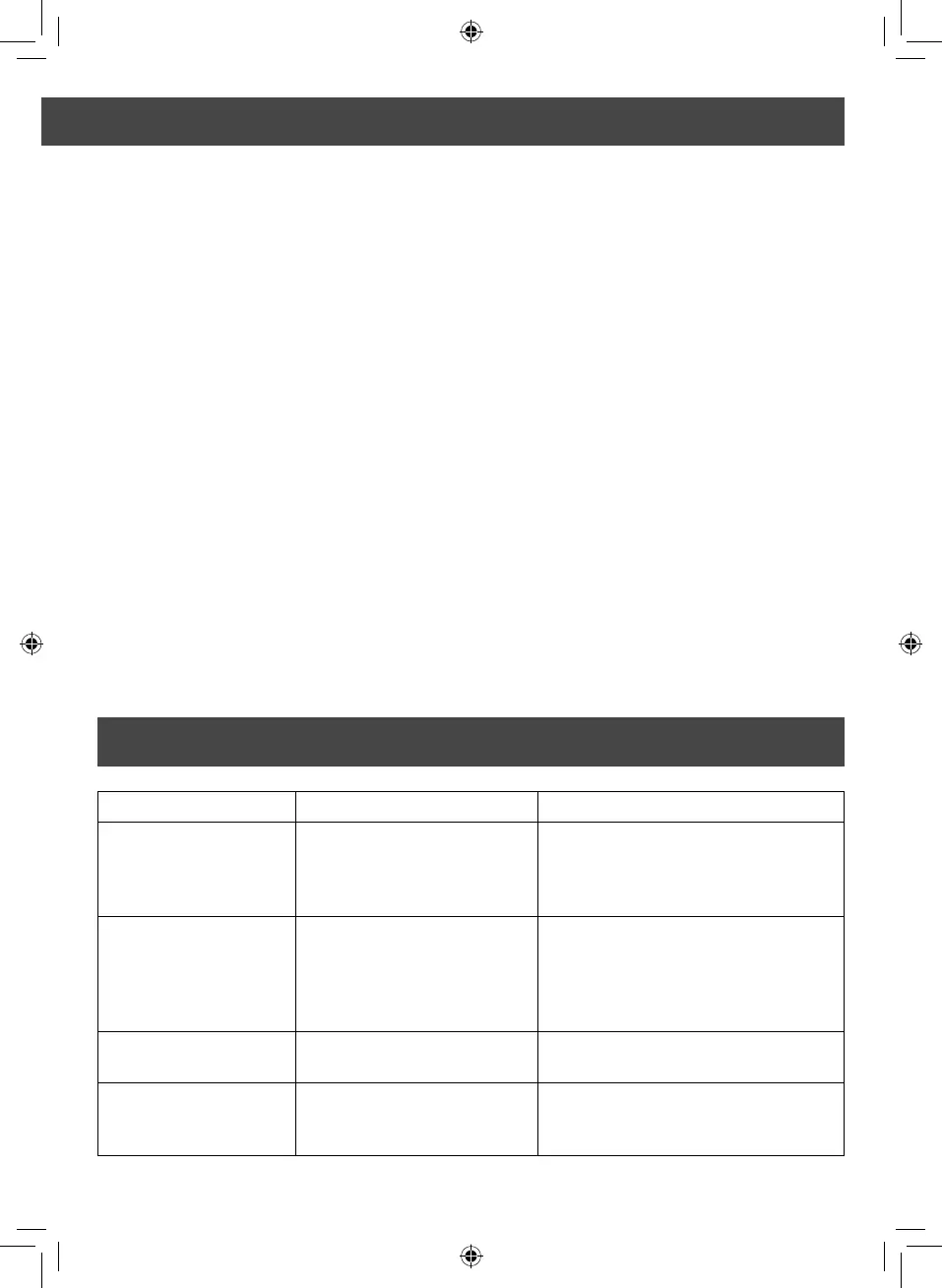9
USING YOUR APPLIANCE
TROUBLESHOOTING
6. Place the stylus vertically over the first
track of the record. The turntable will
start turning automatically.
7. Slowly lower the stylus onto the record
to begin playback.
8. If the auto-stop switch is in the ON
position, the turntable will stop
automatically when the record comes
to an end. If the switch is in the OFF
position, the turntable will keep
revolving until the tone arm is returned
to its rest.
9. Lift up the tone arm and put it on the
rest when finished.
10. Replace the protective cap on the stylus
and close the tone arm lock.
11. Turn the power off at the mains.
BLUETOOTH
• Set the function selector to BT. The blue
indicator light will begin to flash.
• Turn your device’s Bluetooth setting on,
and search devices.
• Select the Bluetooth pairing name
‘A60011N’ to connect to the record
player.
• Once you are connected the blue
indicator light will stop flashing.
• You can now play music from your
device through your record player.
• Use the volume control dial to adjust
the volume.
Note: After the initial pairing, the record
player will stay paired to your device unless
it is unpaired manually or the device is reset.
• If you find yourself unable to connect,
repeat the above steps.
Problem Possible cause Solution
The unit does not re-
spond (no power).
1. The unit is disconnected
from the AC outlet.
2. The AC outlet has no
power.
Connect the unit to the AC outlet.
Try the unit on another outlet
No sound. 1. Volume not adjusted.
2. Wrong source selected.
3. Device not turned ON.
4. Volume set too low.
Adjust the volume level.
Select the correct source.
Turn the device ON.
Rotate the volume control to turn the
sound level up.
The sound is distorted. The volume level is set too
high.
Decrease the volume.
The unit becomes
warm after extended
play at high volume.
This is normal. Turn the unit off for some time or
lower the volume.
