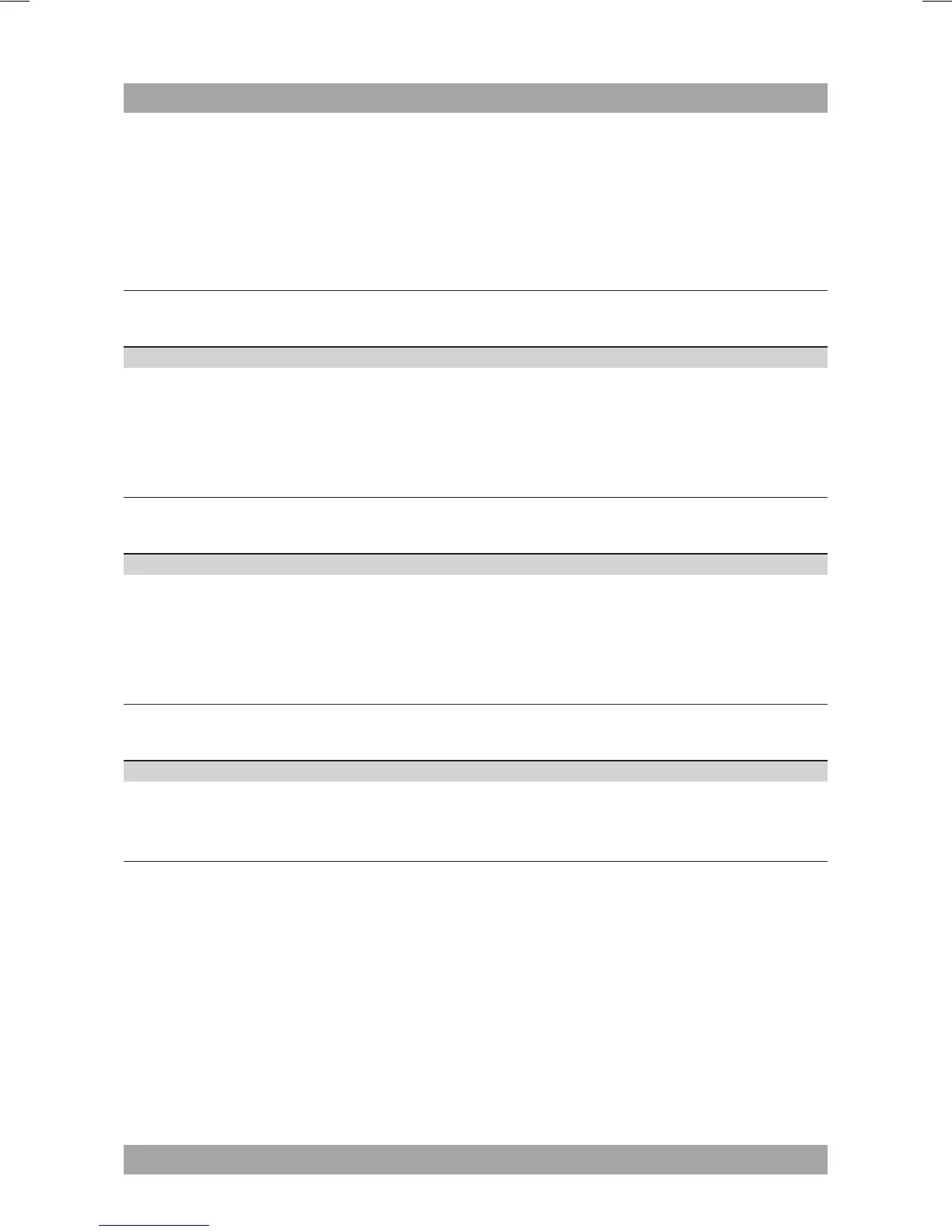Picture distorted or noisy Disc may be damaged or dirty, clean the disc or try
another disc.
Check TV system setting (PAL/NTSC).
Clean the disc.
Picture not full screen Select the screen format from the unit's setup menu.
Select screen format in disc start menu.
MP3 playback
Trouble Action
No sound or incomplete If MP3 data is mixed with other les on CD, the
audio appliance may play the non-MP3 les as noise or
without sound or it rejects the disc.
Check if the played le is in MP3 format or select
another le to play.
USB playback
Trouble Action
No playback USB device is not installed or installed incorrectly. Insert
USB device into slot.
Incompatible USB device used. Playback using any USB
device cannot be guaranteed. Please try another USB
device.
Remote control (RC)
Trouble Action
RC does not function Check the battery installation.
Point the RC at the remote control sensor.
Stay within 8 metres of the appliance.
