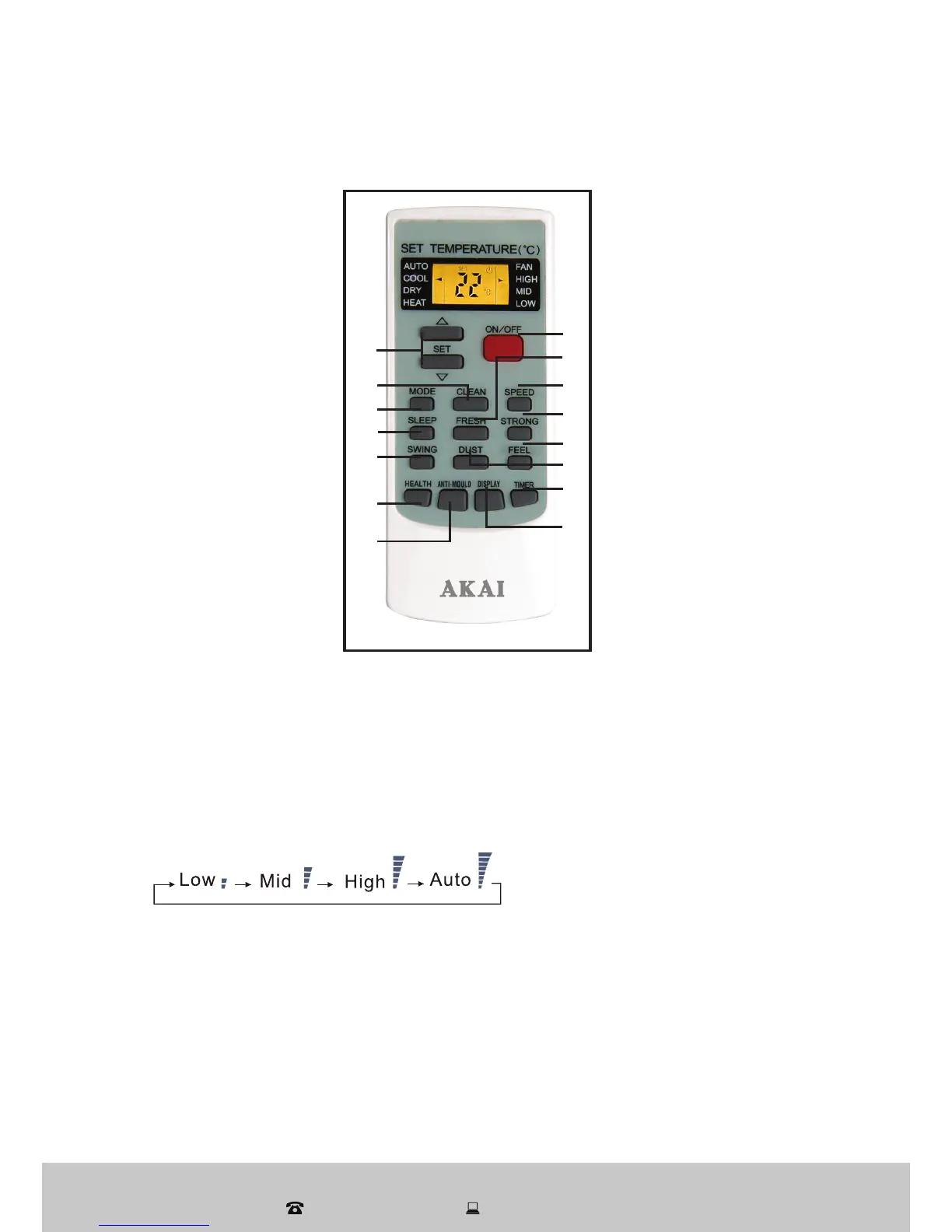10
After Sales Support
1300 886 649 | info@tempo.org
Instructions
Remote Control Buttons and Function Descriptions
9
5
6
8
10
11
12
13
14
15
7
2
4
3
1
1 ON/OFF button
Press this button to start the air conditioner; press it again to stop operation.
2 FRESH button
This button is ineffective with this model air conditioner.
3 SPEED button
Press this button to select the fan speed as follows:
4 STRONG button
Press this button to set the highest level of cooling or heating. The fan
speed will automatically be adjusted to strong and the LCD will display high
fan speed. Press the STRONG button again to revert to the previous fan
speed mode. This button is only effective in Cooling or Heating mode.
Fig. 3
