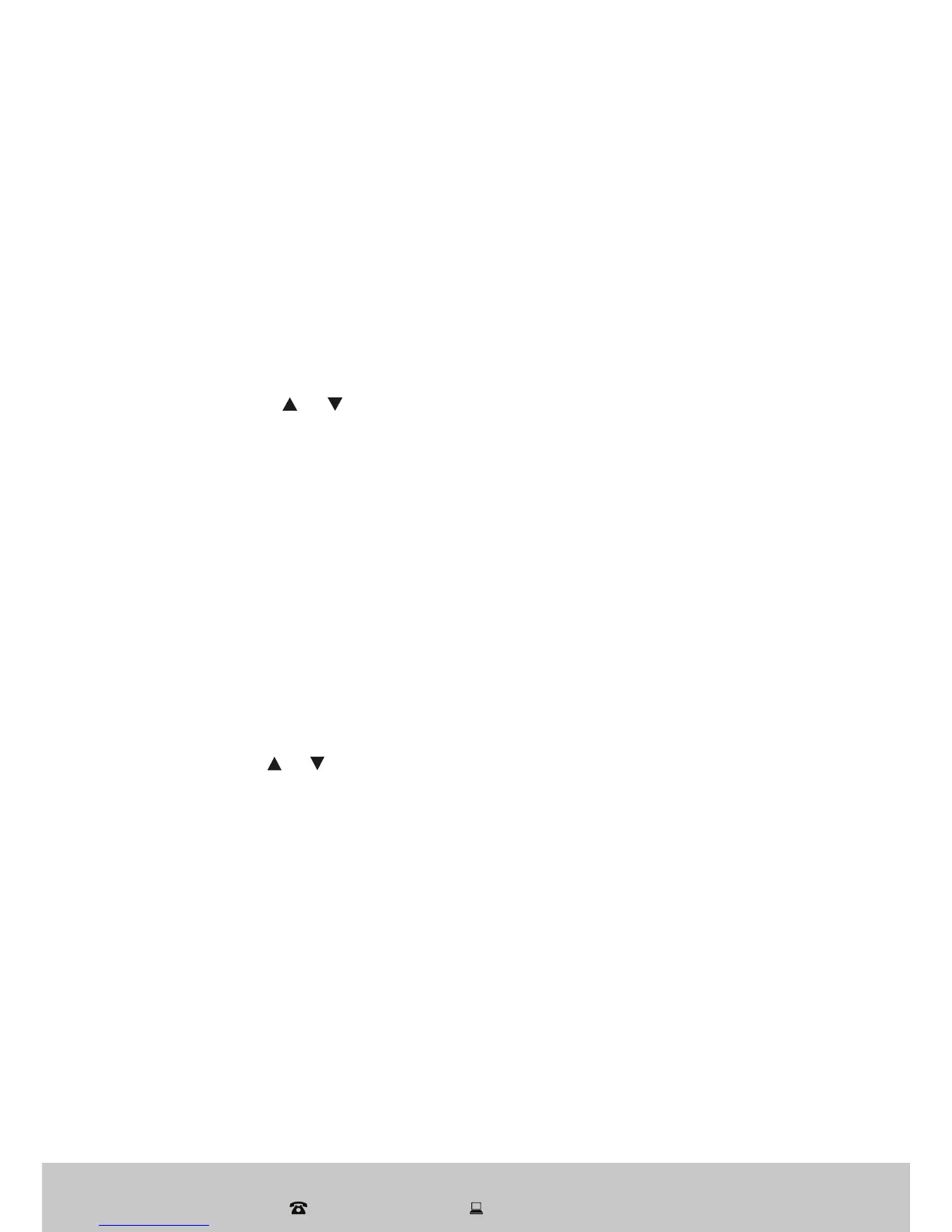11
After Sales Support
1300 886 649 | info@tempo.org
Instructions (Cont.)
5 FEEL button
This button works in conjunction with Auto, Cooling or Heating mode.
A temperature sensor is built in the remote control. When this mode is
activated, the remote control will display the FEEL indicator and the air
conditioner will maintain the set temperature based on the temperature
close to the remote control. Keep the remote control close to you to get
more accurate and comfortable temperature control.
• Press the FEEL button to activate this mode. The LCD on the remote
control will display the actual room temperature in the vicinity of the
remote control.
• Press the or button to set the desired temperature. The set
temperature will be displayed on the wall unit.
• To deactivate this function, press the FEEL button, the ‘x’ symbol will
disappear.
• This function is invalid when the appliance is in Fan mode.
6 DUST button
This button is ineffective with this model air conditioner.
7 TIMER button
This button allows you to program the timer for automatic switch on/off.
Setting the ON-timer time (automatic start)
• When the air conditioner is in OFF state, press the TIMER button to
activate the timer, the LCD displays TIMER ON and the timer time. The
time can be set from 0.5 hours to 24 hours.
• Use the or buttons to set the desired timer time.
• Press the TIMER button again to set the timer-on function. TIMER ON
will be displayed on the LCD screen.
• You can set other functions (such as mode, temperature, swing,
fan speed, etc.) to ensure the air conditioner turns on in the desired
mode. The LCD will display all your settings and when the timer has
reached the set time, the air conditioner will start working automatically
according to your settings.
• To deactivate the ON-timer, press the TIMER button. TIMER ON will
disappear from the LCD screen.
