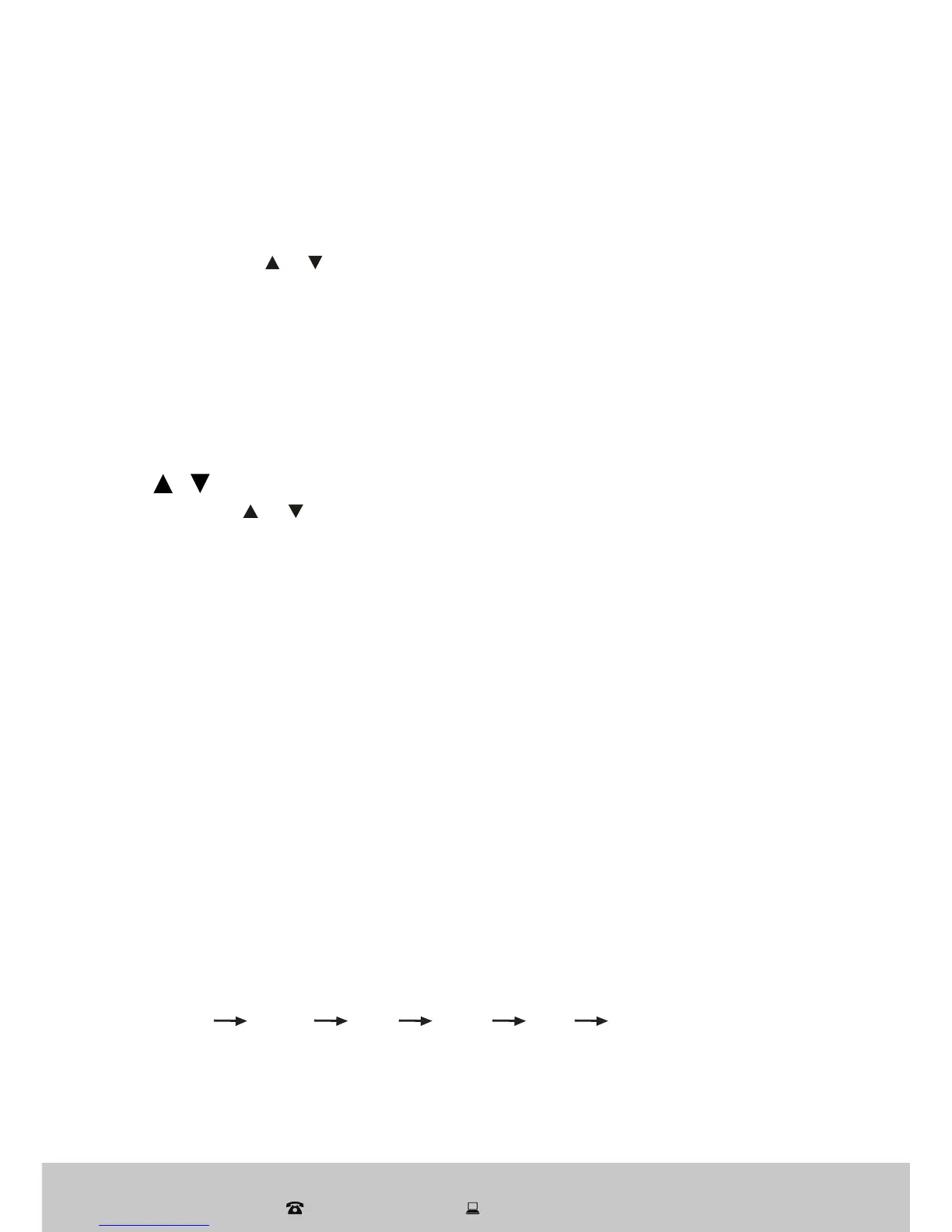12
After Sales Support
1300 886 649 | info@tempo.org
Setting the OFF-timer time (automatic stop)
• When the air conditioner is in ON state, press the TIMER button to
activate the timer, the LCD displays TIMER OFF and the timer time. The
time can be set from 0.5 hours to 24 hours.
• Use the or buttons to set the desired timer time.
• Press TIMER button again to set the timer-off function. TIMER OFF will
be displayed on the LCD screen.
• To deactivate the OFF-timer, press the TIMER button. TIMER OFF will
disappear from the LCD screen.
8 DISPLAY button
Press this button to turn off the wall unit LCD display, if the backlight is too
bright at night.
9 / buttons
Press the or button to set the temperature range from 16°C to 32°C.
The display will change as you touch the button.
10 CLEAN button
The purpose of this function is to clean dust off the evaporator and dry any
condensation water inside the evaporator. This will prevent mould growth on
the evaporator and subsequent odour development.
• When the air conditioner is in OFF state, press the CLEAN button. The
airflow direction flaps will turn to their initial positions for cooling and CL
will be displayed on the LCD display.
• The air conditioner will run on this cleaning cycle for a maximum of 35
minutes and then turn off.
• To cancel the Clean function, press the CLEAN button again.
• To cancel the Clean function and start the air conditioner, press the
ON/OFF button.
Note: The Clean function can be set in parallel with the On-Timer. In this
case, the air conditioner will start automatically after running a Clean cycle.
11 MODE button
Press this button, repeatedly, to select different operation modes in the
following sequence:
AUTO COOL DRY HEAT FAN AUTO ... ...
On the display, an arrow will indicate which mode is selected.
Instructions (Cont.)
