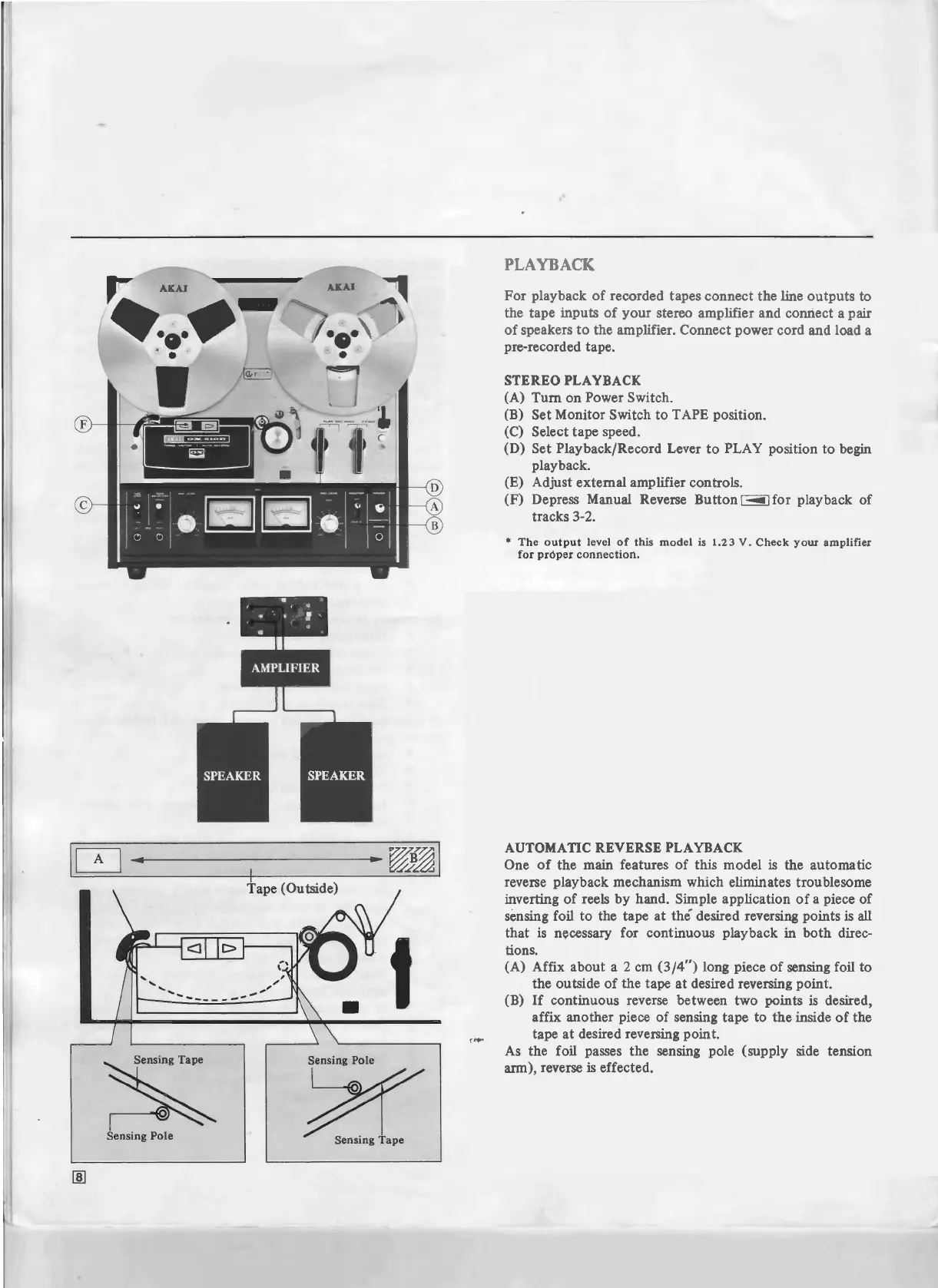-------------·
~~\
1 .
Tape (Outside)
~
Sensing
Pole
Sensing
Pole
~
PLAYBACK
For playback
of
recorded tapes connect the tine outputs to
the tape inputs
of
your
stereo amplifier and coruiect a pair
of
speakers
to
the amplifier. Connect power cord and load a
pre-recorded tape.
STEREO
PLA
YBACK
(A) Turn on Power Switch.
(B) Set Monitor Switch
to
TAPE position.
(C) Select tape speed.
(D) Set Playback/Record Lever
to
PLA Y position
to
begin
play bac
k.
(E) Adjust external amplifier controls.
(F) Depress Manual Reverse Button
1-1
for playback of
tracks 3-2.
*
The
output
leve!
of
this
mode!
is
1.23
V.
Check
your
amplifier
for
proper
connection.
AUTOMATIC REVERSE PLA
YBACK
One
of
the main features
of
this model
is
the automatic
reverse playback mechanism which eliminates troublesome
inverting
of
reels
by
hand. Simple application
of
a piece of
sensing foil
to
the tape at
thé
desired reversing points
is
all
that
is
necessary for continuous playback in both direc-
tions.
(A) Affix about a 2
cm
(3/4")
long piece
of
sensing foil to
the outside
of
the tape at desired reversing point.
(B)
If
continuous reverse between two points
is
desired,
affix another pie
ce
of sensing tape to the inside
of
the
tape
at
desired reversing point.
As
the foil passes the sensing pole (supply side tension
arm), reverse is effected.
