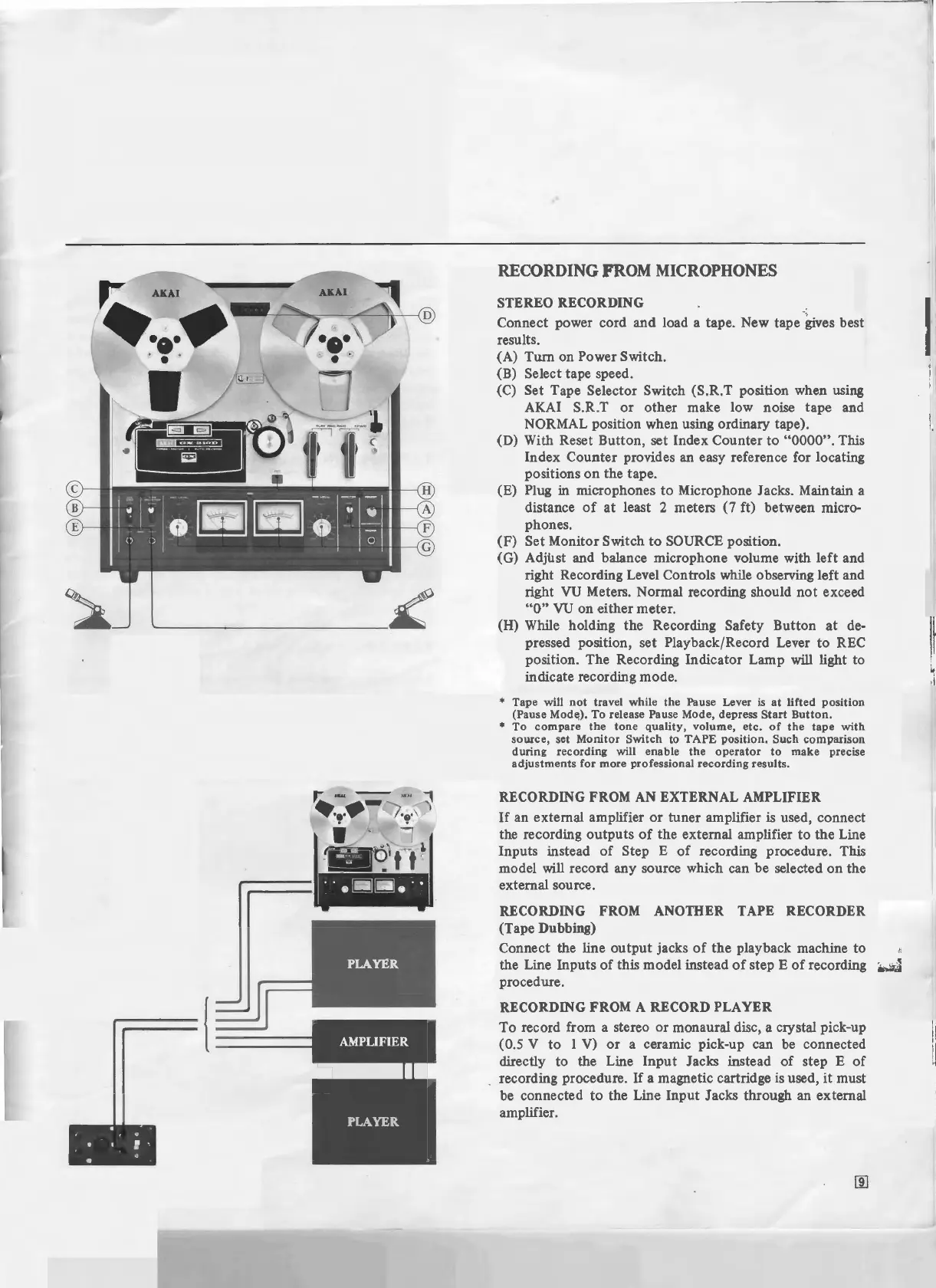RECORDING FROM MICROPHONES
STEREO RECORDING
Connect power cord and load a tape. New tape
.!Pves
best
results.
(A) Turn on Power Switch.
(B) Select tape speed.
(C) Set Tape Selector Switch (S.R.T position when using
AKAI S.R.T
or
other make low noise tape and
NORMAL position when using ordinary tape).
(D) With Reset Button, set Index Counter
to
"0000".
This
Index Counter provides an easy reference for locating
positions
on
the tape.
(E) Plug
in
microphones
to
Microphone Jacks. Maintain a
distance
of
at
least 2 meters (7 ft) between micro-
phones.
(F) Set Monitor Switch
to
SOURCE position.
(G) Adjùst and balance microphone volume with left and
right Recording Level Controls while observing left and
right
VU
Meters. Normal recording should
not
exceed
"0"
VU
on either meter.
(H) While holding the Recording Safety Button
at
de-
pressed position, set Playback/Record Lever
to
REC
position. The Recording Indicator Lamp
will light to
indicate recording mode.
* Tape will
not
travet while
the
Pause Lever
is
at
Iifted position
(Pause
Mod~).
To release Pause Mode, depress
Start
Button.
*
To
compare
the
tone
quality,
volume,
etc.
of
the
tape
with
source,
set
Monitor
Switch to
TAPE
position.
Such
comparison
during
recording will enable
the
operator
to
make precise
adjustments
for
more professional recording results.
RECORDING FROM
AN
EXTERNAL AMPLIFIER
If
an external amplifier
or
tuner amplifier is used, connect
the recording outputs
of
the external amplifier
to
the Line
Inputs instead
of
Step E
of
recording procedure. This
model will record any source which can be selected on the
external source.
RECORDING FROM ANOTHER TAPE RECORDER
(Tape Dubbing)
Connect the line output jacks
of
the playback machine to
the Line Inputs
of
this model instead
of
step E
of
recording
~
procedure.
RECORDING FROM A RECORD PLA YER
To
record from a stereo or monaural dise, a crystal pick-up
(0.5 V
to
1
V)
or
a ceramic pick-up can be connected
directly to the Line
Input
Jacks instead
of
step E
of
recording procedure.
If
a magnetic cartridge
is
used,
it
must
be connected
to
the Line Input Jacks through an external
amplifier.
1
l!
!l
1
