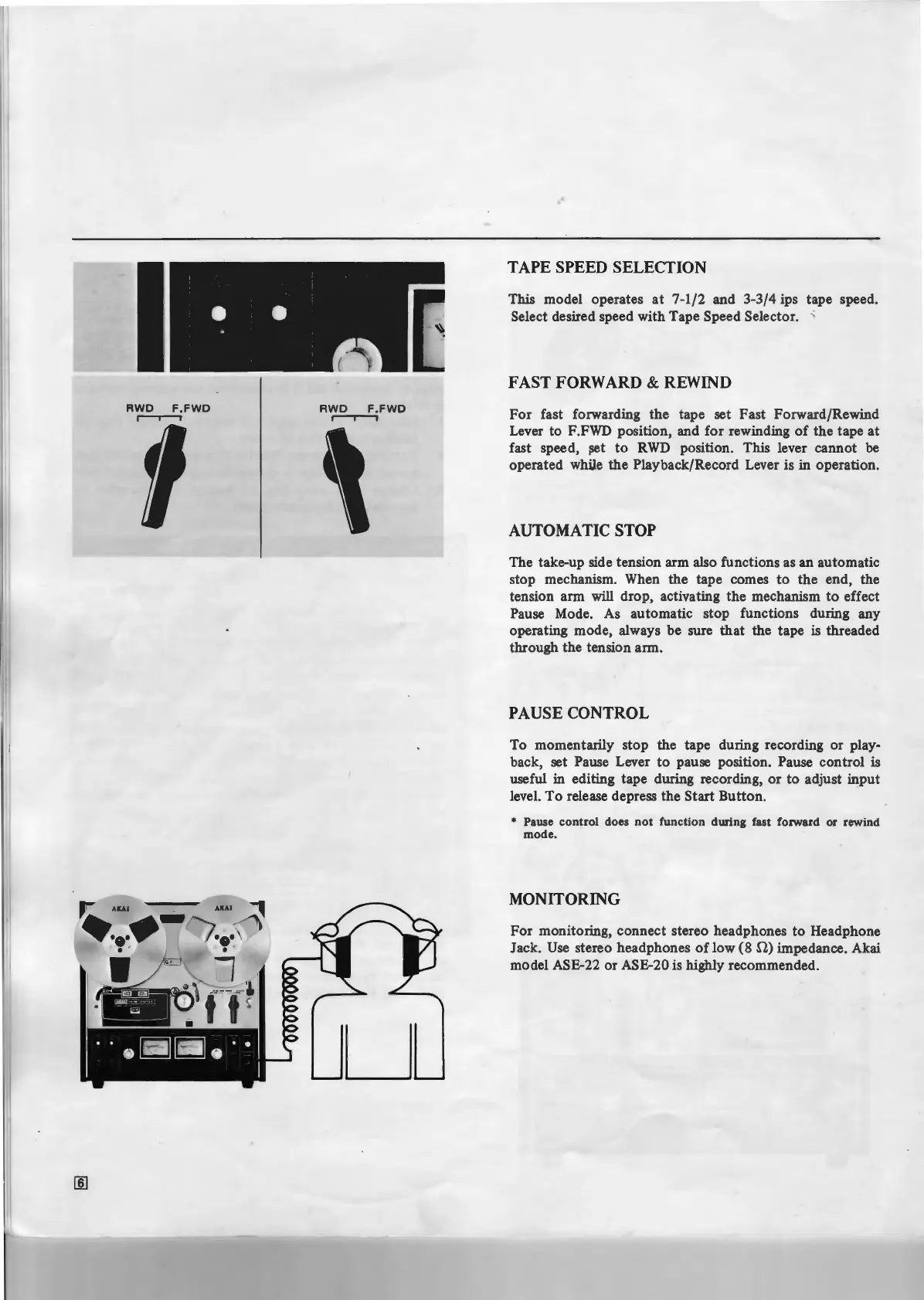RWD
F.FWD
RWD
F.FWD
~
~
TAPE SPEED SELECTION
Tlùs model operates
at
7-1/2 and 3-3/4 ips tape speed.
Select desired speed with Tape Speed Selector.
FAST
FOR
WARD & REWIND
For fast forwarding the tape set Fast Forward/Rewind
Lever to F.FWD position, and for rewinding
of
the tape at
fast speed,
:;et
to
RWD
position. This lever cannot be
operated while the Playback/Record Lever is in operation.
AUTO
MA
TIC STOP
The take-up side tension arro also functions
as
an automatic
stop mechanism. When the tape cornes
to
the end, the
tension arro
will
drop, activating the mechanism
to
effect
Pause Mode.
As
automatic stop functions during any
operating mode, always be sure that the tape
is
threaded
through the tension arro.
PAUSE CONTROL
To momentarily stop the tape during recording or play-
back, set Pause Lever
to
pause position. Pause control
is
useful in editing tape during recording, or
to
adjust input
level. To release depress the Start Button.
• Pause
control
does
not
function
during fast forward or rewind
mode
.
MONITORING
For monitoring, connect stereo headphones
to
Headphone
Jack. Use stereo head phones
of
low (8
il)
impedance. Akai
model ASE-22 or ASE-20 is highly recommended.
