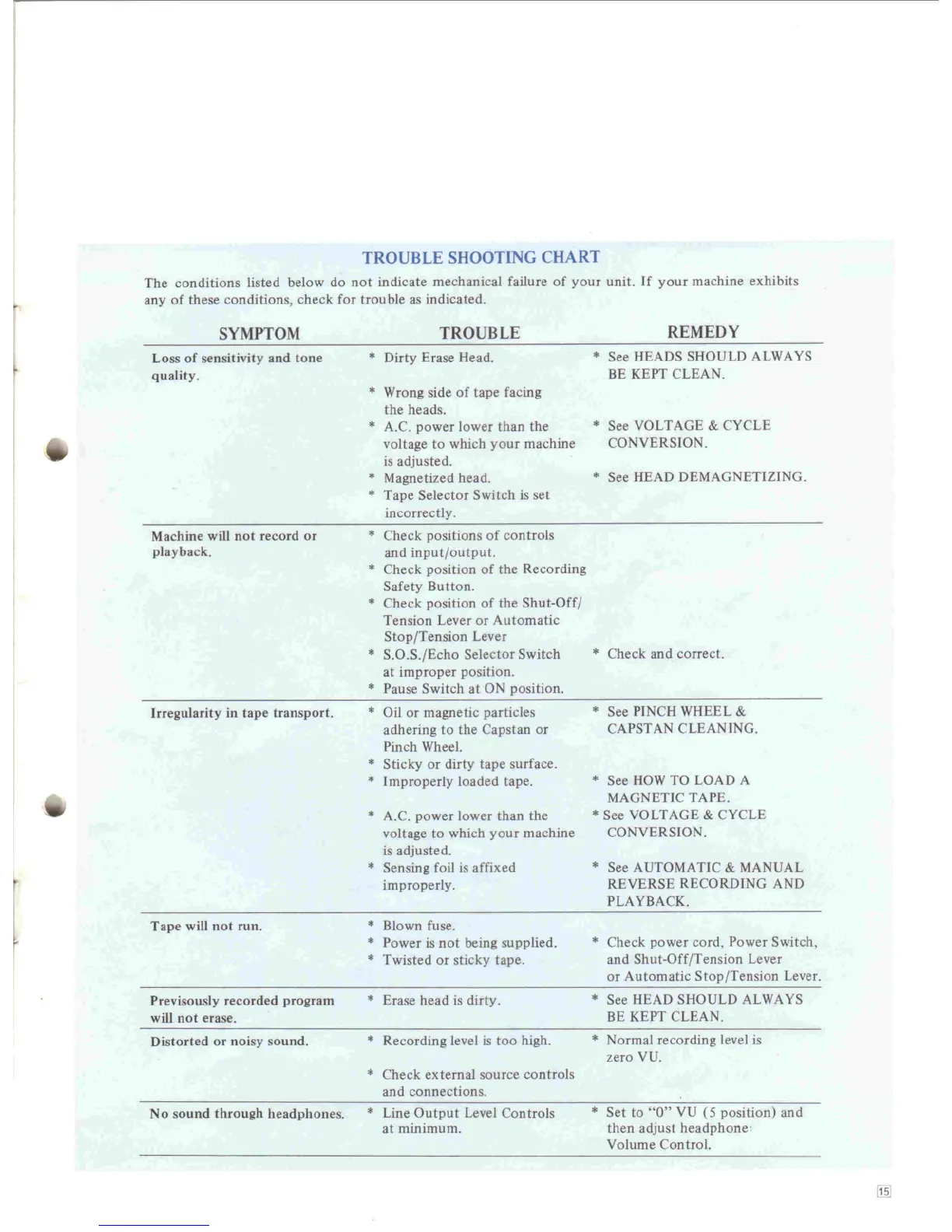.--
TROUBLE SHOOTING CHART
The conditions listed below do not indicate mechanical failure of your unit. If your machine exhibits
any of these conditions, check tor trouble as indicated.
SYMPTOM
"
Loss of sensitivity and tone
quality.
.
Machine will not record or
playback.
Irregularity in tape transport.
'.
r:
TROUBLE
*
Dirty Erase Head.
*
Wrong side of tape facing
the heads.
* A.C. power lower than the
voltage to which your machine
is adjusted.
*
Magnetized head.
*
Tape Selector Switch is set
incorrect1y.
* Check positions of controls
and inputjoutput.
* Check position of the Recording
Safety Button.
*
Check position of the Shut-Offj
Tension Lever or Automatie
StopjTension Lever
*
S.O.S.jEcho Selector Switch
at improper position.
* Pause Switch at ON position.
* on or magnetic particles
adhering to the Capstan or
Pinch Wheel.
*
Sticky or dirty tape surface.
*
Improperly loaded tape.
* A.C. power lower than the
voltage to which your machine
is adjusted.
*
Sensing foil is affixed
improperly.
REMEDY
*
See HEADS SHOULD ALWAYS
BE KEPT CLEAN.
*
See VOLTAGE & CYCLE
CONVERSION.
* See HEAD DEMAGNETIZING.
*
Check and correct.
* See PINCH WHEEL &
CAPST AN CLEANING.
*
See HOW TO LOAD A
MAGNETIC TAPE.
*
See VOLTAGE & CYCLE
CONVERSION.
*
See AUTOMATIC & MANUAL
REVERSE RECORDING AND
PLA YBACK.
Tape will not TUn.
~
Previsously recorded program
will not eTage.
.
Distorted or noisy sound.
No sound through headphones.
* Blown fuge.
* Power is not being supplied.
* Twisted or sticky tape.
*
Erase head is dirty.
*
Recording level is too high.
*
Check external source controls
and connections.
*
Une Output Level Controls
at minimum.
*
Check power cord, Power Switch,
and Shut-OffjTension Lever
or Automatie StopjTension Lever.
*
See HEAD SHOULD ALWA YS
BE KEPT CLEAN.
*
Normal recording level is
zero VU.
*
Set to "0" VU (5 position) and
then adjust headphone'
Volume Contral.
IIID