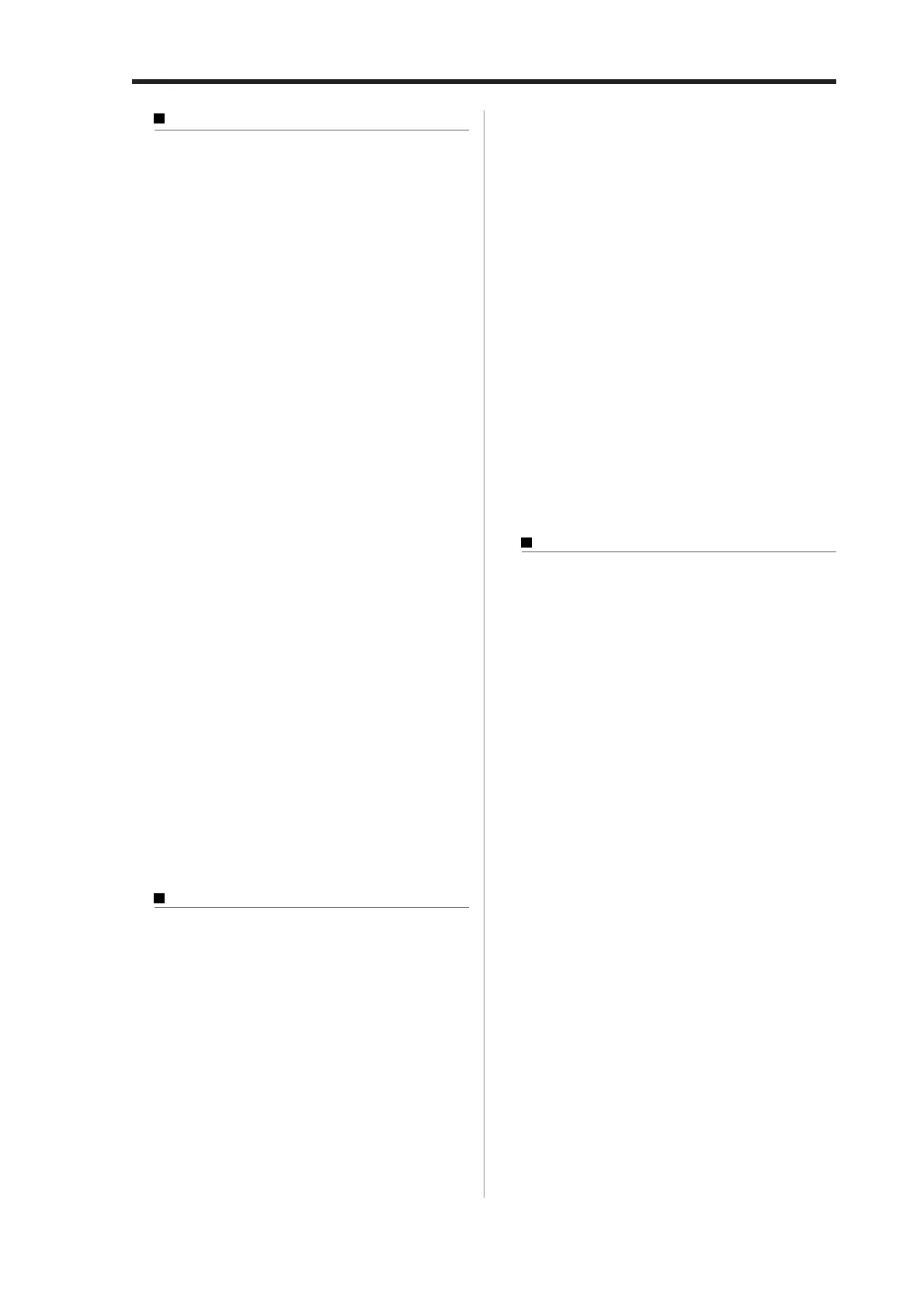MPC1000 V2 Operator’s Manual Rev 1.0
91
05. In the Type field, select the file type.
SEQ The sequence will be saved as a MPC1000
file. The data specific to the MPC1000 will
be saved with the sequence. Normally, se-
lect this.
MID The sequence will be saved as the Format 1
of SMF (Standard MIDI File). The SMF is a
file format set by MIDI standard. If you
wish to load the MPC1000’s sequence data
to another sequencer, select this option.
However, the data specific to the MPC1000
can not be saved.
06. Press the [F5] (DO IT) key.
The MPC1000 will start saving the data.
Note : If the destination folder already has the data with the same
name, the File Exists window will be displayed. For more infor-
mation about the Existing window, see the “Saving a sample”
section on page 90.
Saving all the sequences and the songs at
the same time
You can save all the sequences and the songs in the
MPC1000 at the same time.
The MPC1000 will save the data as one file called “ALL
file”, which include all the sequence and the songs, in-
stead of saving individual sequences and song files.
When you load the ALL file, you can reset all the se-
quences and the songs to the status when they are
saved. The ALL file includes the effect set data.
01. In the To field of the SAVE page, select the destina-
tion folder.
02. In the Type field, select SAVE ALL SEQS AND
SONGS.
03. Press the [F6] (DO IT) key.
The Save ALL Seqs & Songs window will be dis-
played.
04. In the File name field, select the file name to save.
05. Press the [F5] (DO IT) key.
The MPC1000 will start saving the data.
Saving all the programs and the samples
at the same time
01. In the To field of the SAVE page, select the destina-
tion folder.
02. In the Type field, select SAVE ALL PROGRAMS &
SAMPLES.
03. Press the [F6] (DO IT) key.
The Save ALL Programs window will be displayed.
04. In the Save a Program window, make the settings for
each field.
Make new folder field
When you save the data you can create a new folder,
inside in the current folder selected in the To field,
and save the data in the new folder. When you use
SAVE ALL PROGRAMS &SAMPLES, a lot of data
may be saved. With the Make new folder option,
you can easily create a folder for the data you wish
to save.
NO The MPC1000 will save the data in the se-
lected folder. A new folder is not created.
YES The MPC1000 will create a new folder and
save the data in that folder.
If you select NO, the Replace same files field
will be displayed. If the destination folder
already has the file with the same name,
select NO to cancel the operation and se-
lect YES to replace the data in the memory
card with the new data. When you select
YES, the Folder name field will be dis-
played. Enter the folder name in this field.
05. Press the [F5] (DO IT) key.
The MPC1000 will start saving the data.
Saving a sequence
You can save sequences one by one.
01. In the To field of the SAVE page, select the destina-
tion folder.
02. In the Type field, select SAVE A SEQUENCE
03.
In the Item field, select the sequence that you wish to save.
You can select the sequence data in the memory by
turning the DATA wheel.
04. Press the [F6] (DO IT) key.
Save a Sequence window will be displayed.
