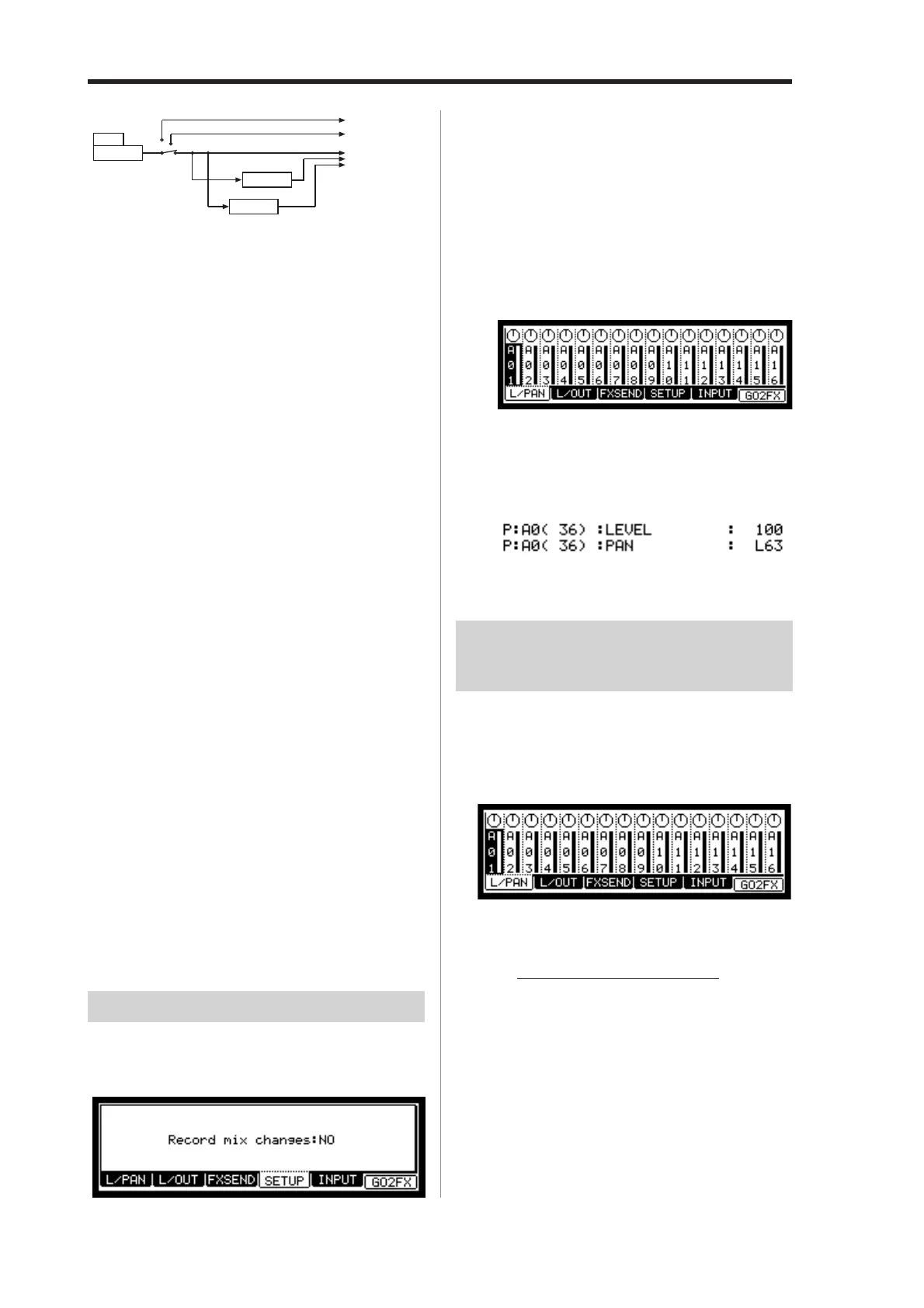MPC1000 V2 Operator’s Manual rev 1.0
80
Chapter 13: Mixer
PAD
SAMPLE
STEREO OUT
EFFECT1
EFFECT2
1/2
3/4
ASSIGNABLE
MIX OUT
Tips : This picture displays the signal flow of the sample sound to
the stereo out through the effect section. As you can see in this
picture, you can only apply the effects to a pad whose outputs are
set to the stereo out.
You cannot apply the effects to a pads whose outputs
are set to the assignable mix output.
01. In MIXER mode, press the [F3] (FXSEND) key.
The FX SEND page will be displayed.
Each column indicates pad 1 though 16 from the
left to right, and the currently selected pad is high-
lighted. The display at the top indicates the output
setting. The bar display on the bottom indicates the
current send level.
To adjust this level: simply cursor down and use
the DATA wheel.
02. Hit the desired pad.
The column of the selected pad will be highlighted.
03. Press the UP cursor key.
The FX Send field for the effect setting will be se-
lected. You can change the setting by turning the
DATA wheel.
OF No effect will be used.
1
The effect 1 will be used. The Pad sound
will be sent to the FX1 of the effect section.
2
The effect 2 will be used. The Pad sound
will be sent to the FX2 of the effect section.
04. Press the DOWN cursor key and adjust the FXSEND
level by turning the DATA wheel, when the effect is
selected either Reverb or Delay.
Tips : You can also adjust the FXSEND level on the currently
highlighted pad(s) by using the [Q2] (SLIDER).
01. In the MIXER mode, press the [F4] (SETUP) key.
The SETUP page will be displayed.
02. In the Record mix changes: field, select YES with
the DATA wheel.
If you set this field to YES and change the LEVEL or
PAN in the L/PAN page during the sequence is re-
cording, the changed data will be recorded into the
sequence. The sequence will be played with changing
the Level or the Pan as you did during the recording.
The mixing data recorded in the sequence is dis-
played in STEP EDIT page as follows and you can
edit it same as other MIDI event.
Note : Level event shares with Level of Q-Link.
Mixer Automation
The MPC1000 can record the information such as Level
and Pan changes so that they will automate during se-
quence play back.
Shortcut between MIXER
and Effect mode.
While in MIXER mode, you can easily switch to EFFECT
mode by using the [F6] (GO2FX) key.
While in EFFECT mode, you can easily switch to MIXER
mode by using the [F5] (GO2MIX) key.
The following menus are available in MIXER/EFFECT mode:
MIXER mode EFFECT mode
L / PAN page MASTER page
L / OUT page MASTER page
FXSEND page FX page which is selected
in FX field.
SETUP page MASTER page
INPUT page MASTER page
Tips : This is especially useful when searching for the right effect
for the right sample.
