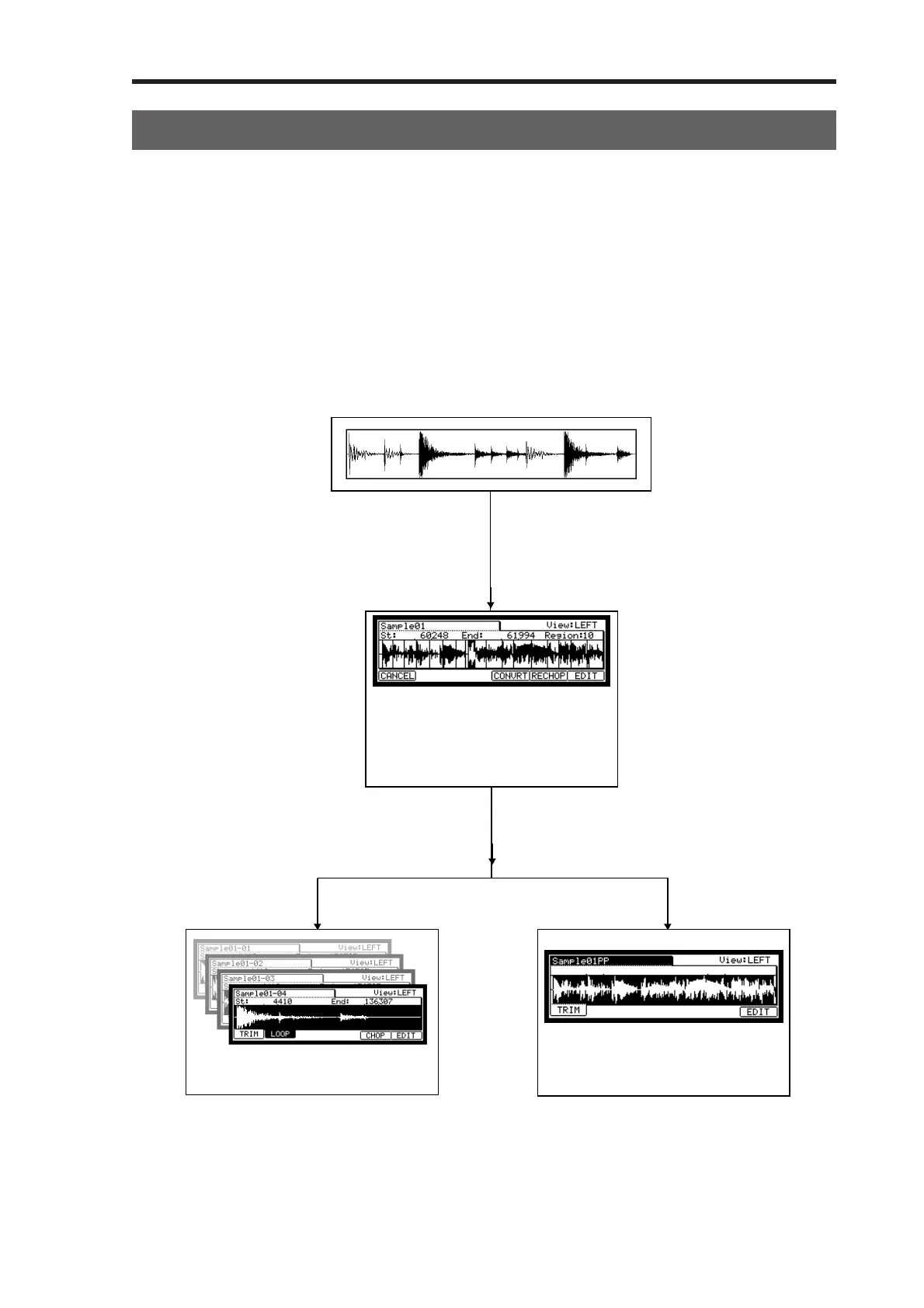MPC1000 v2 Operator’s Manual rev 1.0
59
Dividing a phrase sample to several regions
The MPC1000 will allow you to divide a phrase sample into several regions. (Divides a sample to several regions of equal length.)
The divided sample can be used the following two ways. “SLICED SAMPLES” will assign each divided region to a pad.
“PATCHED PHRASE” is one sample which has the divided regions and the sequence data for playing the divided
regions. You can change the tempo freely when playing the sequence.
Note : If you use a stereo sample, only the left channel is used.
Dividing a phrase sample
Adjusting the start/end point of the region
(P.60)
Converting Divided samples
to SLICED SAMPLES (P.62)
Converting to SLICED SAMPLES Converting to PATCHED PHRASE
Converting PATCHED PHRASE (P.62)
