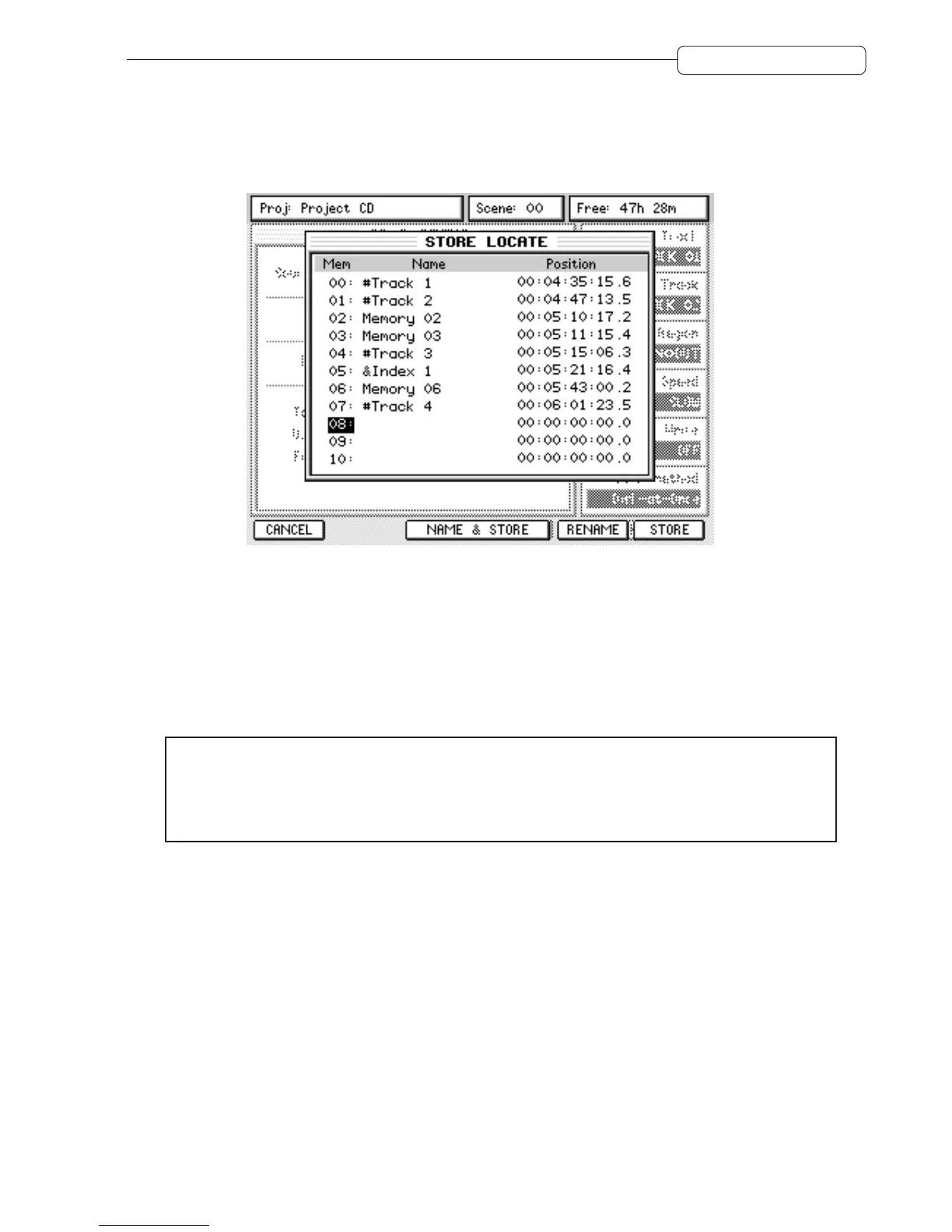17
Version 1.20 Addendum
You could just make your CD from this. However, you will probably want to put track markers on your CD.
This is done using the autolocator. At the start of each track, mark an autolocate point and give each
locator memory names such as shown below:
Those locate points that are prefixed with # will register as track marker points on the CD.
Even if your CD is made up of one long piece of music, you can place track markers at points throughout
the piece. For example, if you have done a remake of the 25 minute opus ‘Supper’s Ready’ by Genesis,
each ‘section’ can have track markers. Alternatively.....
If you want, you can also mark ‘indexes’. These can be used to locate to positions within a track (for
example, intro, verse 1, chorus 1, verse 2, chorus 2, instrumental, final chorus or whatever). To mark an
index, the locate point should be prefixed with an ampersand (&).
NOTE 1: Marking indexes is optional. Some CD players don’t actually have the ability to locate to
indexes so it’s entirely up to you if you want to use them.
NOTE 2: Autolocate points that are not prefixed with either # or & will be ignored (locate memories 2,
3 and 6 in the example shown on the previous page).
