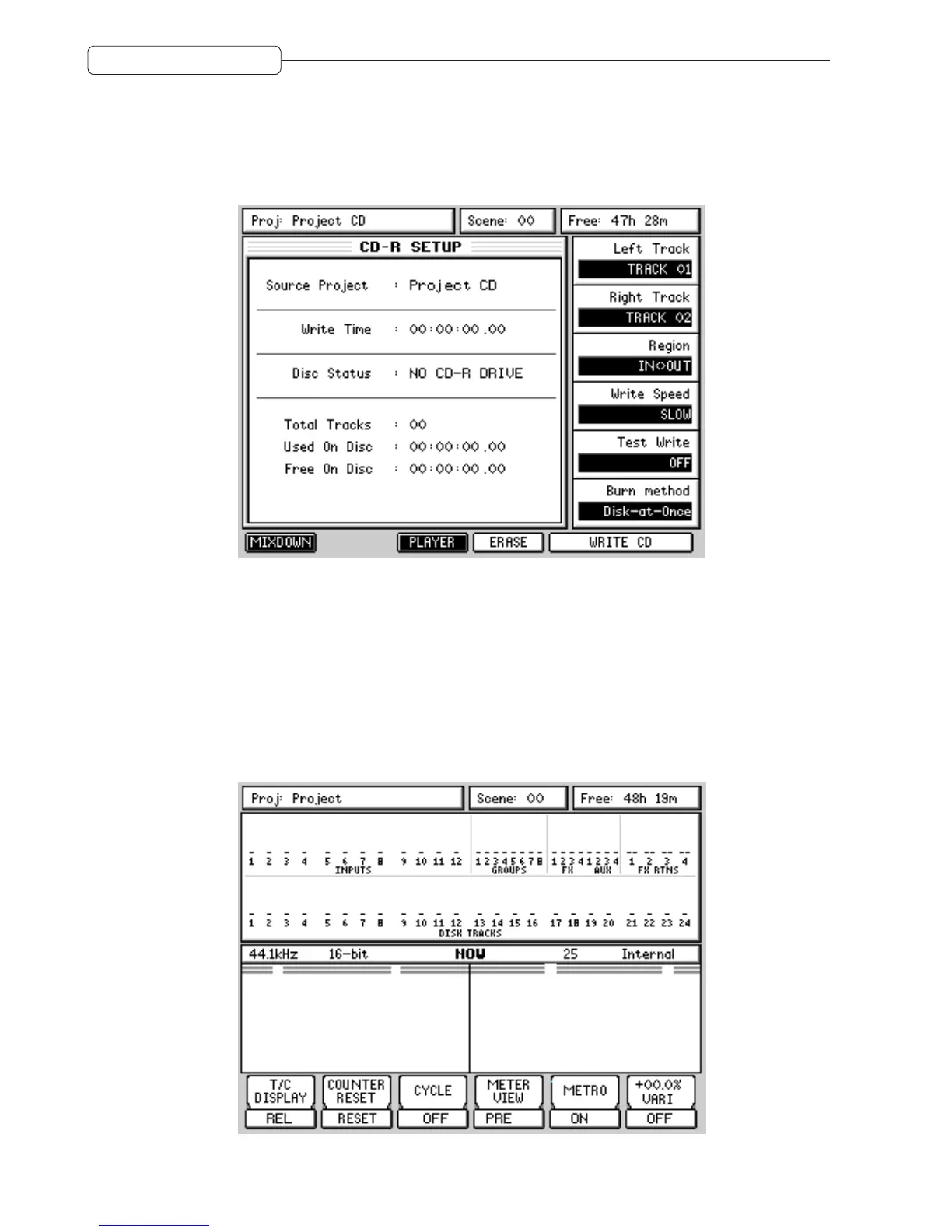16
Version 1.20 Addendum
DISK-AT-ONCE CD WRITING
Version 1.20 introduces the ability to write a complete CD in one pass. Previously, it was necessary to
write individual tracks one-by-one. With ‘disk-at-once’, you can master an entire CD in one pass. The new
function is found in the CD-R page:
The new function BURN METHOD allows you to select TRACK-AT-ONCE or DISK-AT-ONCE. Once
selected, the WRITE button is used to write the CD. You will see a prompt that you should respond to, and
during the write process, you will see a progress display.
HOW TO PREPARE MATERIAL FOR DISK-AT-ONCE
Assuming you have mixed down all the stereo masters you want to put on your CD, create a project and,
using copy and insert, create your ‘playlist’ so that all the songs you want to put on the CD are placed end
to end thus:
