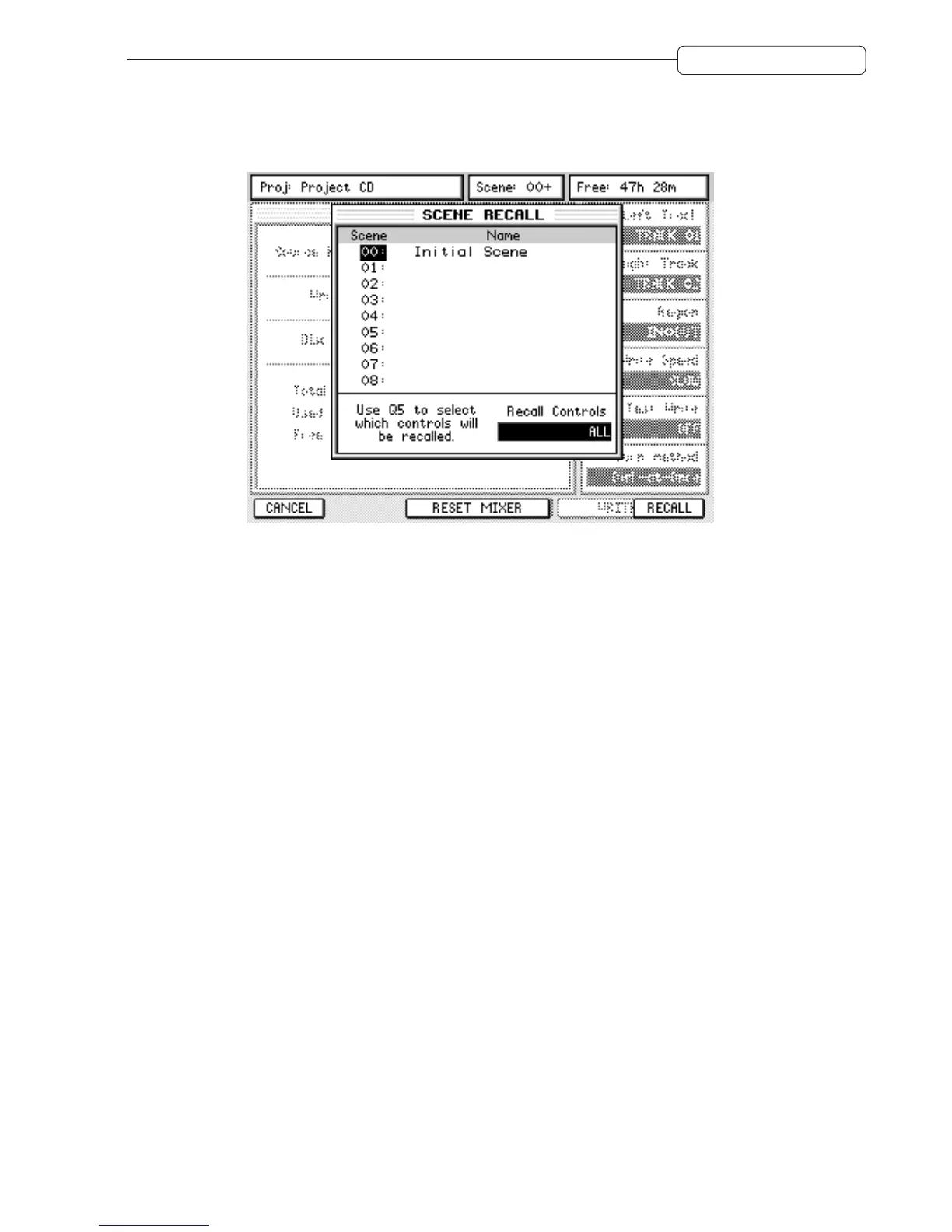19
Version 1.20 Addendum
RESET MIXER
It is now possible to reset the entire mixer. This is done within the SCENE RECALL prompt:
Pressing RESET MIXER will reset the entire mixer to ‘flat’ according to the option selected in RECALL
CONTROLS as follows:
ALL Will reset all controls (faders, pans, sends, EQ, channel dynamics channel on/off,
FX/MBCX settings, etc.)
STATIC ONLY Will reset all static controls (EQ, channel dynamics, FX/MBCX settings)
NO FADERS Will rest all controls except the faders
NEW CHANNEL DYNAMICS RATIOS
A small bug in V1.00 and onwards meant that compressor and expander ratios were shown incorrectly.
Instead of being displayed as a ratio, they were displayed as a percentage. In other words, to get a 2:1
ratio in previous versions, you had to set a 50:1 (i.e. 50% ‘ratio’).
This has now been corrected and we apologise for any inconvenience this may have caused.
