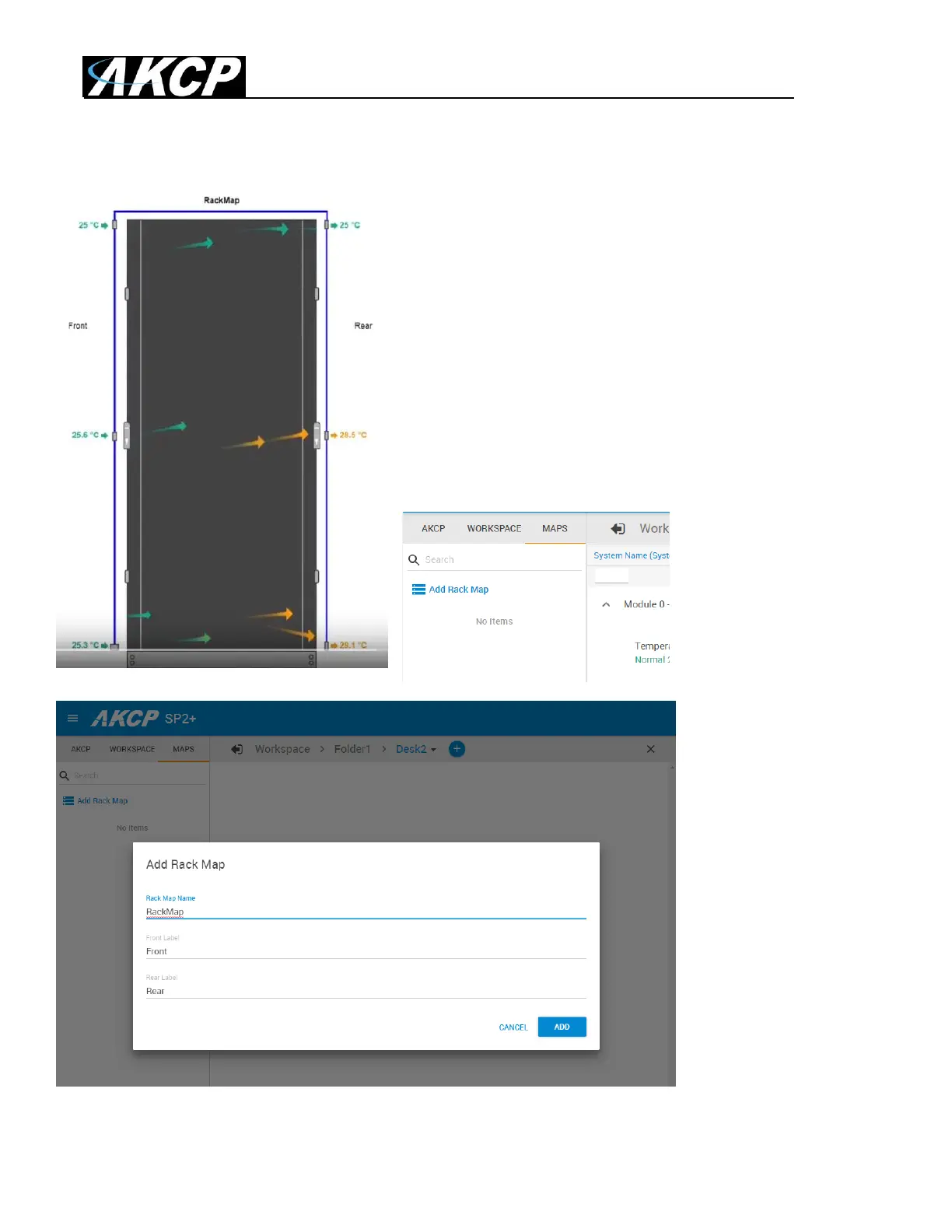SPX+ Introduction Manual - updated until firmware 4997
- 33 -
Managing Rack Maps
The Rack Map feature was originally (and still is) included
in the AKCess Pro Server / AKCPro Server (HTML5) and
has also been added to the SP+ units. You can add a Rack
Map as a graphical representation of your server rack, and
to display and record the temperature of the airflow within
your server cabinets.
Note that on SP+ family Web UI only limited options are
available for the Rack Map; for example you cannot add
devices or assets.
Click on the Maps tab and Add Rack Map link to add a
Rack Map:
After created, you can drag and drop the Rack Map to a desktop.
