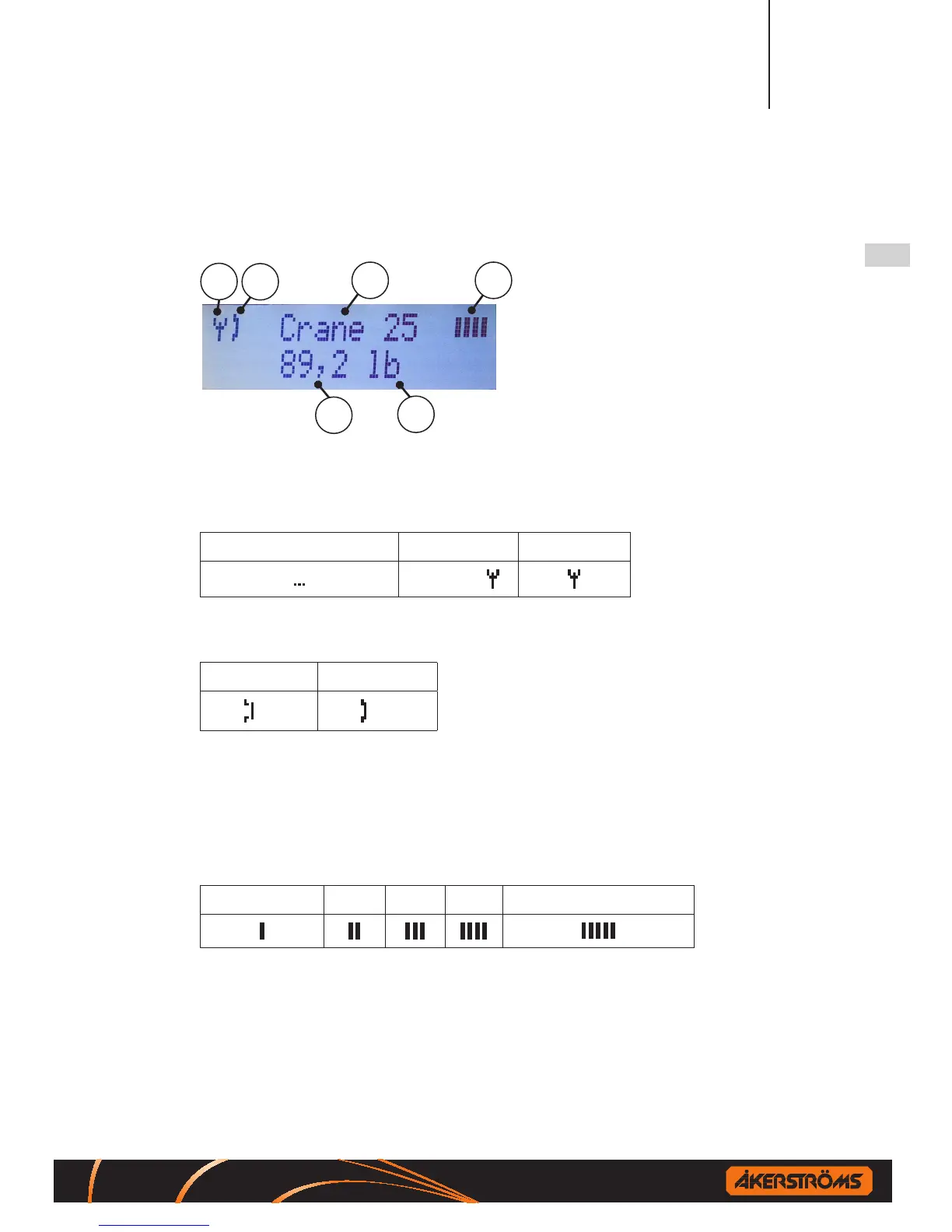Operating Manual JUPITER 100J & 150J 9 (28)
JUPITER 800/900 100J & 150J Document-ID: 948681-000
Version: A2 Author: SH
EN
Display indications (150JD only)
These symbols appear on the display by default.
1
2
1. Radio signal
2. MC
3. Texteld(craneidetc.)
4. Battery level
5. Weight, up to 5 digits
6. Weight unit (kg,t or lb)
3
5
4
6
Radio signal quality
This function is only available on duplex systems.
Depending on the application this symbol can be enabled or disabled.
No radio link established Weak signal Good signal
ashing
MC
This symbol indicates if MC is activated or not.
MC OFF MC ON
Text eld (crane id etc.) (option)
This text is congured in the receiver (8 characters). For knowing which crane
the transmitter is controlling.
Battery level
Depending on the application this symbol can be enabled or disabled.
Battery empty 25% 50% 75% 100% (fully charged)
Weight (option)
The weight is shown with the unit symbol kg, ton or lb depending on the
receiver conguration.
