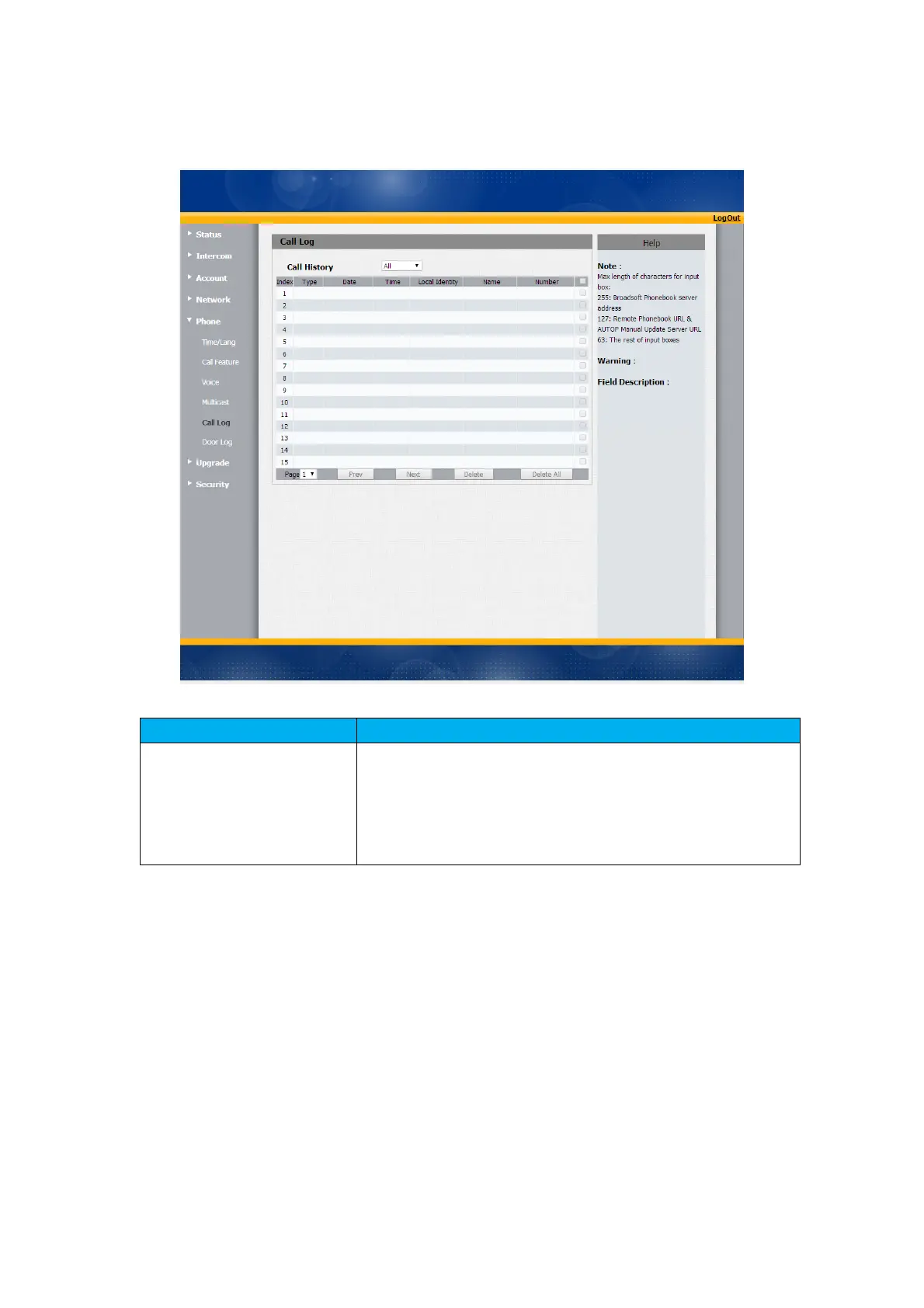38
20CallLog
Sections Description
CallHistory Todisplaycallhistoryrecords.
AvailablecallhistorytypesareAllcalls,Dialedcalls,Received
calls,Missedcalls,Forwardedcalls.
Userscancheckthecallhistoryindetail.Tickthe numberto
deleteordeletealllogs.R26supports100calllogs.
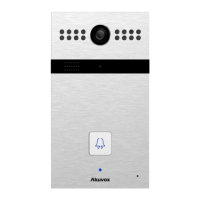