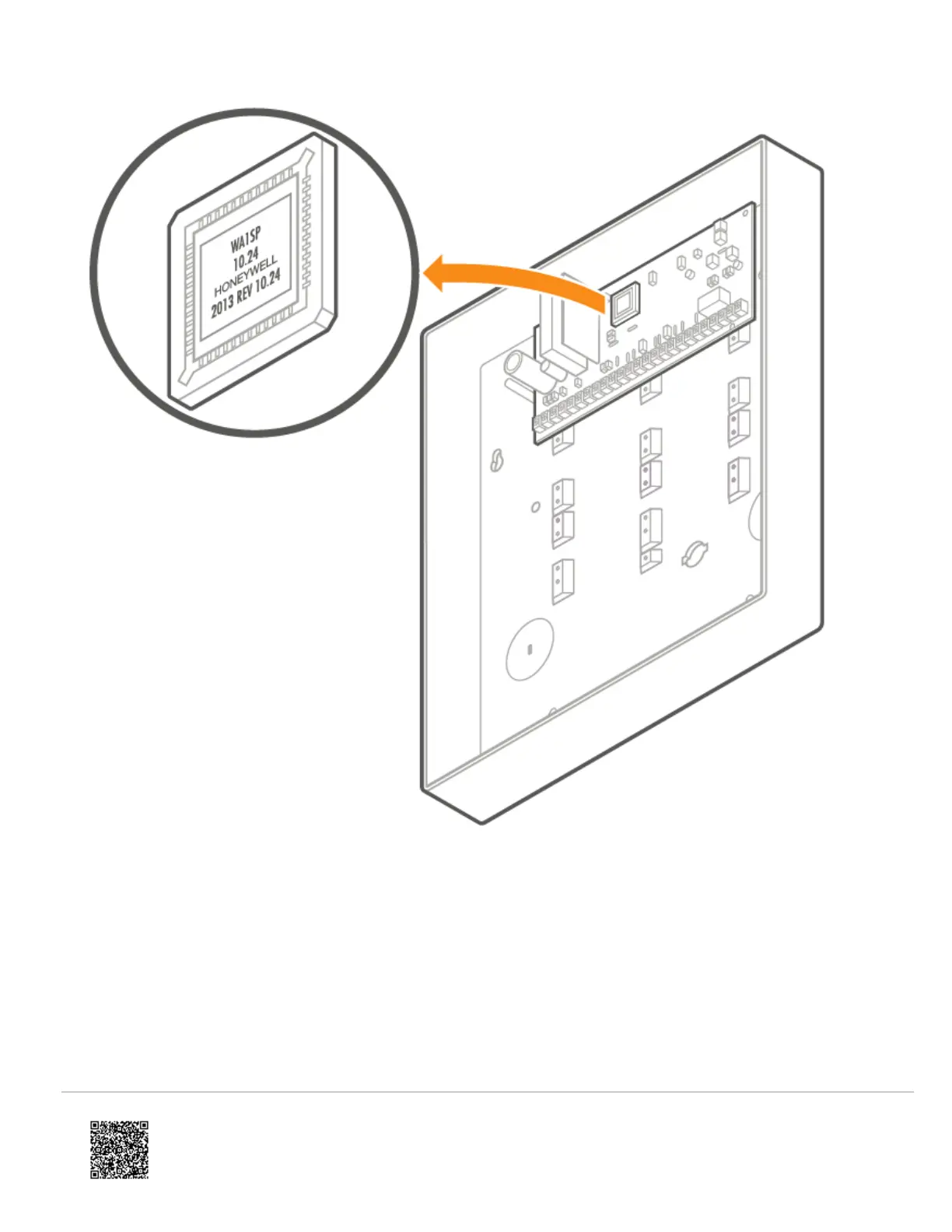Execute *96
Enter programming and execute *96 to reset the account number and initialize the downloader. Then, exit programming
via *99.
Enable the keypad address
The default keypad address the SEM uses is Keypad 8 Device Address 23. If this keypad address is disabled, the SEM
and panel will not communicate properly. However, at first power-up, the SEM will attempt to enable this address
https://answers.alarm.com/ADC/Partner/Installation_and_Troubleshooting/Panels/SEM_Honeywell_ADEMCO_Vista/SEM-Ho…
Updated: Thu, 27 May 2021 18:46:08 GMT
5
