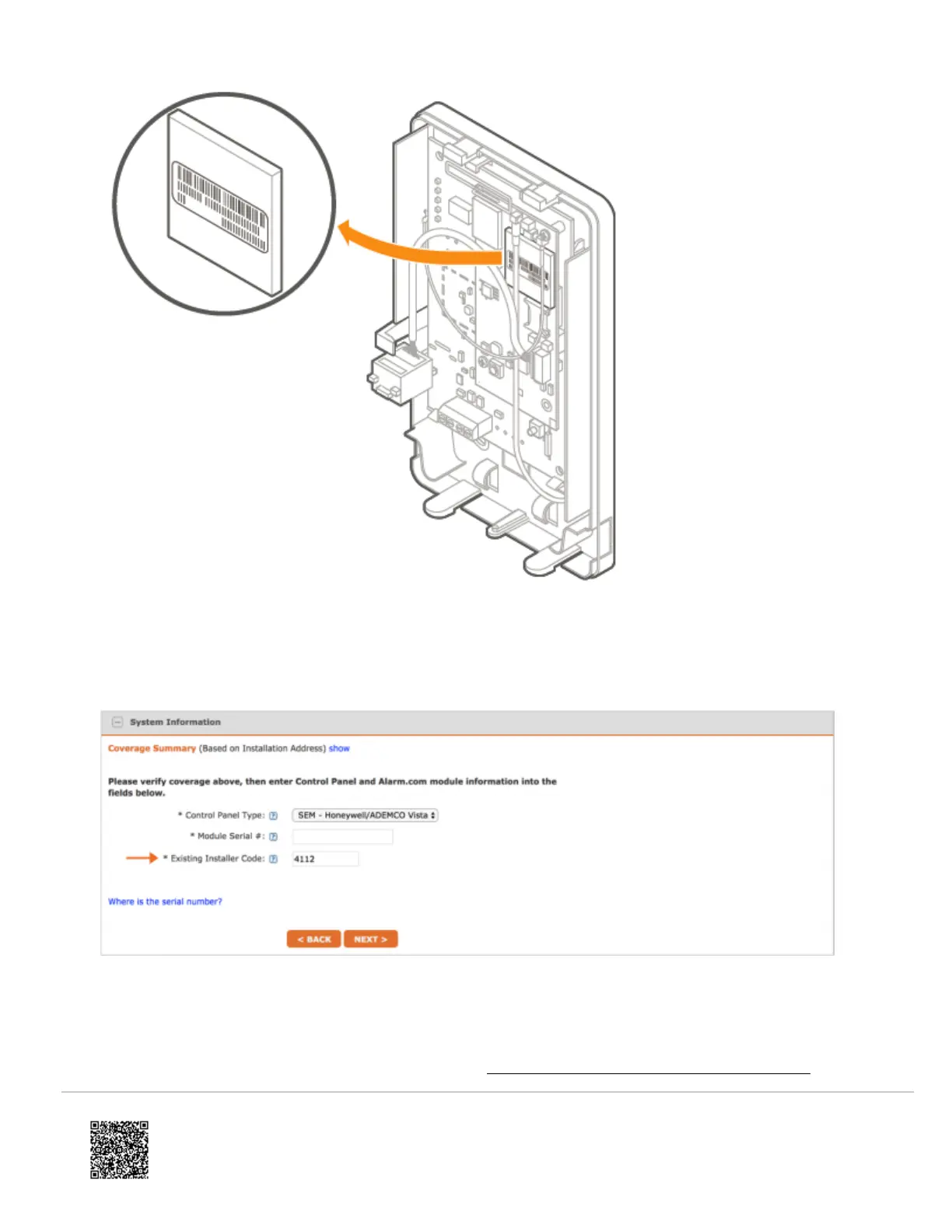2. During the account creation process, you are prompted to enter the current installer code on the panel. Alarm.com
uses this code to access panel programming and read information stored on the panel.
3. At the end of the Create New Customer process, you are able to print or email a Welcome Letter for the customer,
which includes login information for the Alarm.com Customer Website.
For more information about creating a customer account, see How to create an Alarm.com customer account.
https://answers.alarm.com/ADC/Partner/Installation_and_Troubleshooting/Panels/SEM_Honeywell_ADEMCO_Vista/SEM-Ho…
Updated: Thu, 27 May 2021 18:46:08 GMT
7
