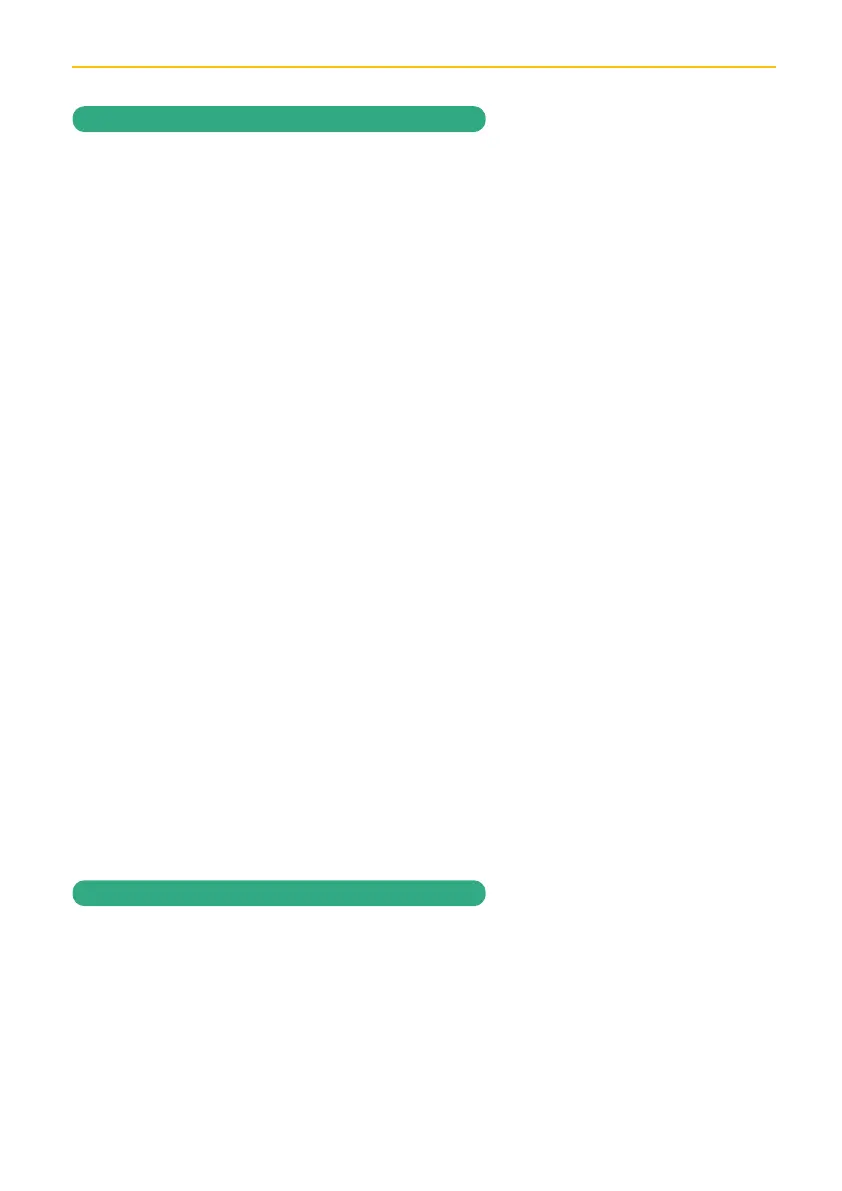— 7 —— 6 —
INSTALLATION
Installation Tips
Night Vision
• Before you install the doorbell, plan where and how it will be positioned, either next to the
door or on a side wall, usually replacing an existing standard doorbell.
• Determine if your doorbell is a standard or digital doorbell and use the applicable
installation instructions.
• Optimized motion detection range is 6 - 18 feet for doorbell’s camera. The farther away an
object is, the less accurate the motion detection.
• Avoid having a direct light source in the view of the doorbell’s camera, including street
lights, ceiling or oor lamps, spotlights in the driveway, etc.
• Rainfall, pool water ripples/reections, tree/shrub leaves blowing in the wind – and the
shadows they create – can generate motion detection false alarms.
• Before starting permanent installation, have another person check the doorbell’s camera
image on the tablet/phone when camera is positioned in the same place it will be
permanently installed.
• It is recommended to ensure a clear line of sight between the camera and Wi-Fi router and
to limit the amount of obstructions, such as walls and tree branches, between the camera
and Wi-Fi router. Walls made of heavy building materials such as brick or concrete will
signicantly reduce signal range.
• If the signal will have to pass through a wall, placing the Wi-Fi router or camera next to a
window will improve the signal strength.
• Do not install the camera pointing out of a window. The night-time picture will be unusable
due to reection from the night vision LEDs.
• As dust, grime, and cobwebs accumulate on the camera glass, they can reect light from
the infrared LED and might lower video quality. Periodically clean the lens glass with a soft
cloth.
The doorbell’s camera has built-in infra-red LEDs to allow you to view at night for 24hrs
surveillance. The LEDs will automatically activate at night and the picture viewed will turn to
black and white. The night viewing range is up to 20 feet.
