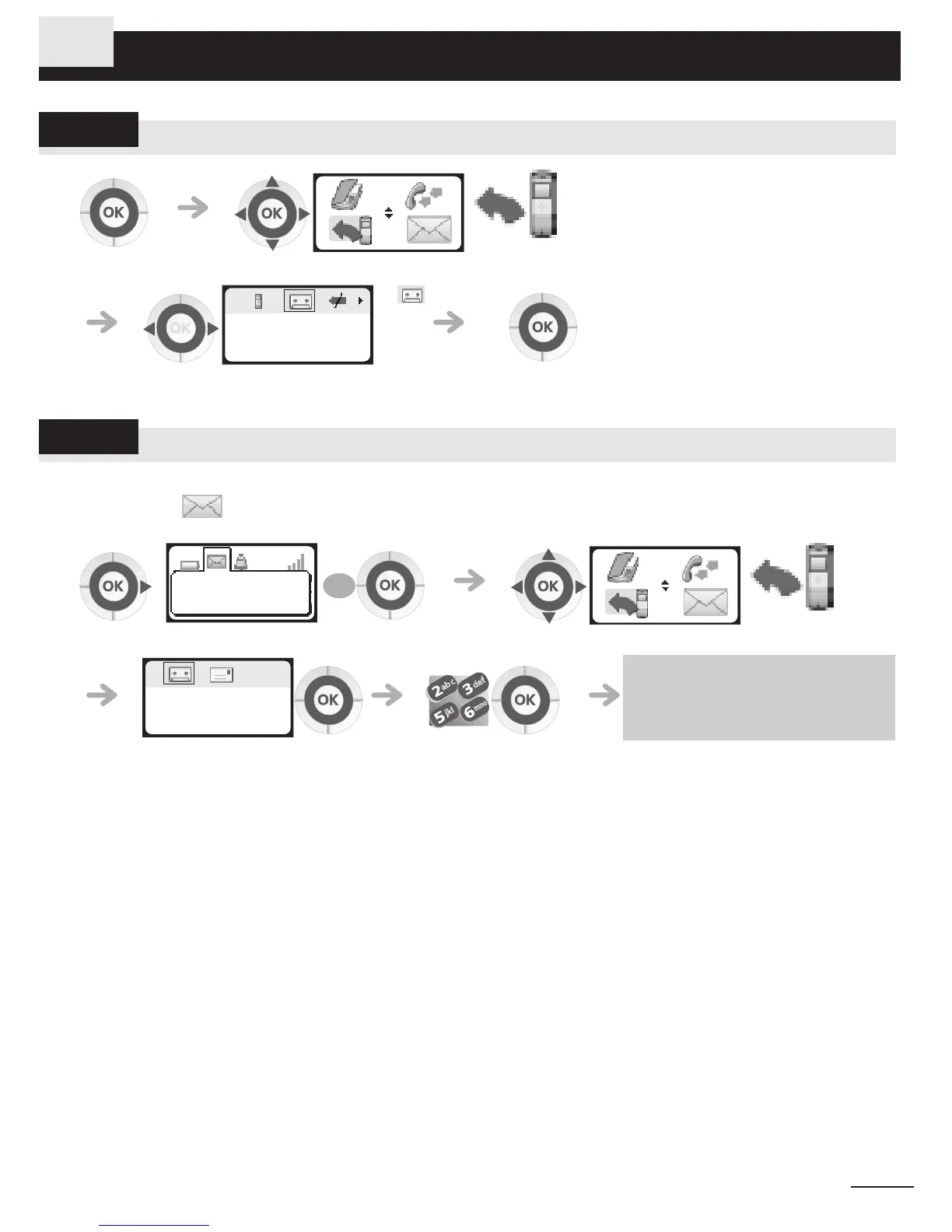Keep in touch
6
29
Other
6.1
Diverting calls to your voice mailbox
6.2
Consulting your voice mailbox
When you have received a message, the Message icon is displayed on the welcome screen.
(Message : ) The red LED on your telephone flashes to indicate there is a message.
select the 'diversion' function
select the 'diverting to your voice
mailbox' icon
apply
123
123
123
Fwd Immediate
Voice Mail
select the 'diversion' function
follow the instructions of the
voice guide
confirm access to the voice
mailbox
personal code
123
1 new message
OR
123
123
123
1 voice mail