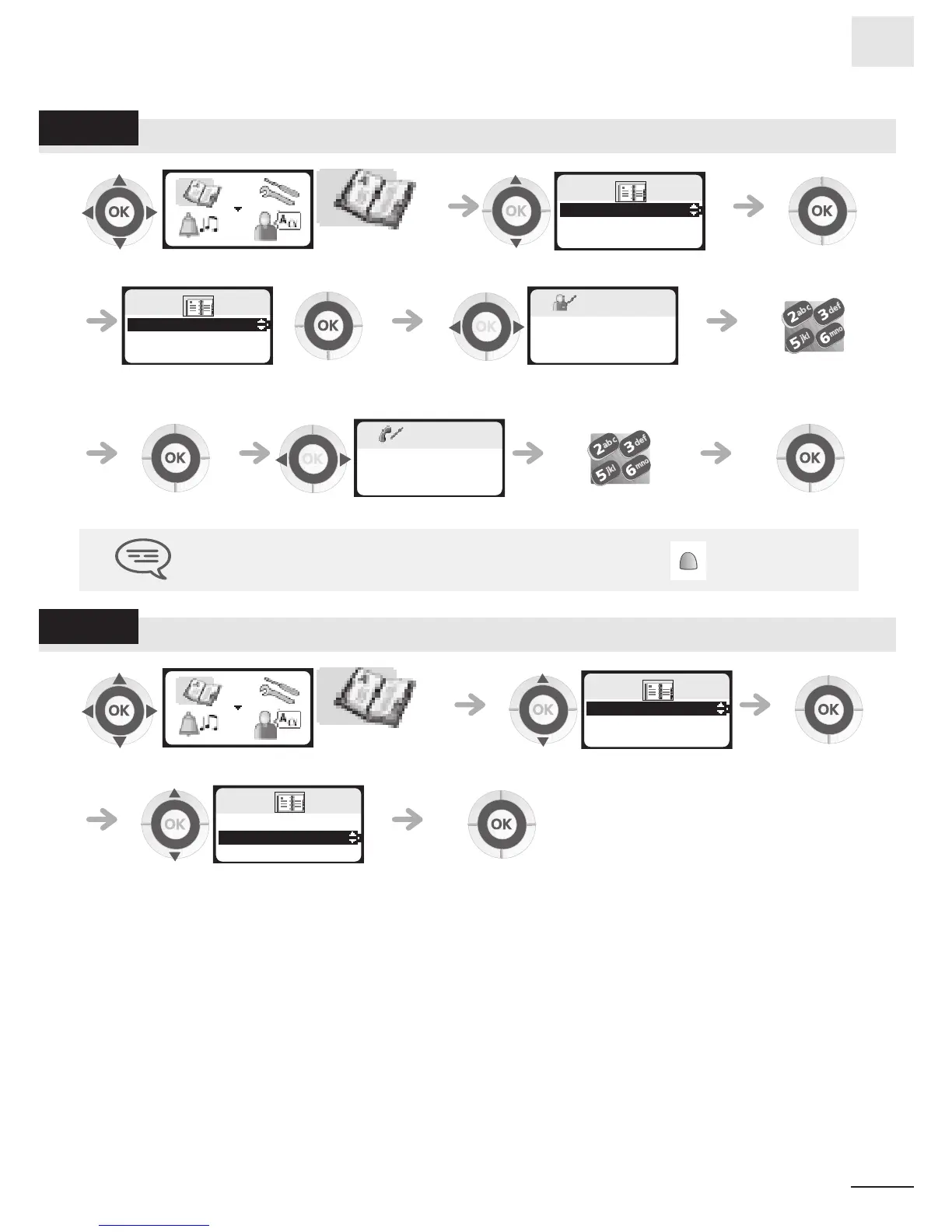Pmode
8
43
8.8
Modifying a name or number
8.9
Deleting a card
select the 'directories' function select the card to be modified apply
select 'edit' apply move onto the letter to be
modified
modify the name
apply move to the digit to be modified modify the digit apply
To delete a character, use the delete key (delete : ).
123
123
1-MARTIN
2-SOPHIE
3-
123
1-Edit
2-Delete
3-Call
123
Name?
MARTIN
123
Number?
0123456789
C
select the 'directories' function select the card to be deleted apply
select 'delete' apply
123
123
1-MARTIN
2-SOPHIE
3-
123
1-Edit
2-Delete
3-Call