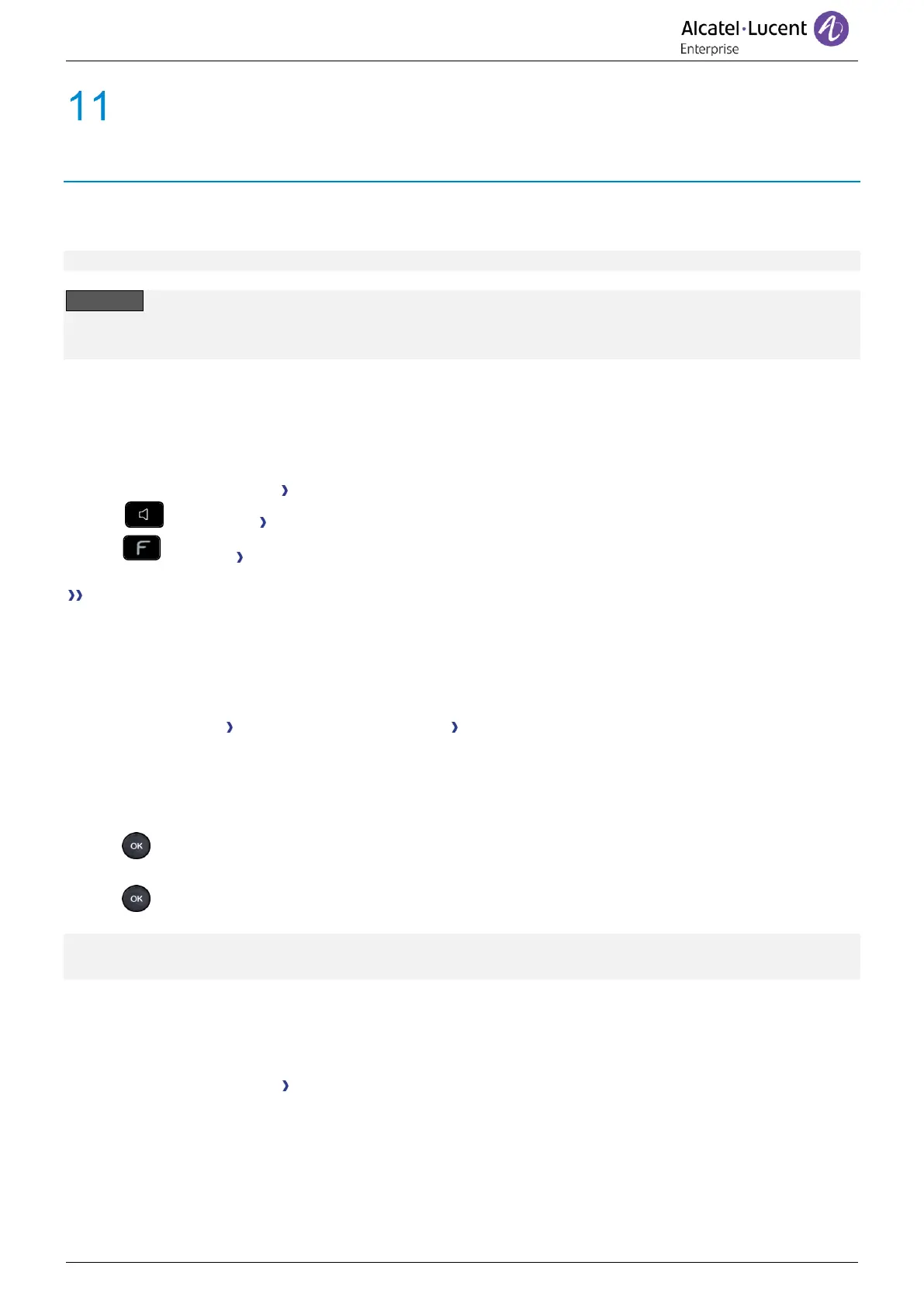Use the telephone in SIP survivability
('safe' mode)
For more information, contact your installer or administrator.
Pre-programmed function keys are disabled in SIP mode.
123<>abc: If your set is not provided with a magnetic keyboard, use the alpha-numeric keyboard to
enter letters. Use the alpha-numeric keyboard key to switch between the numeric and alphabetic
keyboard. When in alphabetic mode, the LED corresponding to the key remains lit up.
11.1 Making a call
11.1.1 Take the line
Use one of the following:
• Unhook the handset Enter the destination number.
• Hands-free Dial the destination number.
• Line key Dial the destination number.
You hear a tone.
11.1.2 Call by dialing internal number of your contact
Use one of the following:
• Dial directly the number for your call.
• Take the line Dial the destination number Call
11.1.3 Call using your contact's URI
• Take the line.
• Dial by URI
•
• Enter your contact's URI.
• / Call
In SIP mode, each telephone is identified by a character string called the URI. Within your company, the
URI of your contact is usually the contact's telephone number.
11.2 Make a call using the personal phone book
• Use one of the following:
o Directory
o Take the line From directory
• Select your contact from the list.
• Call
