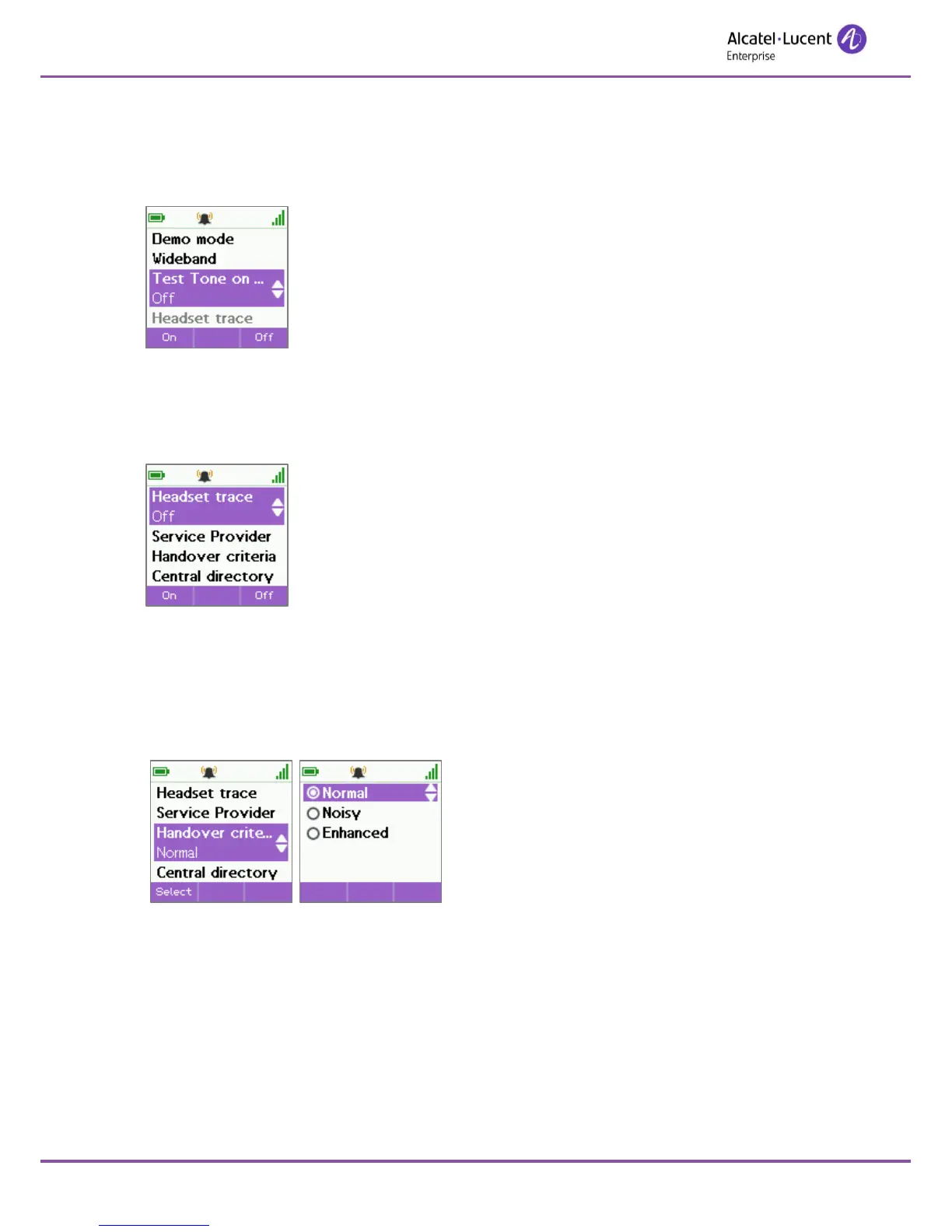8212 DECT Handset
Maintenance Manual
8AL90334ENAAed01 11 /17
Test Tone on OK key
When this feature is enabled (On) a 1 kHz test tone can be put into the audio streaming, e.g. when
a call has been established press the center key of the handset (where this feature is enabled) and
the test tone is streamed through to the counterpart handset.
This feature only works if the handset is registered in GAP mode. In AGAP mode the handset will
press on the OK key will enquiry a call.
Headset trace
When this feature is enabled (On) it is possible to do tracing using the headset connector. The
reason for this is that when a headset is connected the amplifier is turned on, which will prevent the
tracing part. Enabling this feature turns off the amplifier.
Handover Criteria
Change the handover criteria for the HS. In AGAP the handset receives information to set the
handset in either “Normal” or “Noisy” mode, if one of these modes currently selected in the handset
the value is updated to the new value. The “Enhanced” value cannot be overwritten by the PBX.
Using this mode the system operator can overwrite any value sent to the handset by the PBX.
