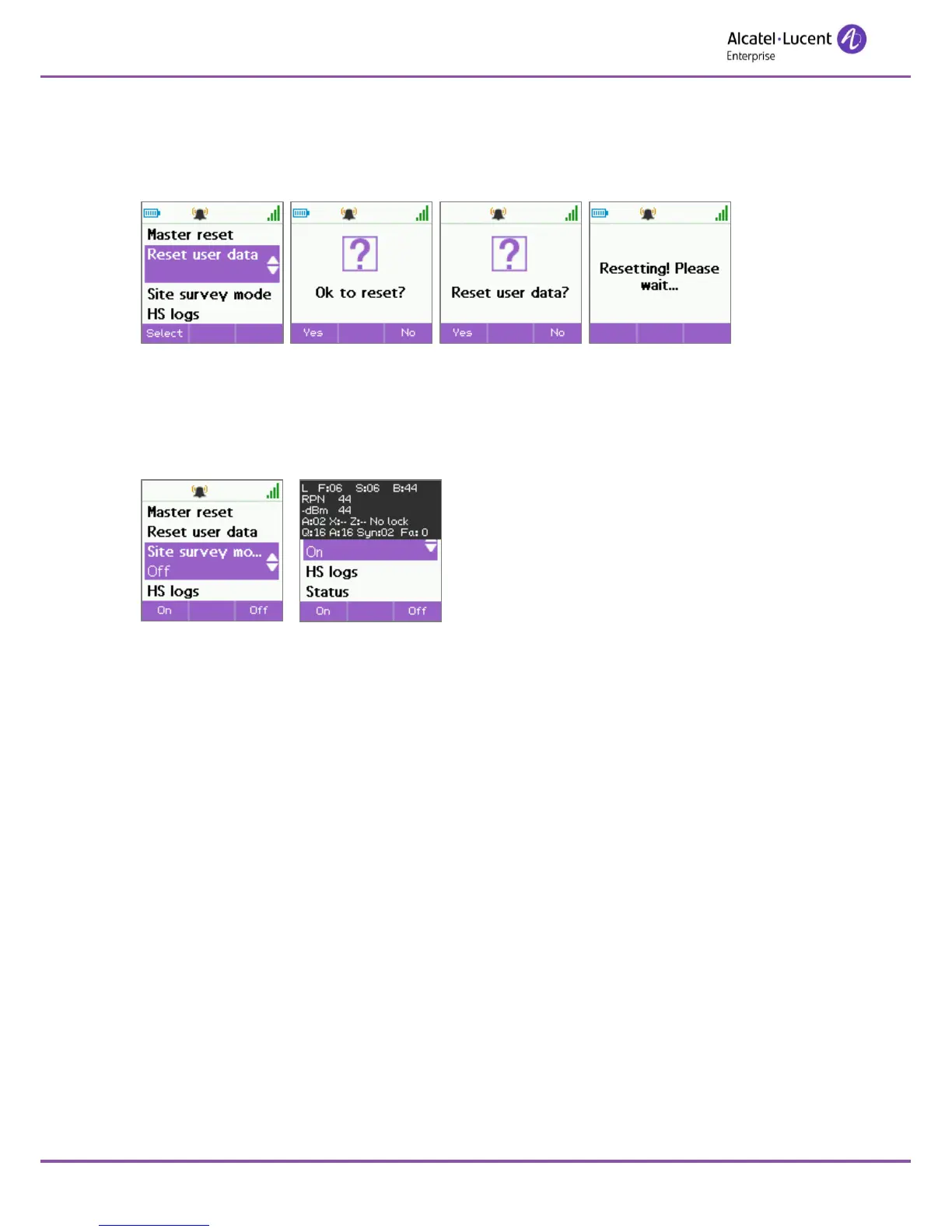8212 DECT Handset
Maintenance Manual
8AL90334ENAAed01 5 /17
Reset user data
This feature allows the administrator to clear the user settings, without clearing the registration.
Same function as the Reset Settings in the settings menu.
Valid inputs: Yes or No
Screen shots:
Site Survey Mode
To enable Site Survey Mode, do as following step:
STEP 1 On the Service Menu (or Debug mode) scroll down to the Site survey mode >
Enable the Site survey mode to switch from Off to On.
Remark: on the screen, we can see a normal flicker effect
This sets the handset in a state to list all visible bases around it and/or chained to the same base
station(s). Handsets in site survey mode can display up to 5 base stations with the strongest signal
strength.
In Site Survey Mode the handset MMI shows the RFP (including slave RFP) to which the handset is
locked to and the corresponding signal strength (RSSI).
Valid Inputs: On or Off
Legend for the new site survey:
Line1: Lock State | Frequency | Slot | Base RPN locked
Line2: RPN (for 5 base stations)
Line3: RSSI (for 5 base stations)
Line4: A field CRC error | X field CRC error | Z field CRC error | No Lock / Lock to: base number
Line5: Quality index | Slow/Rapid Measurements | Syn error field | Fading
