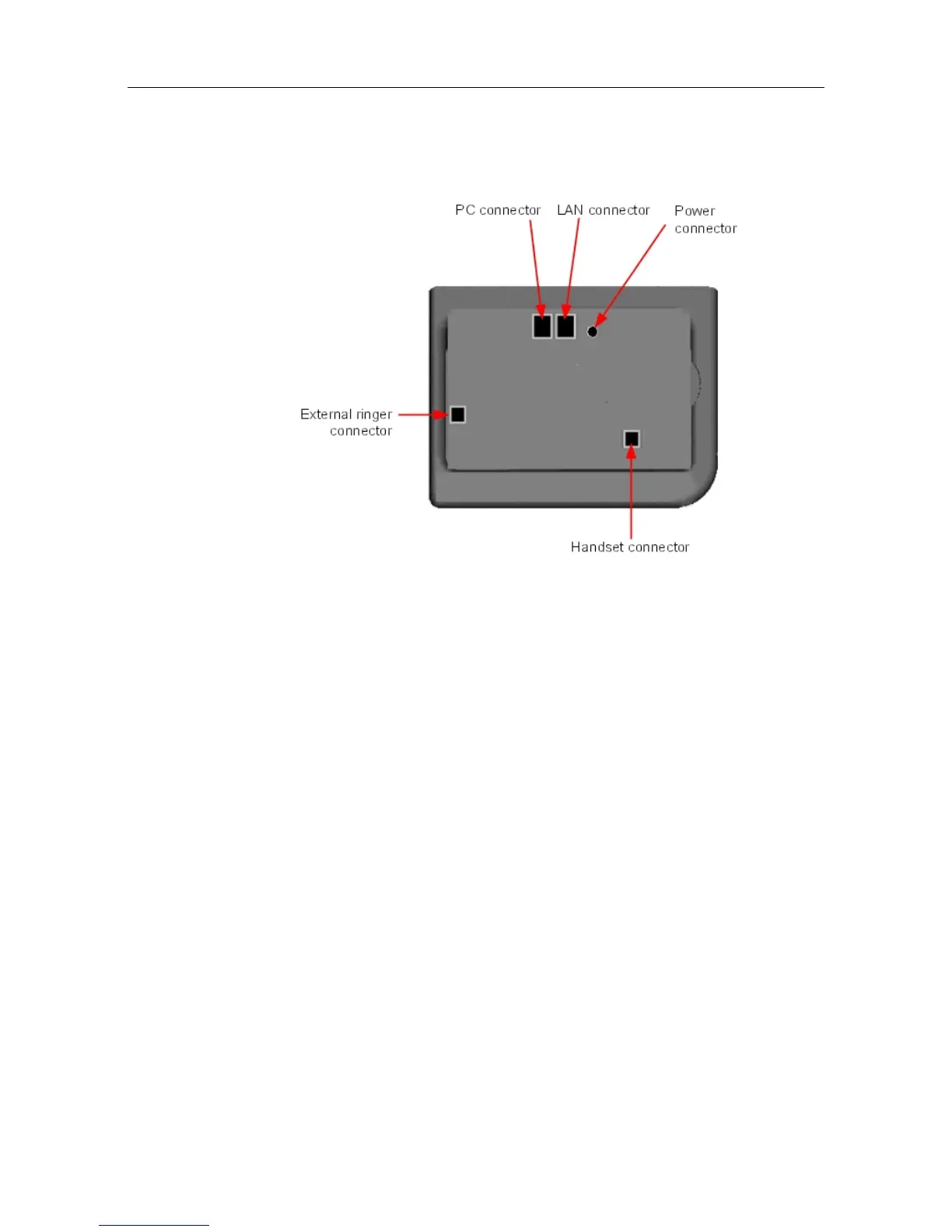Figure 4.44: Alcatel-Lucent IP Touch 4018 Phone and Alcatel-Lucent IP Touch 4018 phone
Extended Edition connectors
4.5.1.1.2 Commissioning the set
This section describes how to:
- Connect the set
- Initialize the set
- Program keys
Prerequisites
None.
Connecting the sets
This section describes how to:
- Connect an IP Touch set to the LAN (Local Area Network)
- Connect the power supply
Prerequisites
None.
Connecting an IP Touch set to the LAN
To connect the set to the LAN:
&'(
4-59
