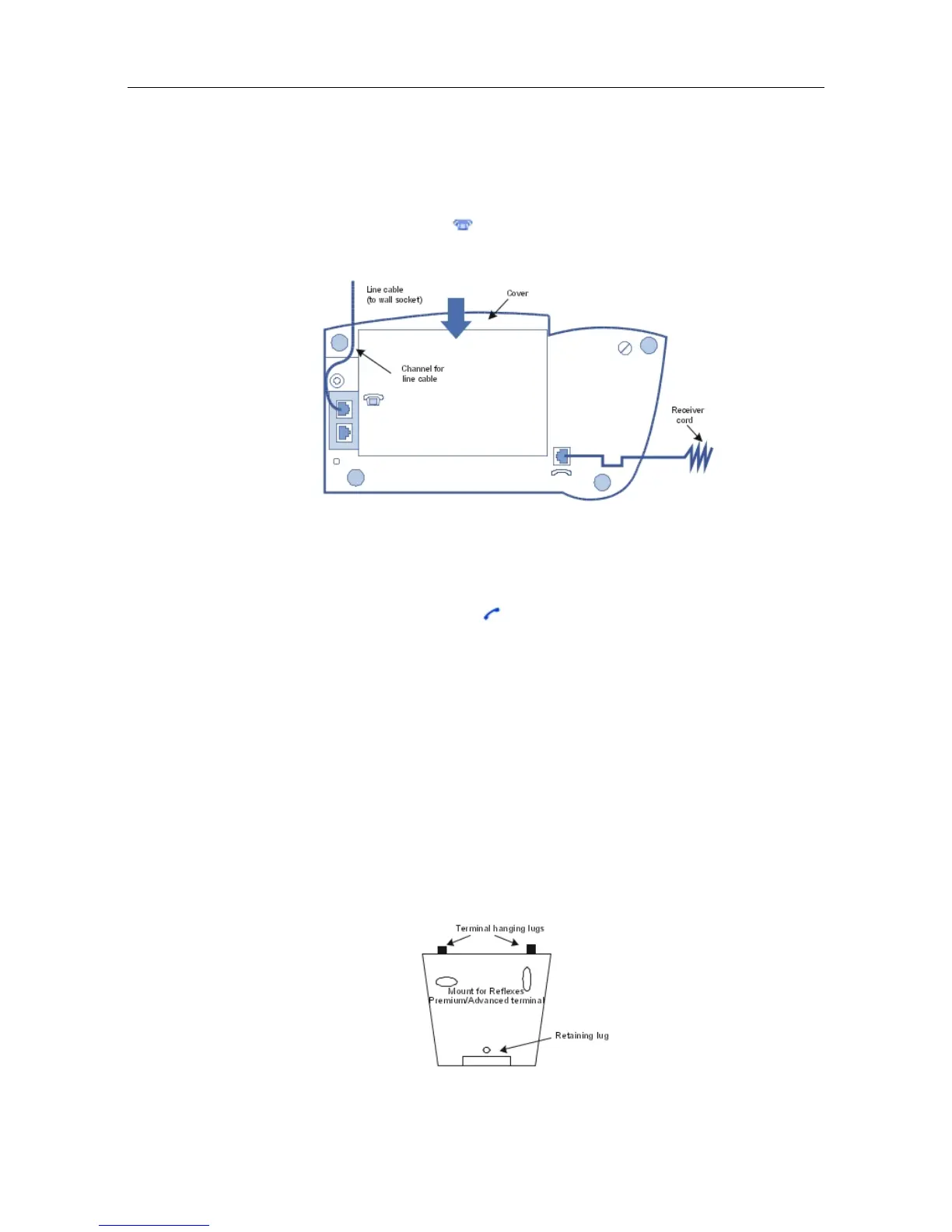then pull it out).
- Plug in the line cable(connector ) and position it as shown in the illustration below.
- Replace the panel.
4.13.1.2.2 Attaching the handset cable:
- Turn the terminal
- Plug in the handset cable (connector ) into the guide intended for this purpose.
4.13.1.2.3 Wall mounted
Preparing Premium Reflexes terminals
- Turn the terminal
- Use a screwdriver to remove the two upper rubber feet.
Preparing Advanced Reflexes terminals
- Turn the terminal
- Use a screw driver to remove only the left rubber foot.
Mounting the terminal
- Use the bracket as a drilling template; use the wallplugs and screws provided to attach the
bracket.
&'(
4-107
